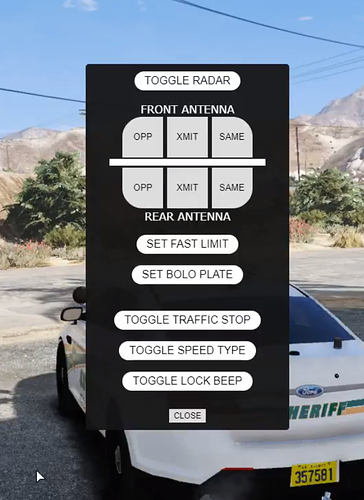Is there any chance at all you can create this in LUA or ASI for single player? Would be a HIT @WolfKnight179 . I will personally lead the march to bring this to lspdfr.
Its amazing, but you should add a config or something to make it larger or smaller, or even a button in the remote control thing where you can select the size, because it is annoying to mess with the size until it works. But otherwise, I love it
I need the button to be something besides LCtrl + M. Like something like LCtrl + N, cause it interferes with a other script that I am using. If anyone knows how to change the button please tell me.
In which file do I add cars that are able to use the radar?
Best Regards,
MiK
How could I make the menu smaller, or moved?
how can I change the key?
Here you go
cl_radar.lua (17.0 KB)
You need to change this to lines
here is the link of the ids for controls http://docs.fivem.net/game-references/controls/
if ( IsDisabledControlPressed( 1, 36 ) and IsDisabledControlJustPressed( 1, 244 ) and IsPedSittingInAnyVehicle( ped ) ) then
if ( not IsDisabledControlPressed( 1, 36 ) and IsDisabledControlJustPressed( 1, 244 ) ) then
cool
do I just change the number 36?
36 is the ctrl and 244 is m
is there any way to make the radar appear smaller in the bottom right corner?
It isn’t letting me use this on my server, I installed it and it isn’t popping up when I push CTRL + M
Can’t close the UI when i open the radar. also does not work | Please Help
Is there a way to increase the distance the antennas reach?
Private custom.
That would be cool
whenever I hit ctrl M it brings it up but without the menu so its just the cursor fix?
Restart your client and clear your cache for the resource.
ok ty