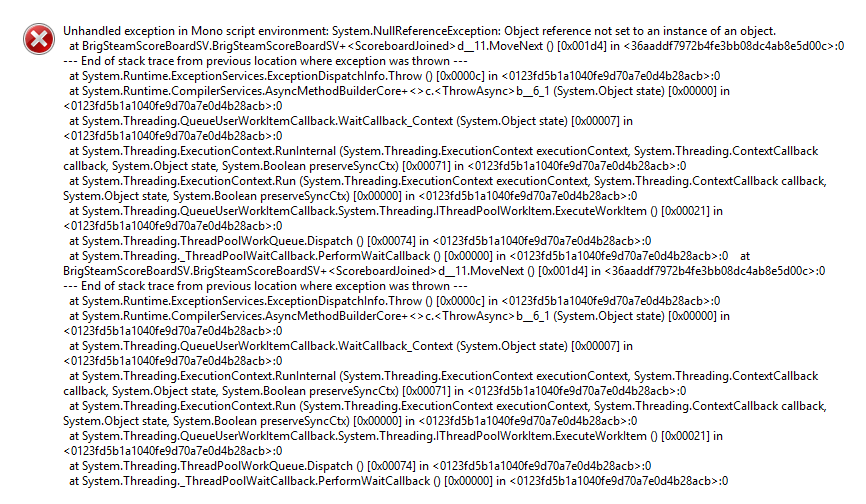Uploaded 0.4. There was a bug in 0.3 with the player count not properly updating 
Not sure if it’s possible or not but can you do a key combination to display it or only a single key?
Only a single key currently.
is there a way to disable the default one then?
In your server.cfg, remove the start scoreboard line.
thanks
[20 C H AS R A C T E R S]
Oh no… not again. When do you get this error? On first join? When somebody else joins? Every single time… or?
Not at a special moments but I think It s when some players join at the same time, and I m on the version 0.4
Did either of these people connecting happen to have a very slow time loading?
Yes for some people who have bad computer
I’m looking into it, but it seems to be a FiveM issue. I’m trying to do all I can to get this resolved. 
Images are showing up as broken like IE 2009 style.
For everybody, or just some specific people? Does it happen all the time, or just sometimes? Need a little more info.
Yeah man, I guess its somehow fixed now, tested it myself, after a couple of restarts it came back to life, everything is working great now. Idk what the problem was doe, maybe it was a wrong resouce name.
same problem, seems random.
We’ve got a new trouble, server crashes when it’s under a big load of people connecting. I’ll send an error later.
@imsarge I can look into it, but I’d be better assisted with an error when you can get one to me.
@Skrubby Did you extract the entire folder straight to your resources folder? Is it in a sub-folder? Did you rename the resource?
its sitting with the name u got inside my resource folder started at launch seems to work when i join my server to test it but throws that error in my consol