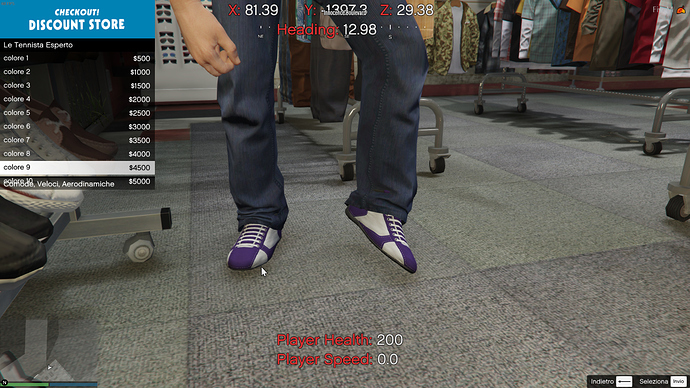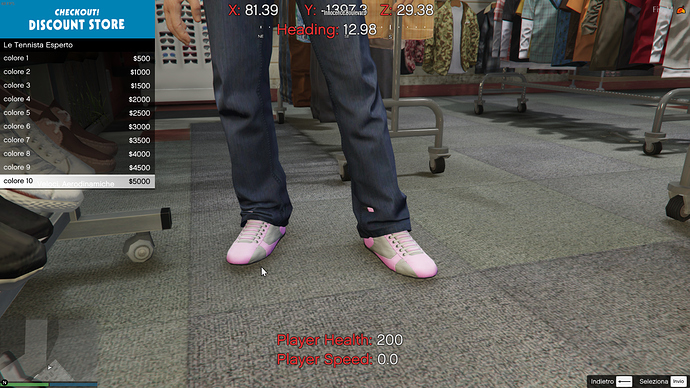@Frazzle i found a bug and i added it into your github project… when in a list there are only 10 items (it happens only with 10) the 10th became invisible and the description get into it creating a visual bug
Hello, I just installed NativeUI, but it refuses to work, it says it cannot load.
What do you mean by: Include client_script '@NativeUI/NativeUI.lua' in your __resource.lua?
Where should I put it in order to make it function, and properly make EasyAdmin function?
Hello, I have a problem with the script and it is that the console loads me but when I enter the server it says “Couldn’t load resource NativeUI”
![]()
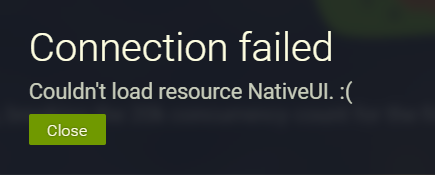
Any solution please?
Having the same problem.
Reset cache on both sides?
Yes, of course, clear the server cache
Anyone know how i can Add a SubMenu in a ListItem ?
Is it possible to update the value of item in a ListItem.
Like:
If condition1is met it will use ItemList1
And if condition2 is met it will use ItemList2 instead
have tried to look through all the functions for UIMenuListItem, but can’t really find any that match.
What do you mean?
No way to make the CreateColourPanel to work with the simple NativeUi.CreateItem??
how do u change NativeUI key binding??
its on E i dont want it there
Any way to disable attacking and shooting controls without disabling camera movement and walking (That when you don’t punch someone when using a controller to back out of the menu)
I have an issue regarding the usage of OnSliderChange in a sub menu.
Issue: No response when the slider is changed in the submenu.
When I use the code in the main menu, it works fine.
function SecondMenu(menu)
local submenu = _menuPool:AddSubMenu(menu, "Vehicle Menu")
local seats = {-1,0,1,2}
local seat = NativeUI.CreateSliderItem("Seat Index", seats, 1)
seat.OnSliderChange = function(sender, item, index)
vehSeat = item:IndexToItem(index)
notify(vehSeat)
SetPedIntoVehicle(GetPlayerPed(-1), GetVehiclePedIsIn(GetPlayerPed(-1),false), vehSeat)
end
submenu:AddItem(seat)
end
^ Here is what it looks like, not working in a sub menu, but working in as its own in the main menu (normal).
How Can I create a gridPanel with just one Y square . 5X1
I need help installing
hi, what can i do to open the inventory menu…?
function InventoryMenu(menu)
local submenu = _menuPool:AddSubMenu(menu, "Personal Menu")
for i = 1, 1, 1 do
submenu:AddItem(NativeUI.CreateItem("Inventory", "This is the description"))
end
end
How would I change the keybind to this?
Client-Side, or Server-Side?
Okay I’m definitely the dumbest person here, but for the life of me I have no idea how to install this and it seems like every menu out there uses it. Can you tell me how to install this into my fivem server?