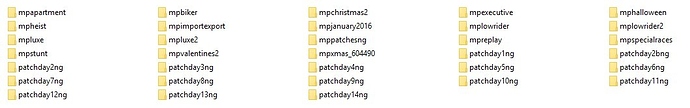GTA V version? Update 1.39 (April 11th 2017)
Up to date? Yes
Legit or Pirate copy? Legit
Steam/CD/Social Club? Steam
Windows version? Windows 10 Home
Did you try to disable/uninstall your Anti-virus? Yep
Did you try to delete caches.xml and try again? Yep
Error screenshot 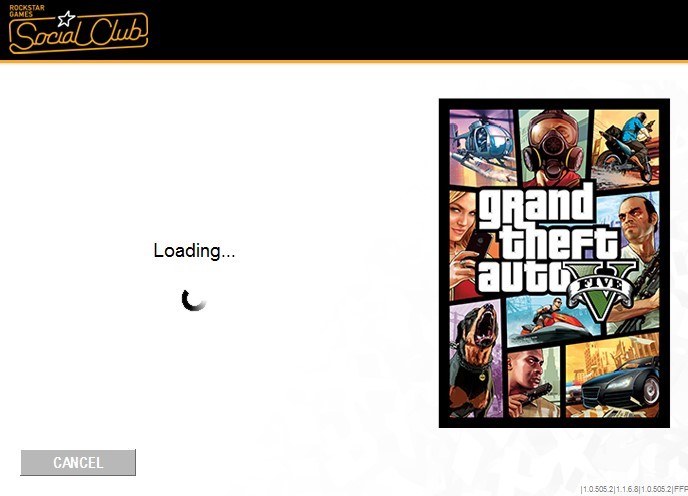

GTA V folder screenshot
GTA V/update/x64/dlcpacks screenshot
Filepath to FiveM folder
FiveM client folder screenshot
System specifications
GPU: GeForce GTX 650
CPU: Intel Core i5-3350P @ 3.10GHz
Memory: 8.00 GB RAM
Also, add what you already tried so far.
Actually lemme tell you about what’s been going on. So when I 1st installed it when I would launch FiveM it would crash on the social club screen, I fixed that issue by changing the compatibility to windows 8. After that I launched the program, passed the social club loading screen, on to the FiveM loading screen, then that goes away then a minute later it says “FiveM has stopped working” (Error screenshot). I then launch the program again then it just stays on the social club loading screen forever.
I’ve uninstalled FiveM multiple times, ( I haven’t uninstalled gta yet because it legit takes 3 hours to download soo yeah) deleted cashe files, restarted my pc after every change, I’ve checked the forums every day for a fix and nothin, I dunno what to do now so help would be greatly greatly appreciated!!! Thanks!