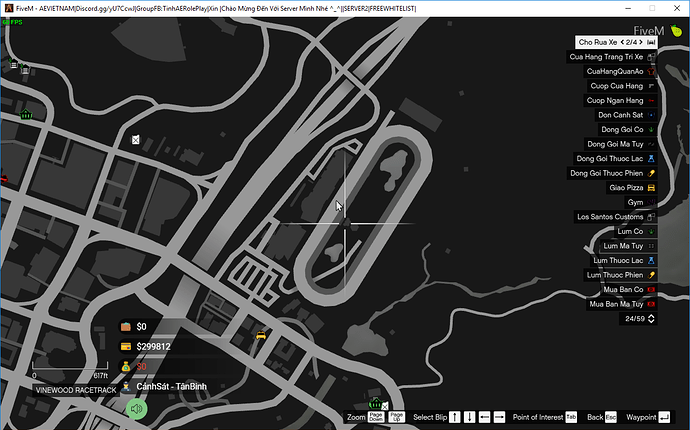if you are using the default files, just replace the blip function with what i wrote.
I just re tried and it just showed the red circle without the icon
you are doing something wrong, maybe looping in the wrong table or idk, you must provide the config files so i can see what’s happening
– Create blips
Citizen.CreateThread(function()
for k,v in pairs(Config.Zones) do
local blip = AddBlipForRadius(v.x, v.y, v.z , 100.0) – you can use a higher number for a bigger zone
SetBlipHighDetail(blip, true)
SetBlipColour(blip, 1)
SetBlipAlpha (blip, 128)
local blip = AddBlipForCoord(v.x, v.y, v.z)
SetBlipSprite (blip, v.sprite)
SetBlipDisplay(blip, 4)
SetBlipScale (blip, 0.9)
SetBlipColour (blip, v.color)
SetBlipAsShortRange(blip, true)
BeginTextCommandSetBlipName("STRING")
AddTextComponentString(v.name)
EndTextCommandSetBlipName(blip)
end
end)
here is the code
config.lua
Config = {}
Config.MarkerType = 1
Config.DrawDistance = 100.0
Config.ZoneSize = {x = 3.0, y = 3.0, z = 3.0}
Config.MarkerColor = {r = 100, g = 204, b = 100}
Config.RequiredCopsCoke = 0
Config.RequiredCopsMeth = 0
Config.RequiredCopsWeed = 0
Config.RequiredCopsOpium = 0
Config.Locale = ‘en’
Config.Zones = {
CokeFarm = {x=2448.9228515625, y=-1836.8076171875, z=51.953701019287},
CokeTreatment = {x=-458.13967895508, y=-2278.6174316406, z=7.5158290863037},
CokeResell = {x=-1756.1984863281, y=427.31674194336, z=126.68292999268},
MethFarm = {x=1525.298828125, y=1710.0217285156, z=109.00956726074},
MethTreatment = {x=-1001.4151611328, y=4848.0087890625, z=274.00686645508},
MethResell = {x=-63.592178344727, y=-1224.0709228516, z=27.768648147583},
WeedFarm = {x=2229.4272460938, y=5575.8627929688, z=53.757167816162},
WeedTreatment = {x=2468.1989746094, y=3783.4223632813, z=40.914752960205},
WeedResell = {x=-54.249694824219, y=-1443.3666992188, z=31.068626403809},
OpiumFarm = {x=1972.784790039, y=3819.3999023438, z=33.428722381592},
OpiumTreatment = {x=971.86499023438, y=-2157.61328125, z=28.475107192994},
OpiumResell = {x=2331.0881347656, y=2570.2250976562, z=46.681819915772}
}
Config.Map = {
{name=“Cocain”, color=6, scale=0.8, id=403, x=2448.9228515625, y=-1836.8076171875, z=51.953701019287},
{name=“Dong goi Cocain”, color=6, scale=0.8, id=403, x=-458.13967895508, y=-2278.6174316406, z=7.5158290863037},
{name=“Ban Cocain”, color=6, scale=0.8, id=403, x=-1756.1984863281, y=427.31674194336, z=126.68292999268},
{name=“Ma tuy da”, color=6, scale=0.8, id=403, x=1525.298828125, y=1710.0217285156, z=109.00956726074},
{name=“Dong goi Ma tuy da”, color=6, scale=0.8, id=403, x=-1001.4151611328, y=4848.0087890625, z=274.00686645508},
{name=“Ban Ma tuy da”, color=6, scale=0.8, id=403, x=-63.592178344727, y=-1224.0709228516, z=27.768648147583},
{name=“Thuoc phien”, color=6, scale=0.8, id=403, x=1972.784790039, y=3819.3999023438, z=33.428722381592},
{name=“Dong goi Thuoc phien”, color=6, scale=0.8, id=403, x=971.86499023438, y=-2157.61328125, z=28.475107192994},
{name=“Ban thuoc phien”, color=6, scale=0.8, id=403, x=2331.0881347656, y=2570.2250976562, z=46.681819915772},
{name=“Can sa”, color=2, scale=0.8, id=140, x=2229.4272460938, y=5575.8627929688, z=53.757167816162},
{name=“Dong goi Can Sa”, color=2, scale=0.8, id=140, x=2467.8371582031, y=3784.6157226563, z=40.981040954591},
{name=“Ban Can sa”, color=2, scale=0.8, id=140, x=-54.249694824219, y=-1443.3666992188, z=31.068626403809}
}
weird.
try to edit
local blip = AddBlipForRadius(v.x, v.y, v.z , 100.0) – you can use a higher number for a bigger zone
SetBlipHighDetail(blip, true)
SetBlipColour(blip, 1)
SetBlipAlpha (blip, 128)
to
local blip2 = AddBlipForRadius(v.x, v.y, v.z , 100.0) – you can use a higher number for a bigger zone
SetBlipHighDetail(blip2, true)
SetBlipColour(blip2, 1)
SetBlipAlpha (blip2, 128)
for the client or for the config bro
can you help me wirte code esx_godirty hot zone
Citizen.CreateThread(function()
local blip = AddBlipForCoord(Config.Cloakroom.CloakRoom.Pos.x, Config.Cloakroom.CloakRoom.Pos.y, Config.Cloakroom.CloakRoom.Pos.z)
SetBlipSprite (blip, 351)
SetBlipDisplay(blip, 4)
SetBlipScale (blip, 1.2)
SetBlipColour (blip, 49)
SetBlipAsShortRange(blip, true)
BeginTextCommandSetBlipName("STRING")
AddTextComponentString(_U('Money_Laundering'))
EndTextCommandSetBlipName(blip)
end)
Just analyse what i did before and you will do it by yourself…
can your edit apply to lsd?
Citizen.CreateThread(function()
local blip = AddBlipForRadius(Config.Cloakroom.CloakRoom.Pos.x, Config.Cloakroom.CloakRoom.Pos.y, Config.Cloakroom.CloakRoom.Pos.z)
SetBlipHighDetail(blip, true)
SetBlipColour(blip, 1)
SetBlipAlpha (blip, 128)
local blip = AddBlipForCoord(Config.Cloakroom.CloakRoom.Pos.x, Config.Cloakroom.CloakRoom.Pos.y, Config.Cloakroom.CloakRoom.Pos.z)
SetBlipSprite (blip, 351)
SetBlipDisplay(blip, 4)
SetBlipScale (blip, 1.2)
SetBlipColour (blip, 49)
SetBlipAsShortRange(blip, true)
BeginTextCommandSetBlipName("STRING")
AddTextComponentString(_U('Money_Laundering'))
EndTextCommandSetBlipName(blip)
end
end)
i try this but don’t work lost icon
you are missing the radius size
local blip = AddBlipForCoord(Config.Cloakroom.CloakRoom.Pos.x, Config.Cloakroom.CloakRoom.Pos.y, Config.Cloakroom.CloakRoom.Pos.z, 100.0)
i will not reply to this anymore, already clear how to do it
oke thanks so much i do good it  thanks
thanks
pls help
local blips = {
– Example {title="", colour=, id=, x=, y=, z=},
–Gang
–{title=“LCN”, colour=4, id=84, x=-2695.22, y=1304.02, z=148.19},
–{title=“GROVE”, colour=2, id=84, x=104.8, y=-1940.35, z=20.8},
–{title=“BALLAS”, colour=7, id=84, x=-185.51, y=-1673.22, z=33.54},
–{title=“BLOODS”, colour=1, id=84, x=317.65, y=-2026.04, z=20.64},
–{title=“VAGOS”, colour=5, id=84, x=-1131.03, y=-1587.66, z=4.4},
{title=“test”, colour=30, id=439, x=216.03, y=-816.03, z=112.55},
}
Citizen.CreateThread(function()
for _, info in pairs(blips) do
info.blip = AddBlipForCoord(info.x, info.y, info.z)
SetBlipSprite(info.blip, info.id)
SetBlipDisplay(info.blip, 4)
SetBlipScale(info.blip, 1.1)
SetBlipHighDetail(blip, true)
SetBlipColour(blip, 2)
SetBlipAlpha (blip, 128)
SetBlipColour(info.blip, info.colour)
SetBlipAsShortRange(info.blip, true)
BeginTextCommandSetBlipName("STRING")
AddTextComponentString(info.title)
EndTextCommandSetBlipName(info.blip)
end
end)
what is green zone code?
trying to change the color of the zone from red to green but u cant figure it out will someone guide me thru this please
Este Tópico esta muito confuso e bagunçado por favor poste algo decente como, Download o script ou codigo por completo ou algum tutorial.
how can i add more blips?
i created __resource.lua and blips.lua then i put client_script ‘blips.lua’ then i put this code in blips.lua
local blips{
{ name = “test”, sprite = 59, color = 1, x=408.371, y= -1039.500, z= 29.27}
}
–Create blips
Citizen.CreateThread(function()
for k,v in pairs(Config.Zones) do
local blip = AddBlipForRadius(v.x, v.y, v.z , 100.0) – you can use a higher number for a bigger zone
SetBlipHighDetail(blip, true)
SetBlipColour(blip, 1)
SetBlipAlpha (blip, 128)
local blip = AddBlipForCoord(v.x, v.y, v.z)
SetBlipSprite (blip, v.sprite)
SetBlipDisplay(blip, 4)
SetBlipScale (blip, 0.9)
SetBlipColour (blip, v.color)
SetBlipAsShortRange(blip, true)
BeginTextCommandSetBlipName("STRING")
AddTextComponentString(v.name)
EndTextCommandSetBlipName(blip)
end
end)
is there any thing wrong in this code?
anyone got an idea how I can add green zone circles on the map without having to show a blip?