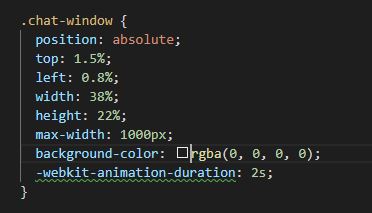I would like to do local ooc just like ooc could help someone
i’m having issues changing the css code for transparent - rgba(207, 227, 114, 0.0); as you can see changed the last 2 figures from 1.0 to 0.0 but the background as I believe this is what you do to make it transparent but it’s still black/ dark grey any help would be appreciated as I want it to be completely transparent.
Cant get it to work. Chat is purple. Followed the start order, but that doenst work xd
thank you
can you make this for non-esx servers?
I have a question how to add a template or this box to this function
RegisterNetEvent(‘outlawNotify’)
AddEventHandler(‘outlawNotify’, function(alert)
if PlayerData.job ~= nil and PlayerData.job.name == ‘police’ then
TriggerEvent(‘chatMessage’, ‘[^*^1Centrala^7^r]’ … ’ ’ …alert)
end
end)
Put this in esx_rpchat/server/main.lua above line 32 as @mrdigital01said
AddEventHandler("chatMessage", function(source, args, raw)
CancelEvent()
end)
and then user somthing like this to send the message right below
TriggerClientEvent('chat:addMessage', -1, {
template = '<div style="padding: 0.5vw; margin: 0.5vw; background-color: rgba(41, 41, 41, 0.6); border-radius: 3px;"><i class="fas fa-globe"></i> {0}:<br> {1}</div>',
args = { name.firstname, message }
})
I am having a problem
Chat is doubled + I don’t know how to remove chat background.
I changed index.css background-color command and didn’t work. I tried to remove all background-color commands and still the same. I want it to be colorless ( transparence )
Any help
I’m having the same issue with the doubling of messages.
Go to server-data/resources/[Main Files]/[system]/chat/html
on index.css
change all [ background-color: ] at the end to 0
for example:
background-color: rgba(52, 73, 94, >> 0 <<);
Then open config.default.js
Change background: to this >> ‘rgba(52, 73, 94, 0)’, <<
Restart your server and done.
Still having issues with the Double messaging when not using " / " anyway to stop this. Thanks.
I am waiting for an answer for the same problem but I think no one is interested to help.
Can someone please post there line of code for esx_rpchat/server/main.lua to remove the double text chat appearing? Everything is working great we just need to disable the double chat that keeps coming up, thank you in advance for the assistance!
I have placed the code above line 32 -
AddEventHandler(“chatMessage”, function(source, args, raw)
CancelEvent()
end)
as apparently that got rid of doubling messages, but still don’t work for me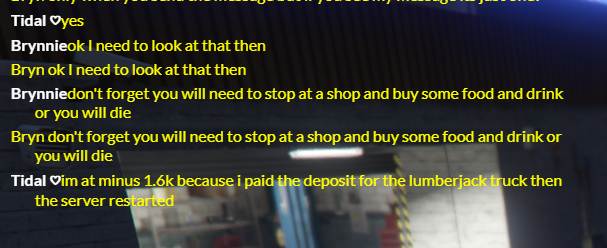
Put this in esx_rpchat/server/main.lua above line 32 as
AddEventHandler("chatMessage", function(source, args, raw)
CancelEvent()
end)
Place this below it and modify the appearance how you want
TriggerClientEvent('chat:addMessage', -1, {
template = '<div style="padding: 0.5vw; margin: 0.5vw; background-color: rgba(41, 41, 41, 0.6); border-radius: 3px;"><i class="fas fa-globe"></i> {0}:<br> {1}</div>',
args = { name.firstname, message }
})
I doubt you haven’t figured it out yet in 3 weeks, but in case you did not, here’s how to do it all:
-
I’m sorry but I don’t quite get what you mean by blue chatbox and keep the balloons? - If you mean make the chat background transparent, that can be easily done by going into the file named “index.css” under [System]/Chat/HTML/index.css - there you can make the color value of the background transparent.
-
In order to disable /say, you have to open main.lua in the client section of the chat folder.
[System]/Chat/Client/main.lua , in there look for the section in which the /say command is registered, and comment it out by using double “-” like so -
– This is commented out.
If you would like to comment out large portions of an lua file, you can also do that by using [[]] as closers. for example:
–[[This is a longer
Comment out and
No matter what I do
Unless I end it it will comment
Out everything that I write]]
Hope I helped 
I did that before but was still getting the double messages, but if I do /ooc thats fine its a single message its for the people who forget to put / before If you could send me your file I would be grateful for your main.lua file.
If you could send me your file I would be greatful