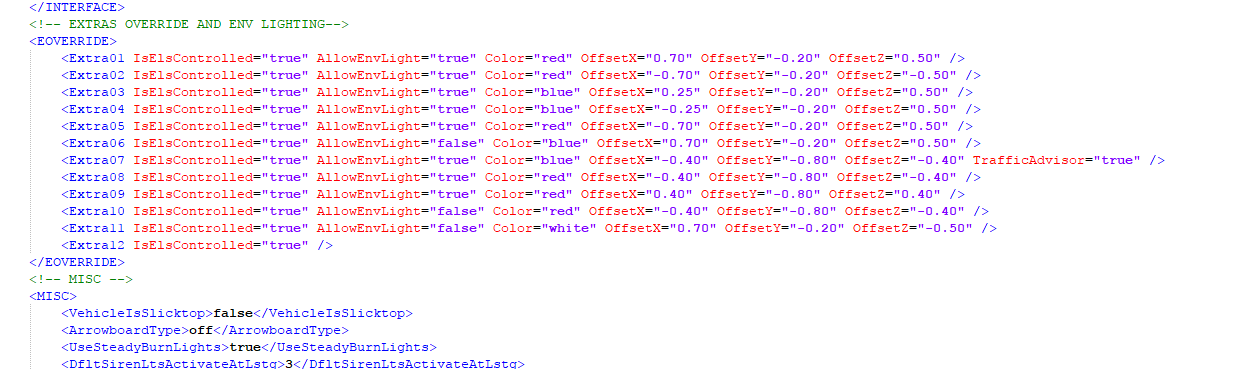how can I set that I only have blue blue in pattern 3?
Looks like a beautiful script would recommend, worked perfectr and was synced correctly within my server
Okay I installed a custom replacement of police cruiser “police” and added the police.xml to VCG and loaded ity, the lgihts work and all but they are completely dim and wont emit anything. Is there any visual stuff i need or something?
You can install RadianceV client side
Does Any one Know How To Fix That Error
Error running system event handling function for resource els-fivem: citizen:/scripting/lua/scheduler.lua:41: Failed to execute thread: server/xml.lua:248: Was in an element and couldn’t find attributes or the close.
stack traceback:
[C]: in function ‘error’
server/xml.lua:248: in method ‘parse’
server/xml.lua:301: in method ‘dom’
server/server.lua:106: in function ‘parseObjSet’
server/server.lua:122: in upvalue ‘handler’
citizen:/scripting/lua/scheduler.lua:174: in function citizen:/scripting/lua/scheduler.lua:173
stack traceback:
[C]: in function ‘error’
citizen:/scripting/lua/scheduler.lua:41: in field ‘CreateThreadNow’
citizen:/scripting/lua/scheduler.lua:173: in function citizen:/scripting/lua/scheduler.lua:138
Is there a way to turn off the arrow stick/ambers on status 3 lighting that would be cool but this mod is still 11/10
does this work with ELS vehicles?
Yes it does
(20char)
Very Nice Resource Been Waiting On ELS For FiveM
this is made for ELS
getting this error when running it 
Error running system event handling function for resource els-fivem: citizen:/scripting/lua/scheduler.lua:41: Failed to execute thread: server/xml.lua:248: Was in an element and couldn't find attributes or the close.
stack traceback:
[C]: in function 'error'
server/xml.lua:248: in method 'parse'
server/xml.lua:301: in method 'dom'
server/server.lua:115: in function 'parseObjSet'
server/server.lua:131: in upvalue 'handler'
citizen:/scripting/lua/scheduler.lua:163: in function <citizen:/scripting/lua/scheduler.lua:162>
stack traceback:
[C]: in function 'error'
citizen:/scripting/lua/scheduler.lua:41: in field 'CreateThreadNow'
citizen:/scripting/lua/scheduler.lua:162: in function <citizen:/scripting/lua/scheduler.lua:131>
can i know how did u fix it
It’s an XML that isn’t formatted correctly. 99% of this is caused by people putting the traffic advisor tag on another line. It goes inside the same line.
Also the quotes used in this forum are a different font and will not read in the xml file so you need to type it manually out. plus you need to have a space before and after the tag
This is how it should look if done rightThank you so much for this release. Had it working in five minutes. Great job. Look forward to future updates. -Mark Clark, SAEMA
I got the same error as NoamKvet and made the xml look exactly like u suggested and yet i still recieve the error. I am trying to add the 2017 Fire Tahoe 1.0 ( http://www.lcpdfr.com/files/file/16094-2017-tahoe-ppv-lsfd-variant-liberty-iiouteredge/ ). If someone could help me i would be forever happy.
Is the vibrancy going to have to be client side or is their a way in xml files
what do you enter with keyboard to switch “SEC1”
All you need to do is read the Readme txt file and it shows you everything… But here you go…
(Keyboard)
- Q - Up 1 light stage
- LCTRL + Q - Down 1 Light Stage
- 1, 2, 3 - 3 siren tons
- 4 - Enable/disable dual siren
- 5,6,7 - With duals on will sound another siren
- LCTRL + T - Takedown lights
- Y - Up 1 pattern for primary
- U - Up 1 pattern for secondary
- L - Up 1 for traffic adviser
(Controller)
- B - Up 1 stage
- A + B - Down 1 Stage
- DPAD Down - Siren Tone 1
- DPAD Left - Siren Tone 2
- DPAD Up - Siren Tone 3
- LS - Horn
- A + DPAD Right - Takedowns
- A + LS - Enable/Disable Dual Siren
- A + DPAD Down - Dual Siren 1
- A + DPAD Left- Dual Siren 2
- A + DPAD Up - Dual Siren 3