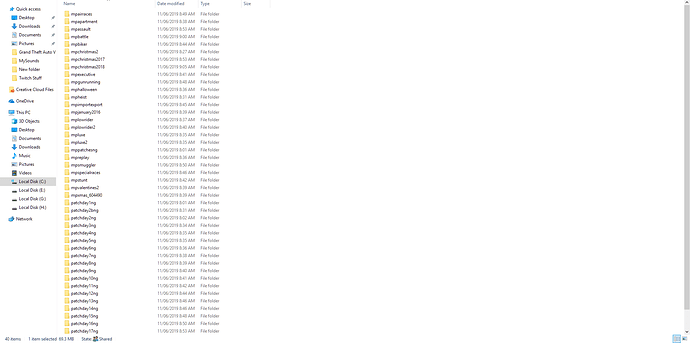Trying to get FiveM started for the first time after downloading, all I can get is Error 35 SSL etc, (Pictures Below) Not sure what else to do and I have went through the checklist so far.
GTA V version? 1.0.1604.1
Up to date?* Yes
Legit or Pirate copy? Legit
Steam/CD/Social Club? Social Club
Windows version? Windows 10 (Current On updates)
Did you try to delete caches.xml and try again? Yes
Error screenshot (if any) 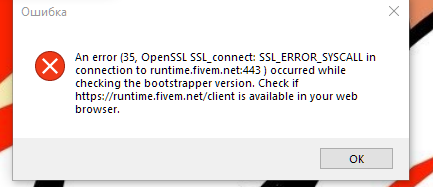
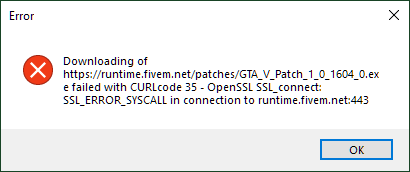
System specifications I7 4970, 1070Ti, 32GB ddr3 ram. (Plenty of HD / SSD space)
What did you do to get this issue? Trying to install FiveM for the first time.
What server did you get this issue on? None
CitizenFX.log file CitizenFX.log.1 (238 Bytes)
.dmp files/report IDs FiveM_DumpServer (6.7 MB)
If an issue with starting:
GTA V folder screenshot
GTA V/update/x64/dlcpacks screenshot
Filepath to FiveM folder C:\Users\Rudy\AppData\Local\FiveM
FiveM client folder screenshot 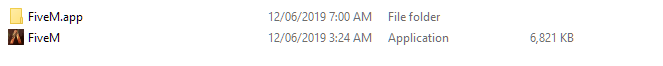
Did you try to disable/uninstall your Anti-virus? Yes, Firewalls, Defender, everything multiple times.
I have tried VPNs, Disabling Anti-Viruses, Firewalls, and Windows Defender. I have checked everything i could find on the FiveM forums off the list so far, Just can’t seem to find the problem. The site in the error is there and is open, no problem there. Not sure what else to do, I hope that covers everything for the Template. Thanks in Advance.