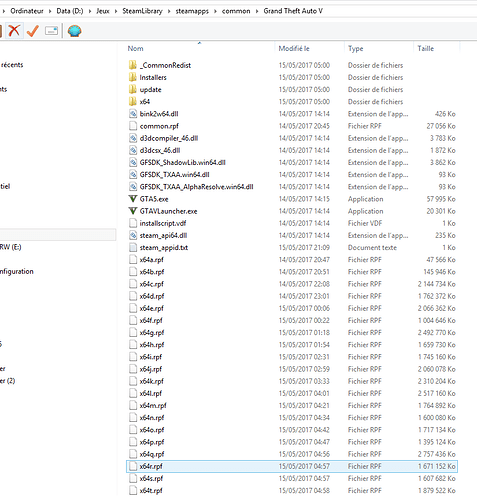To receive support, please fill out the following template, and remove this top text.
GTA V version?
GTA 5 PC bought 2 day ago
Up to date?
2 day ago
Legit or Pirate copy?
Legit
Steam/CD/Social Club?
Steam
Windows version?
Windows 8
Did you try to disable/uninstall your Anti-virus?
no don’t know how to do
Did you try to delete caches.xml and try again?
…
Error screenshot
GTA V folder screenshot
GTA V/update/x64/dlcpacks screenshot
Filepath to FiveM folder
C:\Users\Sylvain\AppData\Local\FiveM
FiveM client folder screenshot
System specifications
…
CitizenFX.log file
…
.dmp files/crash IDs
…
Also add what you already tried so far:
Try 3 time to restart the setupfile after delete it 3 time