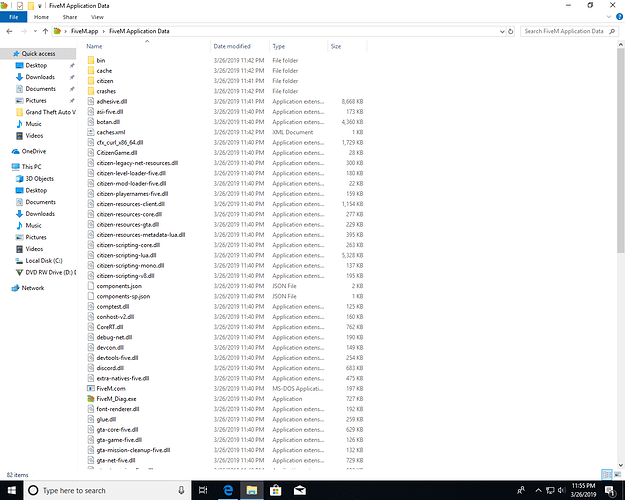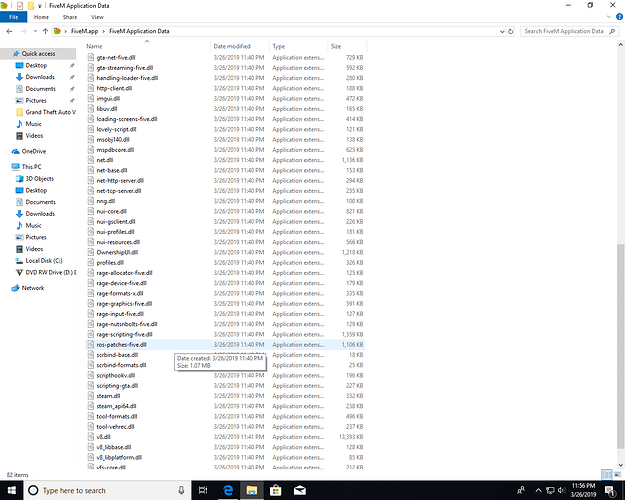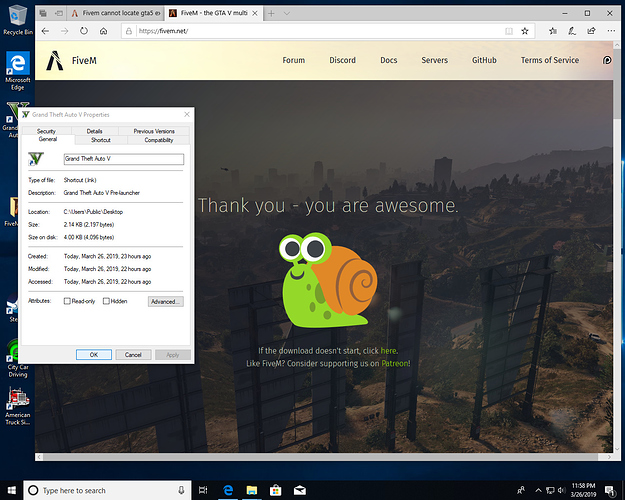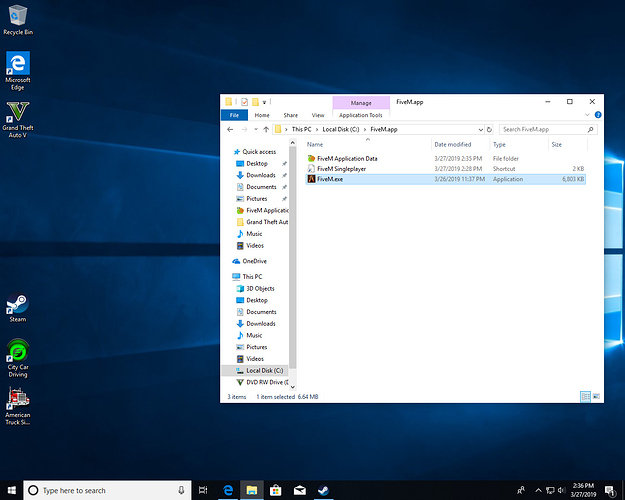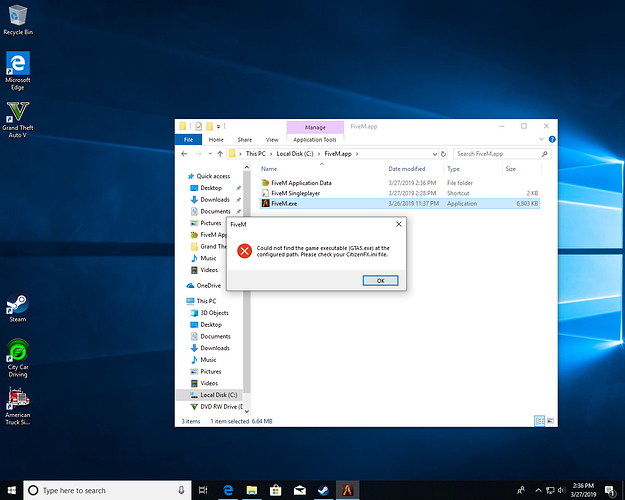Ok, first off your CitizenFX.ini should be path=pathtoyourinstall
Secondly, the odds are your antivirus could be deleting files, try disabling it.
your CitizenFX.ini should look like this for example.
[Game]
IVPath=E:\Steam\steamapps\common\Grand Theft Auto V
mines not a steam app mines actual cd disk
dont matter, its an example, it needs to look like that but with your path to your gta5 directory.
I appreciate everyone help
reinstalling gta now idk what else to do
I tried everything day 4 fail
Just drag this file into your FiveM folder, it already has the path you showed above
CitizenFX.ini (65 Bytes)
By your FiveM folder i mean “FiveM application data”, so the one with lot of .dll files
still doing the same thing
delete all of FiveM including everything in %appdata%/local and re-install FiveM while making sure your virus/malware scanner is disabled.
after doing all this, reupload screenshots of inside of your fivem application data folder so we can see the file structor.
also post a screenshot of were your GTA5 is indeed located.
Also try opening FiveM somewere else… infact where is it even located?
where are launching FiveM from? where is it located? that screenshot dont tell me same with the screenshot of your GTA5 directory.
Maybe also try opening steam before FiveM “yes im aware you dont got he steam version”.
im launching fivem from a new folder on my desktop
Is that where you were running it before?
Then move it to your C:\ drive and try it there.
UAC tends to stop things from working when its on the desktop.
how would I do that exactly
cut and paste the folder into the C:\