GTA V version? Latest.
Up to date? Yes.
Legit or Pirate copy? Legit.
Steam/CD/Social Club? Steam.
Windows version? Windows 10 May 2019 Update.
Did you try to delete caches.xml and try again? Yes.
Error screenshot (if any)
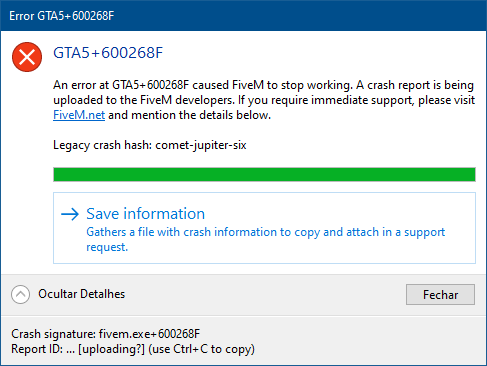
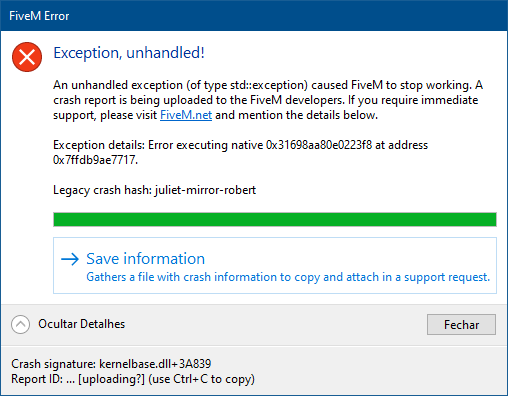
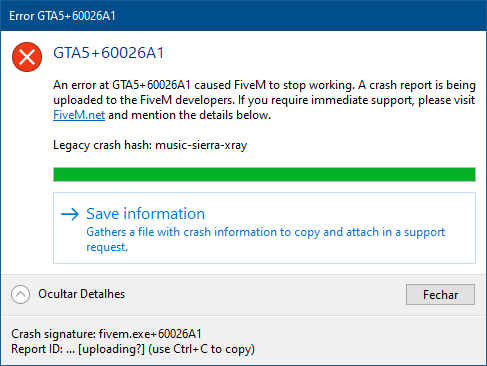
System specifications
CPU: Intel Core i7 2600 @ 3.40 GH/z
GPU: Nvidia GeForce GTX 670
RAM: 16GB DDR3
What did you do to get this issue?
Two gamertag-related natives do not work anymore and cause crashes.
What server did you get this issue on?
My development server and my official gamemode server.
CitizenFX.log file
.dmp files/report IDs
comet-jupiter-six.zip (1.3 MB) juliet-mirror-robert.zip (1.3 MB) music-sierra-xray.zip (1.4 MB)
After yesterday’s FiveM update (June 26th, 2019), using the following natives on gamertags can cause music-sierra-xray, comet-jupiter-six and juliet-mirror-robert crashes (The game can also crash without an error code or close on its own):
- 0xA67F9C46D612B6F1(int headDisplayId, bool toggle) - Replaces player health with vehicle health. InvokeNative execution fails (System.ArgumentException: Value does not fall within the expected range F8 error) and can lead to music-sierra-xray and juliet-mirror-robert crashes.
- 0xD29EC58C2F6B5014(int headDisplayId, bool toggle) - Allows using custom values for the health bar. This native instantly crashes the game with comet-jupiter-six. This native was added with the Arena War DLC.
Seems to be happening due to the new gamertag updates that were pushed to production that day which allow a greater number of gamertags at one time.
I’ve created a script which can trigger these crashes, and included a few more details about what exactly happens there.
- Press Arrow Up to create a nametag on your player ped.
- Press Arrow Down to remove the nametag from your player ped. Be holding E while doing this to trigger a juliet-mirror-robert crash. (Executing N_0xa67f9c46d612b6f1 right after deleting the nametag on the same tick leads to a RemoveMpGamerTag failure, weirdly.)
- Press Arrow Left to toggle vehicle health bar mode. InvokeNative execution fails (Running this in a loop makes the issues more obvious: can crash the game with music-sierra-xray while in a vehicle (sometimes game closes without any error code))
- Press Arrow Right to trigger native 0xD29EC58C2F6B5014. This will instantly crash the game with comet-jupiter-six. 0x1563FE35E9928E67 appears to be working as it doesn’t print any error in the F8 console.
using CitizenFX.Core;
using CitizenFX.Core.Native;
using System.Threading.Tasks;
using static CitizenFX.Core.Native.API;
namespace TestScript
{
public class TestScript : BaseScript
{
private int HeadDisplayId = -1;
private readonly int PlayerId;
public TestScript()
{
Tick += OnTick;
PlayerId = PlayerId();
}
private async Task OnTick()
{
if (IsControlJustPressed(0, 172)) //Press arrow up to create nametag on player
UpdateOwnNametag(false, false);
if (HeadDisplayId > -1)
{
if (IsControlJustPressed(0, 173)) //Press arrow down to delete nametag
{
if (IsMpGamerTagActive(HeadDisplayId))
RemoveMpGamerTag(HeadDisplayId);
HeadDisplayId = -1;
}
if (IsControlPressed(0, 51)) //Hold E when pressing arrow down to trigger this native, resulting in a crash
N_0xa67f9c46d612b6f1(HeadDisplayId, true); //running this after deleting the nametag on the same tick causes a juliet-mirror-robert crash because "RemoveMpGamerTag" native fails
}
if (IsControlJustPressed(0, 174)) //Press arrow left to toggle health bar vehicle mode
UpdateOwnNametag(true, false);
if (IsControlJustPressed(0, 175)) //Press arrow right to toggle custom health bar values
UpdateOwnNametag(false, true);
await Task.FromResult(0);
}
private void UpdateOwnNametag(bool TestHealthBarVehicleModeNative, bool TestCustomHealthBarValueNative)
{
string PlayerName = GetPlayerName(PlayerId);
int PlayerPed = GetPlayerPed(PlayerId);
bool GamertagExists = HeadDisplayId == -1 ? false : IsMpGamerTagActive(HeadDisplayId);
if (!GamertagExists)
{
HeadDisplayId = CreateMpGamerTag(PlayerPed, PlayerName, false, false, "", 0);
if (HeadDisplayId > -1 && IsMpGamerTagActive(HeadDisplayId))
{
SetMpGamerTagVisibility(HeadDisplayId, 2, true);
SetMpGamerTagAlpha(HeadDisplayId, 2, 255);
GamertagExists = true;
}
}
if (GamertagExists)
{
if (TestHealthBarVehicleModeNative)
N_0xa67f9c46d612b6f1(HeadDisplayId, true); //set health bar to display current player vehicle health instead of player ped's health - invokenative execution fails (running this in a loop makes the issues more obvious: can crash the game with music-sierra-xray when being inside a vehicle (sometimes game closes without any error log))
if (TestCustomHealthBarValueNative)
{
Function.Call((Hash)0xD29EC58C2F6B5014, HeadDisplayId, true); //allow overriding health bar value - instantly crashes the game with comet-jupiter-six
Function.Call((Hash)0x1563FE35E9928E67, HeadDisplayId, 50, 100); //override health bar value to make it halfway filled - DOES NOT seem to cause an error
}
}
}
}
}
Here’s the compiled script for testing: testscript.rar (3.1 KB)