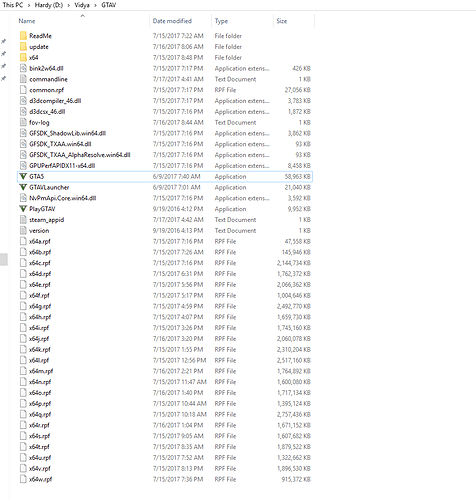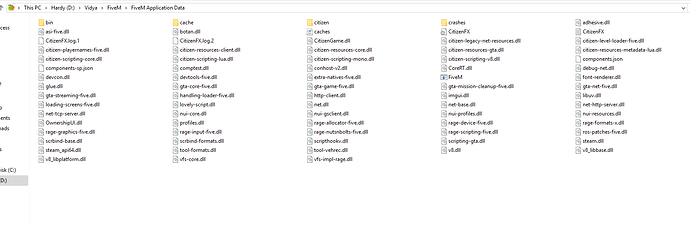GTA V version?
1.0.1103.2
Up to date?
Yes
Legit or Pirate copy?
Legit
Steam/CD/Social Club?
Social Club: Sowhak
Windows version?
10
Did you try to disable/uninstall your Anti-virus?
I added exclusions for my FiveM and GTAV folders.
Did you try to delete caches.xml and try again?
Yes.
Error screenshot
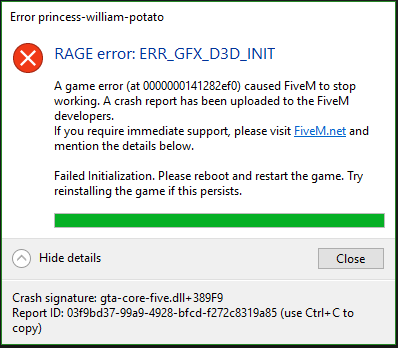
GTA V folder screenshot
GTA V/update/x64/dlcpacks screenshot
Filepath to FiveM folder
D:\Vidya\FiveM
FiveM client folder screenshot
System specifications
Intel Core i5-4460 @3.20GHz, 3201 Mhz, 4 Cores
NVIDIA GeForce GTX 970
16GB RAM
CitizenFX.log file
CitizenFX.log.1 (113.3 KB)
CitizenFX.log.2 (136.8 KB)
.dmp files/crash IDs
https://mega.nz/#F!whlyWRjD!nvEkRrOIH7at7Xo9K-k53A
I’ve uninstalled and reinstalled GTAV, I’ve tried deleting the entire FiveM Application Data Folder, and I’ve tried verifying my GTA files using cmd.