GTA V version?
1.0.0.3
Up to date?
Yes
Legit or Pirate copy?
Legit
Steam/CD/Social Club?
Social Club
Windows version?
Windows 10 Pro
Did you try to delete caches.xml and try again?
Yes
Error screenshot (if any)
System specifications
Intel Core I5 4690K
6GB RAM DDR3
ATI Radeon HD 5670
What did you do to get this issue?
enter on FiveM and when i hit connect on any server crash with this error
What server did you get this issue on?
All of servers
CitizenFX.log file
CitizenFX.log (25.7 KB)
.dmp files/report IDs2d072459-2bef-48e8-81d0-31087199fdaf.dmp (794.7 KB)
a2914055-2e93-424d-a88e-327eeeb8a331.dmp (3.8 MB)
17cb52bd-aa00-438c-a831-334e1edf33e0.dmp (3.8 MB)
a5d0daa3-7489-49d3-a270-b94f1b9e806f.dmp (3.8 MB)
a092c8c8-70a1-4ec3-9705-cadb457fad2b.dmp (3.8 MB)
674e9985-e62b-4a76-8266-8f14dd64b5d5.dmp (3.9 MB)
346aba62-71c1-47b6-9608-ef12756a8ccd.dmp (3.8 MB)
2267d519-2384-4ad6-b345-255fd33d2f8d.dmp (3.8 MB)
If an issue with starting:
GTA V folder screenshot
GTA V/update/x64/dlcpacks screenshot
Filepath to FiveM folder
C:\Users\Adrian\AppData\Local\FiveM
FiveM client folder screenshot
Did you try to disable/uninstall your Anti-virus?
Yes
Also add what you already tried so far.
With Dll Fixer to install net.dll file
Update Java
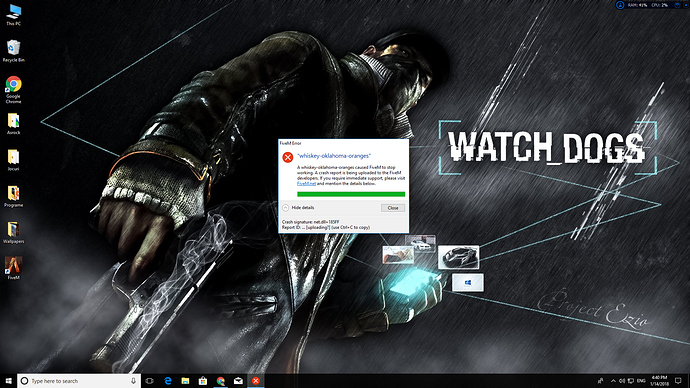
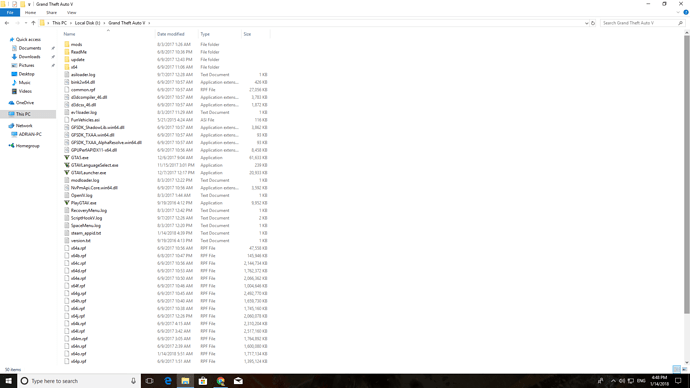
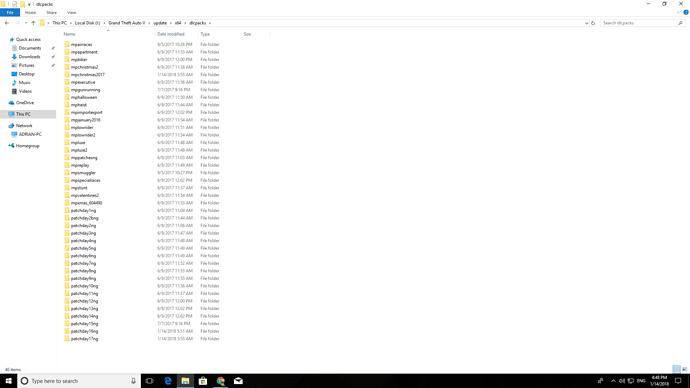
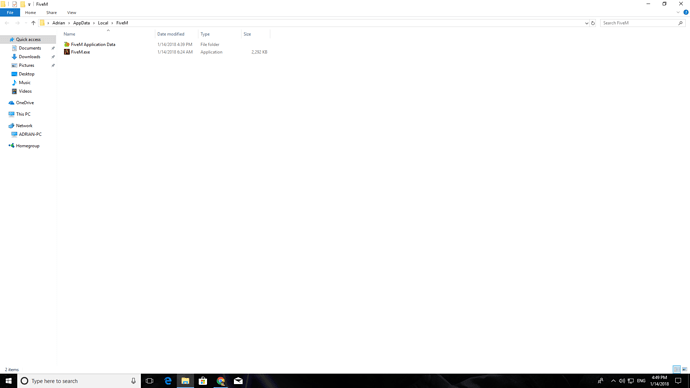
 still have no response from tehnical support and on discord noone help with this error
still have no response from tehnical support and on discord noone help with this error