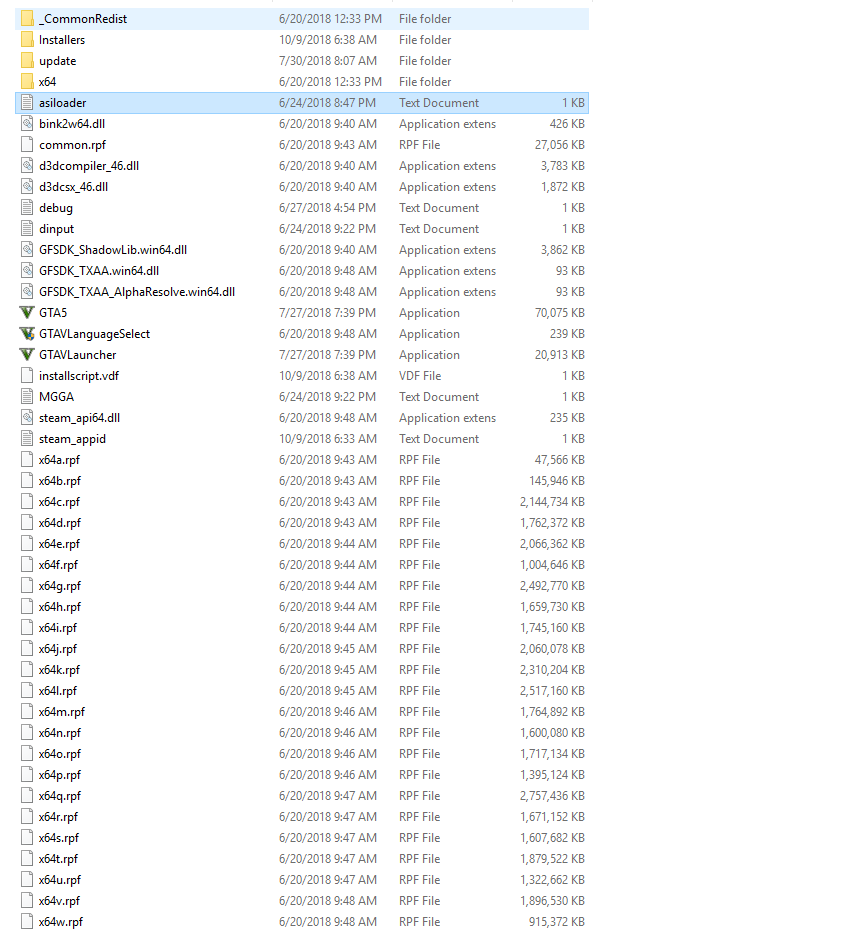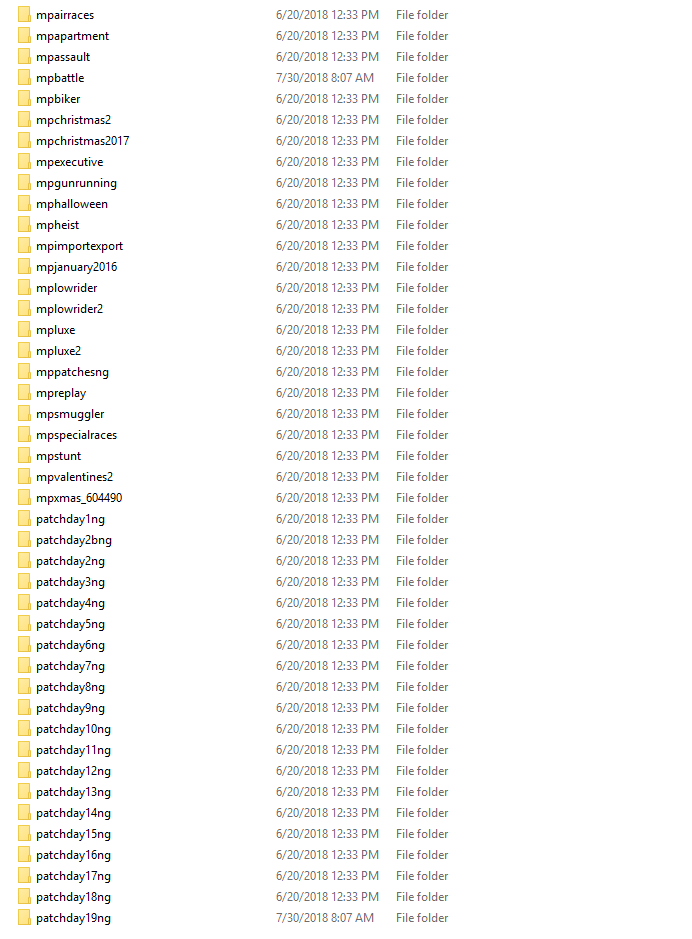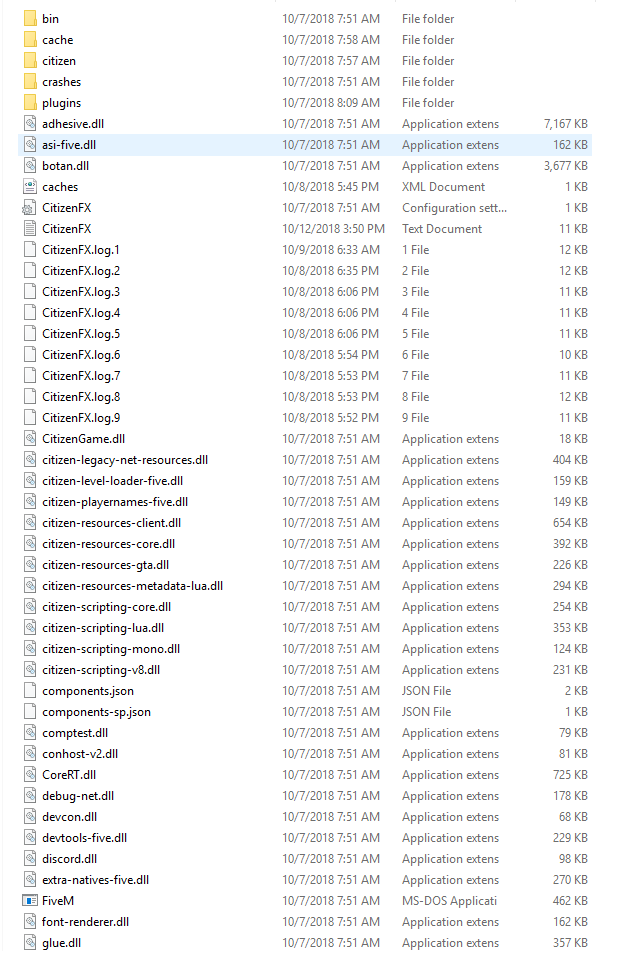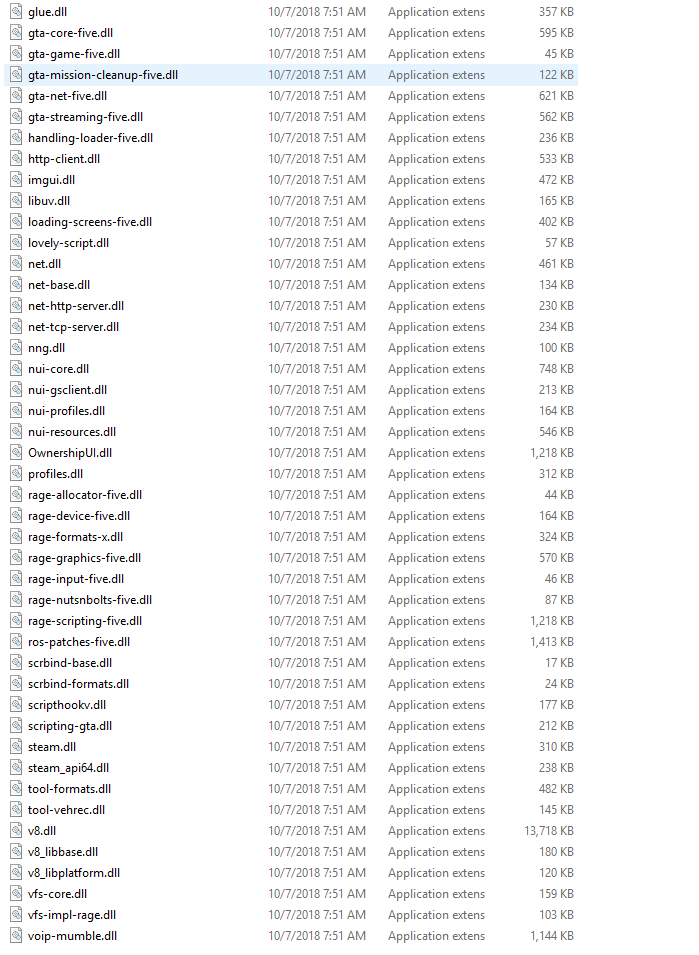GTA V version?
Up to date? Yes
Legit or Pirate copy? Legit. (Steam)
Steam/CD/Social Club?
Windows version? 1803
Did you try to delete caches.xml and try again? Yep
Error screenshot (if any)
System specifications |System Manufacturer|Alienware|
|—|—|
|System Model|Alienware 17 R4|
|System Type|x64-based PC|
|System SKU|0778|
|Processor|Intel® Core™ i7-7820HK CPU @ 2.90GHz, 2901 Mhz, 4 Core(s), 8 Logical Processor(s)|
|BIOS Version/Date|Alienware 1.2.3, 12/11/2017|
|SMBIOS Version|3.0|
|Embedded Controller Version|255.255|
What did you do to get this issue? I rebooted my pc a couple of months ago, hasn’t worked scince then.
What server did you get this issue on?
CitizenFX.log file
.dmp files/report IDs
If an issue with starting:
GTA V folder screenshot
GTA V/update/x64/dlcpacks screenshot
Filepath to FiveM folder
FiveM client folder screenshot
Did you try to disable/uninstall your Anti-virus? Yes
Also add what you already tried so far. Deleted cache, disabled antivirus and defender.