Set proximity to global in that case, and make sure others also do that.
Only admins have acces to vMenu so they cant even open vMenu 
In that case use another voice chat resource to configure this. As vMenu will not do anything voice related if the user is not allowed to use it.
seems weird but Vmenu is poping up on the left side of my screen all the sudden??
You’re probably using a custom unsupported resolution (like windowed mode and/or then scaled manually). Or you alt-tabbed while joining the server and you’re in full screen mode. Just run windowed borderless mode and run a default resolution.
Yes i tryed to reinstall FiveM many times (
That’s probably the issue. Something fucked up since the Newtonsoft.Json.dll is broken. Try removing FiveM and GTA completely and then re-installing GTA. Then run GTA V once and re-install FiveM.
Does the vMenu open if i have my ace perms set as add_principal identifier.steam: group.admin
Because i have the same issue like when i remove the admin perms from the permissions.cfg that i can still open the vMenu so i think its opening for everyone. So does it open on Ace permissions or on the ones that are inside of the permissions.cfg file?
vMenu v2.0.0
vMenu v2 contains a lot of performance improvements (also due to the changes that I’ve PR’ed to the FiveM CitizenFX API set which is used by vMenu), no more (unused) memory buildups to some ridiculously high value, MP (freemode) Character customization support and much more. Read below for a full list of changes.
Changes
Fixed
- Fixed multiple ‘null object’ exceptions.
- Fix the player stamina toggle option.
- Fix special vehicle god mode not being saved correctly.
- Fix Christmas weather particles and vehicle trails/footstep tracks not being loaded correctly in some cases.
- Fix / improve teleport to waypoint option. It should be a lot more accurate now.
- Fixed a NativeUI bug.
- Fix player names in notifications.
- Fixed UX issue with the ‘Delete Vehicle’ option.
- Pressing
ESCwhile a menu is open will no longer trigger the pause menu. UsePon keyboard instead if you want to open the pause menu. Pressingstarton a controller still allows you to open the pause menu. - Completely re-code the Online Players menu. Removed all memory leaks in that menu because of this.
- Fixed memory issues by preventing (unused) memory from building up to some high values like 500 MiB in some rare cases.
Added
- Added MP Character customization.*
- Add a ‘Disable Plane Turbulence’ option in the vehicle options menu. Only works for planes. No this can’t be changed to support helicopters.
- Add a ‘Keep Vehicle Clean’ option in the vehicle options menu.
- Added default location blips to the locations.json file.
- Add picking up snowballs when the weather is set to ‘xmas’ and the player is on foot and unarmed. Only works if you have permission to spawn snowballs through the weapon options menu. This is done to prevent abuse.
- If you have a specific helmet that has a visor or a gadget that you can toggle (like nightvision goggles for example) you can now hold F11 while on a bike or on foot, (and while vMenu is closed). This will play an animation on your player and will flip the visor/gadget up/down (and switch to the proper component variation).
- Added a ‘vehicle dimensions debug’ option to the misc settings. It draws the outlines of the vehicle model, as well as the vehicle handle (entity id).
- Added speed limit options, PR by ToastinYou. Later improved by me by adding some notifications and further improvements.
- Added a Draw Time function to the misc setting menu. This replaces the time display in the Show Location option.
- Added a
vMenu.OnlinePlayers.ViewBannedPlayerspermission that allows players to see the list of banned players in-game. This will not allow those players to unban those banned players. Only players with thevMenu.OnlinePlayers.Unbanpermission will be able to unban players from this list.
Removed
- Remove old export related to headblend data and use the CFX C# API set instead. This also removes the .js file.
- Remove time display in the Show Location option. This has been moved to the Draw Time function.
Updated / Changed
- Update NativeUI with some fixes and very slight improvements.
- Properly implement player blips sprites.
- Re-write player blips functionality. Players too far away will no longer have blips shown on the minimap, only on the main pause menu map. Also players in vehicles that are too far away, will still have the correct vehicle blip now because I switched to decorators. In case that fails, the old system will automatically take over and attempt to show the correct blip.
- Change vehicle neon/under-glow colors to be the ‘official R*’ colors.
- Some internal changes were made to the dependency structure.
Permissions changes
- Added
vMenu.OnlinePlayers.ViewBannedPlayerswhich allows players to see a list of banned players in-game. This does not give them access to the unban option. - Added
vMenu.VehicleOptions.KeepCleanwhich allows players to enable the Keep Vehicle Clean option. - Added
vMenu.VehicleOptions.SpeedLimiterwhich allows players to use the speed limit option. - Added
vMenu.VehicleOptions.DisableTurbulencewhich allows players to disable plane turbulence. - Added
vMenu.VehicleOptions.FlaresandvMenu.VehicleOptions.PlaneBombswhich both of those are currently unused, but will be a thing in the future.
\* MP Character customization is a new menu which can be found just below the Player Appearance menu. You will need the `vMenu.PlayerAppearance.Menu` permission to use it. There are no other permissions inside this menu that can restrict any of the features, because it's all "1 big feature".
Some important notes about the MP Character support
- You can NOT save existing peds made through vMenu, or some other mod/resource. You can only save/create/edit/spawn characters created through this new menu inside vMenu. This is due to GTA limitations.
- You should NOT edit your saved character through the ‘Player Appearance’ menu after you’ve created it in the ‘MP Character’ menu. Customizations done there will NOT be saved to your character.
- Some options like Tattoos are not (yet) available. Tattoos probably won’t be added due to a large number of impossible challenges to overcome. Mainly ‘getting’ the current tattoos on a ped, and ‘removing a specific tattoo’. Which are both impossible. Don’t even start with “but SkinControl has it”. No, it doesn’t. SkinControl basically commented in their code “fuck this part, it’s impossible” and they manually set everything to -1 (making it useless for our purpose).
Download
Since GitHub is currently having issues, I can’t upload a release there. So here you go:
vMenu-v2.0.0.zip (439.5 KB)
For when GitHub fixes their shit: https://github.com/TomGrobbe/vMenu/releases/tag/v2.0.0
Thanks i will try it right now )
Hi, just downloaded 2.0 and all of my ped models, weather spawned from the menu or not, are invisible. This started after the install of the new update. I can provide logs etc if needed.
Thanks
What version were you using before this?
1.5.0
Is this from the Player Appearance menu or MP Characters menu?
This is all instances of player models so spawned from vMenu, action menu (WolfKnights menu) and even the default fivem spawn in play from the map resource
There should be no way at all that vMenu is responsible for this. Have you tried clearing your cache/restarting the server and your game? Try deleting your caches.xml in your FiveM application data folder.
I have tried the first with no luck I will try the latter
so my server says “no such command setr” so its not following anything that is in the permissions.cfg
![]()
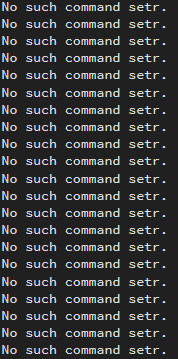
Ahh alright lemme check on that.