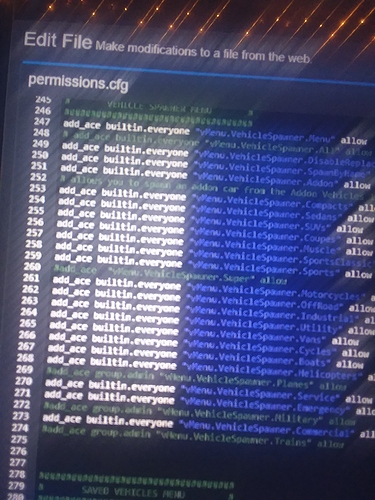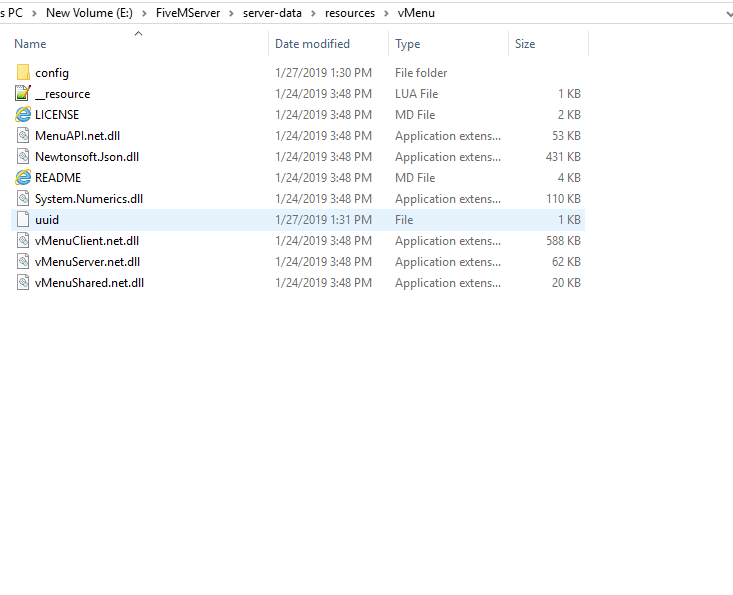https://docs.vespura.com/vmenu/permissions-ref/#setting-up-permissions You should read this.
I did that and saved it and restarted my server. And I still could get super cars
So, where i can change the default key to stop the noclip? Because on F2 i have jobs action 
I have only setr vmenu_noclip_toggle_key 57 in permissions.
Dont Work Invisible ! And Multiple Turbo Car 2,4,8,16,32,64,524,1024
yes
What seems to be the problem with keybindings? Nothing work, even restarting the resource and the server, default key F2 for noclip is still active and M for menu to open/close is still a thing even though I put open/close on F10…

There is the vMenu file
There’s any way to make a “whitelist” of cars for each player?, so players can only spawn cars wich are whitelisted for them
You didn’t change the noclip key at all. You commented it out in your screenshot. If no (valid) control is specified, it will use the default value. If you want it disabled completely, set it to -1.
This is the error:
Newtonsoft.Json.JsonSerializationException: Could not convert string 'POStayInVehicle' to dictionary key type 'vMenuShared.PermissionsManager+Permission'. Create a TypeConverter to convert from the string to the key type object. Path 'POStayInVehicle', line 1, position 532. ---> Newtonsoft.Json.JsonSerializationException: Error converting value "POStayInVehicle" to type 'vMenuShared.PermissionsManager+Permission'. Path 'POStayInVehicle', line 1, position 532. ---> System.ArgumentException: Requested value 'POStayInVehicle' was not found.
Which basically means one of your files is (most likely) not up to date because it doesn’t know about one of the new permissions, which are clearly added into one of the other files because it clearly requests it. Try re-installing vMenu completely if updating somehow doesn’t work for you.
Nope, there’s far too many vehicles for this to work dynamically. Vehicles can be restricted per vehicle class.
Still not working, I have reinstalled it and does not pop up.
In my screenshot yeah, but in previous attempts before the screenshot, I actually edited the keybinding with no luck.
According to FiveM documentation with the controls and key codes. 57 is F10. Before my latest server reinstall it worked completely fine.
Dont Work Invisible ! And Multiple Turbo Car 2,4,8,16,32,64,524,1024 Vespura Can You Fix !?
If you start speaking English then maybe I can fix it yeah. Currently, however, I have no clue what you’re talking about.
Which server version are you using right now? And vMenu v2.2.1 right?
Try clearing your cache, maybe it’s a broken cache issue. Might also require your client (servers folder) cache to be cleared.
Due to the last update of vMenu i have an issue with invisible god mode and Torque Mulitplier setting…can u please tell me a fixate?
That’s much better. So you have an issue with invisibility, godmode, and the vehicle torque options?
Are you unable to disable those features? or enable them?
yea but i have a admins and i cant ! to sad for this bro
Clear the cashe in my FivemApp or in my server?