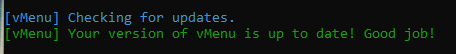what?
how tf do i install it


i executed the permision.cfg and moved it and im getting this error
obviously im doing something that should be simple wrong point it out please…
ok so i added the resource file and am recieving no error but when i load in i cant open the menu.
So the only problem I am having with the new update is when someone from the admin team spectates someone in the server, they get stuck spectating and have to force quit the server. Any work arounds or ideas for this?
Download the hotfix.
You downloaded completely the wrong files. Download the release zip (vMenu-v2.0.0.hotfix.zip) from the GitHub releases page. Don’t download the source code.
Thank you for the ‘spectating’ fix.
Hi, ive got new problem. How can I lock currently talking voice and set voice proximity permanently for all users? When im talking on the server I have on the top “currently talking;nick” and everybody can hear me everywhere. Im using v1.5.0.
Thanks.
Voice proximity can’t be limited with permissions. Or locked with anything else for that matter.
Currently talking text can be disabled using permissions.
Well that would help lmao
u got discord?
Is there a way to Update with out having to redo the perms?
@FiggyPPV_MRU Yes, just use your old permissions.cfg. Or copy the permissions from your old one to the new one.
@sheepeboyyy check my site.
Make sure your using the latest version of FXServer as i had this issue and once i downloaded the latest (at the time) and launched it worked just fine
i did and i am still having the same issue could it be this?

Did you change the menu toggle key? Default is M.
They won’t, you’ll have to manually copy them over. I always provide a list of added/removed/changed permissions in the changelog of every update. Check the docs for the changelog.
Nope, that’s unrelated to vMenu.
thought so. and no i did not mess with anything and still it wont pop up
Any errors in the client console? Upload your CitizenFX.log file to pastebin and share the link.