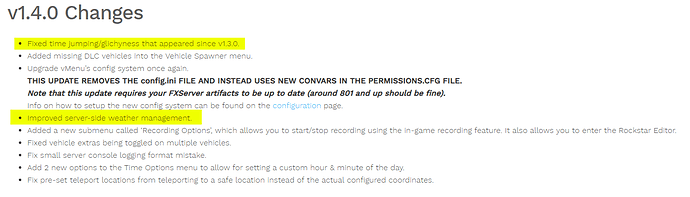I have Zap-Hosting. How do I update it?
You messed up somewhere in your permissions.cfg
Contact zap.
would this account for not being able to change the vMenu toggle key? Just curious.
If you messed up in exactly that spot then yes that could be a problem.
yup, found two typos from when I copied over permissions from the previous version. For some reason, those typos weren’t caught before.
The “argument count mismatch” was from me trying to add a third group to the “group inheritance” section.
Just explaining the mistakes here so others can see it if they have the same issues.
I cant change the hotkey?
You can’t change the hotkey?
Since updating to version 1.4.0, we’ve had multiple occurrences of the time falling out of sync and needing to manually sync it via the menu again.
We are not using any other scripts that would control time sync.
it’s synced every 6 seconds, so in theory it could drift off ever so slightly in those 6 seconds, but it should always corrected after 6 seconds and it shouldn’t be more than a few milliseconds off.
Last night we had players in the server at 0500, whereas others were at 2000. It seems like it only falls out of the sync for a few amount of users, while the majority remain in sync. We had to sync the time via the menu manually every 30 minutes or so to correct this issue.
I see in the changelog you stated you had adjusted time and weather stuff, and this out of sync issue has only appeared on our server since the 1.4.0 update.
Are you sure time sync is actually turned on? Works just fine on my test server with multiple players online.
only made changes to the weather stuff, which is unrelated to time stuff. The only other time sync issue that was fixed was done client side, not server side.
Works fine for me, is there possibly another script in the server that controls time that could be messing up time sync?
EDIT: just saw the previous post you did
Another great vMenu release, my self and I’m sure a lot of other community’s love this script and how its always updating fixing bugs and adding new features. cant wait to see what comes next 
Do you have
exec permissions.cfg
start vMenu
in your server.cfg with the “exec permissions.cfg” above the “start vMenu”
and the permissions.cfg file in the same location as server.cfg?
and in the permissions.cfg file now you edit the hotkeys. 288 is F1
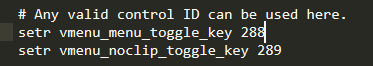
no idk if im doing it wrong but i have changed the thing in the permission config but it doesnt change it
Is your server up to date? if its not your permission file wont work.
download the updated server files here and just drag and drop all of its contents https://runtime.fivem.net/artifacts/fivem/build_server_windows/master/
How new version do i need? i have a version thats like 1 month old
Bing bong thats your problem. You need the version released within the last 2 days.
ah… i see
(20 char)
Hi there!
I have install this resource en its works fine, but when I setup the permissions, safe the file etc…
My permissions are not edited in the server.
I use ZAP Hosting, and I’ve tried the text in the readme, but it wont work.
Can somebody help me?
Greetings,
Jasper (BE)