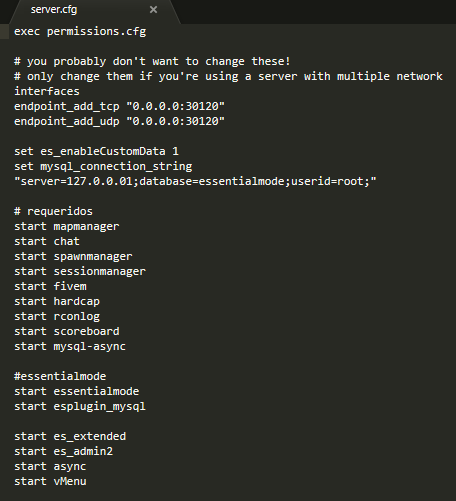Read the instructions… 1. Here you can do one of the following:
A. Copy the permissions.cfg file (from /resources/vMenu/config/ ) to the same folder where your server.cfg file is located. Then add exec permissions.cfg to the very top of your server.cfg file. Or;
B. Add exec resources/vMenu/config/permissions.cfg to the very top of your server.cfg file.
In the weapon options section, make sure you give players access to this:
add_ace builtin.everyone "vMenu.WeaponOptions.Spawn" allow
Then give them the permission for every single weapon you want them to be able to spawn/modify.
for more info about each permission node, check docs.vespura.com/vmenu/permissions-ref
No there’s no way to limit or set a default for this, because it’s user preference. If you want to force a certain distance, you’ll have to remove all permissions related to the voice chat menu for all of your players (even staff/admin) then use something like vVoice to lock it for everyone.
That looks fine.
Are you sure you’ve copied your permissions.cfg file to the same folder where your server.cfg is located?
This is probably your windows explorer settings not showing the file extension, if it’s still a CFG file then that’s all fine because it’s still called permissions.cfg.
Are there videos explaining how to install vMenu?  never seen those before.
never seen those before.
I got it working. Thank you for making this! Works awesome!
hey, nice menu but i cant access the _resorce.lua to load it, i know it says (’’ 1. Extract the folder vMenu and place it inside your /resources/ folder (THE FOLDER NAME IS CASE SENSITIVE, THE RESOURCE WILL BREAK IF YOU FAIL TO NAME IT CORRECTLY). If you did it correctly, you’ll end up with the __resource.lua file being right here: /resources/vMenu/__resource.lua .’’) but i copy the right name and i still dont see the _resorce.lua… any idea’s?
you didn’t download the correct file, you downloaded the source files. download the release instead.
ok, thank you, i will download it now.
Went through most of the posts and cant find anyone else getting the vmenu resource time warning in the lower right corner how can I fix this I’ve went through the steps what am I doing wrong.?
Is it constant?
Or only when opening some menus for the first time/after joining the server?
Joining and sometimes not all the time opening and closing menus. I turned off weather and time sync thinking it was doing it but did not help.
The warning on join is normal, nothing that can be done about this and it will happen almost every time you join.
The occasional warning that you get opening some menu for the first time is caused by NativeUI, nothing I can do about it (unless I decided to rewrite NativeUI, which is not what i’m planning on doing because it’d take forever and is probably not worth the result).
Thanks for the quick response. Glad to to know we installed it correctly
any way to shut off the time and weather so i can just use vSync? if i keep vSync i run into a glitching timezone lol
I managed to install correctly, and to use most of the menus however in my server the time keeps changing automatically every second … every 1 second changes to day, night, rain etc what could this be?
Yes, if you read the docs you’ll know how to. docs.vespura.com/vmenu/configuration
Probably an existing time/weather sync resource that interferes with vMenu. Look at the link above to disable vMenu’s weather and time options, or remove your other sync resource.
Any way you could add in for admin use in the menu to assign different groups to a player instead of through the permissions.cfg? Say i wanted to make a group for police, and give them extra permissions over normal players. Instead of having to go into the file and adding everyones ip or steam account to that group, could you do it through the menu instead?
Not through the menu, but if you add them to a group in the server console (the same command you’d put in the permissions.cfg add_principal [...]) and then tell your player to rejoin the server.
Of course this won’t save it to the permissions.cfg file so you’ll have to add it there as well for whenever you restart the server later on.
Any way to force turn on a setting? Such as location or something of the sort
Nope, everything is user preference.
vMenu v1.2.0
Most important changes
- (multiple commits) Added player blips! (note, this is still a work in progress! It might not be 100%
 -free!)
-free!)
- cec725b Fixed a resolutions bug in NativeUI.
- 829ba7f Fixed issue #109.
- 886d1bc Added missing permissions node for vehicle ‘flash highbeams on honk’ option.
- ec7fed0 Changed the order/layout of some menus.
- 4ee8b66 Changed some descriptions and other text strings.
- 598a435 Improved readability and removed some clutter/messy things.
-
91eba95 Finally removed the default
"adder"text inside the textbox when spawning a vehicle by name. It’s now empty whenever you want to spawn a vehicle, meaning you can start typing right away. -
bb21065
Saved vehicles can now be spawned even with the “Vehicle Spawner” menu “disabled” (no permissions) as long as the saved vehicle belongs in a vehicle class that has been allowed.
For example. If you do not give players access to the vehiclespawner menu, but you still want them to be able to spawn saved vehicles from the “offroad” class, simply give them the “vMenu.VehicleSpawner.OffRoad” permission and they’ll still be able to spawn that vehicle using the saved vehicles menu. -
24957c6
Maybe fix some tempbanning issues, not sure. (see also: bc4ea4c) - 9273b46 Completely changed the ‘set waypoint to player’ feature, it’s now a live-route instead of a the old waypoint system.
- 0eb208c Fixed bug that caused vMenu to freeze/crash when spawning a vehicle from the ‘trains’ category.
- 804cbb7 Add permission node to the “connection options” menu in misc settings.
New permission nodes
-
vMenu.WeaponOptions.SpawnByNameAllows players to spawn any vehicle by name. -
vMenu.VehicleOptions.FlashHighbeamsOnHonkAllows players to use the “Flash Highbeams on Honk” feature. -
vMenu.MiscSettings.PlayerBlipsAllows players to enable player blips on the map. -
vMenu.MiscSettings.ConnectionMenuAllows players to use the “Connection Options” submenu inside the “Misc Settings” menu.
Download
Edit / important note:
This will be the last update for a while (couple of weeks/months). I won’t have much time to work on this in the up coming months and I’ve tried to fit as many features in this update as possible, all other features will have to wait. So, unless there’s some critical bugs that need fixing, this’ll be the last proper update for a while. I’ll still provide support and I’ll still work on this whenever I can, but there won’t be any scheduled updates.