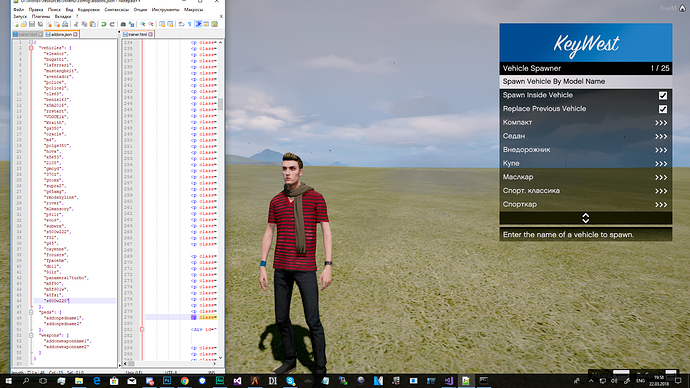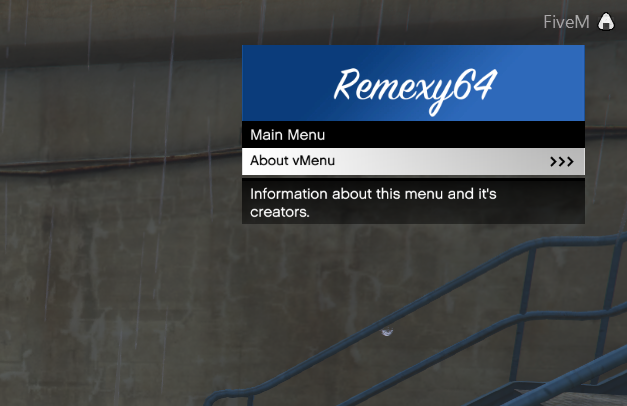So ive been trying to figure how to make it so its use name in vehicle-names.lua
Citizen.CreateThread(function()
-- 2016 Dodge Challenger Hellcat
AddTextEntry("0x01F576A9", "Headlight cap")
AddTextEntry("0x084DECDE", "Carbon 6.2 HEMI Hood")
AddTextEntry("0x0ED99625", "Wing 3")
AddTextEntry("0x1A5690F7", "Demon Hood /w engine")
AddTextEntry("0x1BFB3068", "Demon Spoiler")
AddTextEntry("0x3BB0D788", "Wing 5")
AddTextEntry("0x3D63F794", "Liberty Walk Widebody")
AddTextEntry("0x4D7C7742", "6.2 HEMI Hood")
AddTextEntry("0x7B94F5ED", "'12 Front Bumper")
AddTextEntry("0x8D5B1979", "R/T Front Bumper")
AddTextEntry("0x24A9A595", "Hellcat Hood")
AddTextEntry("0x26B4922C", "Sunroof")
AddTextEntry("0x39C16D89", "Sideskirts")
AddTextEntry("0x46B105D3", "Liberty Walk Spoiler")
AddTextEntry("0x56D6A61E", "Painted SRT Spoiler")
AddTextEntry("0x91E12285", "Dark grill R/T Front Bumper")
AddTextEntry("0x99B12964", "Demon Badges")
AddTextEntry("0x297B331D", "Wing 4")
AddTextEntry("0x651C42A9", "Dark SRT Spoiler")
AddTextEntry("0x905A16B2", "Hellcat Badges")
AddTextEntry("0x33565F1E", "Wing 2")
AddTextEntry("0x6474041D", "Challenger")
AddTextEntry("0x43528371", "Demon Widebody")
AddTextEntry("0xA1DEC280", "Hellcat Front Bumper")
AddTextEntry("0xB023D8B7", "Wing 1")
AddTextEntry("0xB48C67DB", "Dark grill SRT Front Bumper")
AddTextEntry("0xBBE157E3", "Wing 6")
AddTextEntry("0xC2947B26", "392 HEMI Badges")
AddTextEntry("0xC6568B6F", "Demon Carbon Front Bumper")
AddTextEntry("0xCD1F7A5F", "Wing 7")
AddTextEntry("0xD0EE7E20", "Painted Shaker Hood")
AddTextEntry("0xD26D7DA1", "Roof Wing")
AddTextEntry("0xD3952EE3", "Wide Exhausts")
AddTextEntry("0xD604084B", "Carbon Hood")
AddTextEntry("0xE0A1A16B", "Wing 8")
AddTextEntry("0xEA494D01", "SRT8 Spoiler")
AddTextEntry("0xF2EB45FE", "Wing 9")
AddTextEntry("0xF8D1EA12", "Dark stock Spoiler")
AddTextEntry("0xF286C150", "Shaker Hood")
AddTextEntry("0xFB8875D2", "Demon Front Bumper")
AddTextEntry("0xFC3882B4", "Dodge")
-- test
end)
But it still reads Game name in vehicle meta. Not sure what i do wrong here.
Anybody knows how this work?