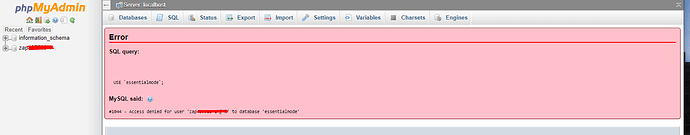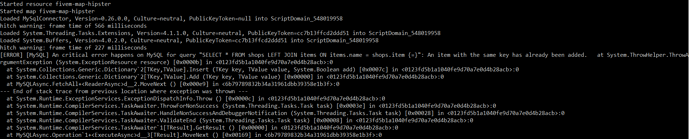O cool is there any info how to add them or is it straitgh forwards and where would i grab the icons for database and were in data base i add them please
Would you be able to show me how to do 1 icons/emojis in to database please so then i can just repeat with other icons/emojis im not sure were to add them in i downnload the app.css and replace it but not to sure were to add in. Or if i ask really nice would you be able to shaire your icons/emojis tables so i could upload to database 
Just go to the items in the database and in the label section you just paste the emoji there sir!
i know the Answer lol
Hi me again lol i just added this like this in database  Bread and when i went bk in database it had nothing in were Bread was in did i do this wroung it dont like
Bread and when i went bk in database it had nothing in were Bread was in did i do this wroung it dont like  or “
or “ ” what the right formate should i put i fell im so close to sortting this with your help
” what the right formate should i put i fell im so close to sortting this with your help
Do you know how to get rid of this in menu its like it in all shops and bars clubs 
Getting this error for some reason, tried everything but couldn’t solve the issue.
esx_shops: invalid item "jumelles" foun
esx_shops: invalid item "jumelles" foun
esx_shops: invalid item "jumelles" foun
esx_shops: invalid item "phone" found!
esx_shops: invalid item "phone" found!
esx_shops: invalid item "phone" found!
esx_shops: invalid item "wine" found!
esx_shops: invalid item "wine" found!
delete in items table the item “phone” and jumelles" then in the shops one delete the same ones! xD
Well i tried that but wasn’t looking close enough to see them i think lol . Ty
Why in shops nothing appears?? I can’t buy anything
I tried to upload sql files but there was a problem…
How can I make the menu look like this??
You edit the css in html that is located in esx_default_list I believe…like I’m 80% yeah. You will need to know an understanding of css and it’s a good idea to download MS Visual Code. But if you know and have the possibilities are endless!
And that looks like a ‘you and zap admin’ issue you will need to find out why you are locked from editing your db
Check again. When you allow zap to install the framework they will not name the database ‘essentialmode’
Besides you can delete that line and it should install correctly.
If it give you the error of duplicate entry you can either drop the table from the database or delete the line from the sql.
I found it. The problem was in sql in firts line “essentialmode” replace with zap’s server name thanks for replying
Just wanted to pop back in and give you a shout-out. We are still using our own build but I saw all the activity and new updates and just wanted to say nice job! Keep up the excellent work and thank you for the release to the community.
Thank you so much for the good words sir! Its nice to ear that type of stuff! xD
some times i ve got the items and sometimes no…whats the problem?
SQL critical errors upon start-up.
Fresh install… followed the instructions, installed your tables.
Same error. Every. Single. Time.