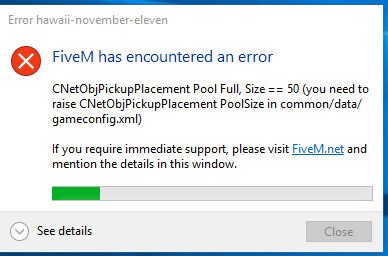I have already modified everything unfortunately I still have the problem
Are you using Linux by any chance?
yes why? ^^
And you are running the latest version?
I use the version of December 15
Hmm, could you please make a screenshot and provide some reproduction steps, that would be neat.
screenshots of? I do not see what I can capture to show you that it does not work ^^
Or some way of proofing this is actually the case.
it’s set some parameters were not set for the 64 thank you and sorry for disturbing
There are going to be loads of resources iterating 0,31 (or 1,32 I suppose?) that are going to be “broken” with OneSync. I think this is the first of many posts about this that will be inbound.
■■■■■■■: Error while running the system event handling function for the ■■■■■■■ resource:
Error running system event handling function for resource ■■■■■■■: citizen:/scripting/lua/scheduler.lua:41: Failed to execute thread: Execution of native 000000002f7a49e6 in script host failed.
stack traceback:
[C]: in upvalue '_in'
citizen:/scripting/lua/natives_server.lua:405: in function 'TriggerClientEventInternal'
(...tail calls...)
rconlog_server.lua:12: in upvalue 'handler'
citizen:/scripting/lua/scheduler.lua:219: in function <citizen:/scripting/lua/scheduler.lua:218>
stack traceback:
[C]: in function 'error'
citizen:/scripting/lua/scheduler.lua:41: in field 'CreateThreadNow'
citizen:/scripting/lua/scheduler.lua:218: in function <citizen:/scripting/lua/scheduler.lua:182>
InvokeNative: execution failed: Argument at index 1 was null.
Yeah i got the same error
Doing what exactly? Provide a repro instead of “hurr durr” I get an error. Same goes for you @Morgan_Braco
Explain what you did (i.e. what you entered into the rcon), what you expected it to do and provide reproducible steps. Otherwise this error is simply due to your own mistake and not a OneSync issue.
its an ESX issue, not a OneSync. I’m aware of that.
It happens when i install ESX and then run the server
in the ■■■■■■■ script I modified this client side:`AddEventHandler(‘rlUpdateNames’, function()
local names = {}
for i = 0, 31 do
if NetworkIsPlayerActive(i) then
names[GetPlayerServerId(i)] = { id = i, name = GetPlayerName(i) }
end
end
TriggerServerEvent('rlUpdateNamesResult', names)
end)`
and this server side: ■■■■■■■({ msgType = 'serverStart', hostname = 'lovely', maxplayers = 64})
But the error is always present at every connection of the players
Is there anyway to do this with Zap? When i try to set the server player amount it resets back to 32.
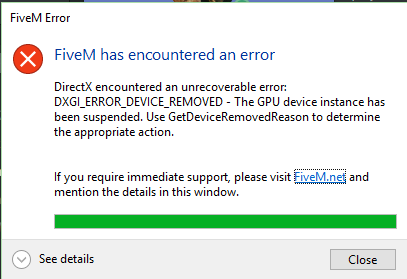
I get this every time in like 3 mins
Afaik zap only offers 32 slots maximum, you’d have to contact them to make arrangements.
Please verify that doesn’t normally happen, seems like a pretty generic error to me.
i get this error when a second person tries to join the server, has anyone gotten this error ?