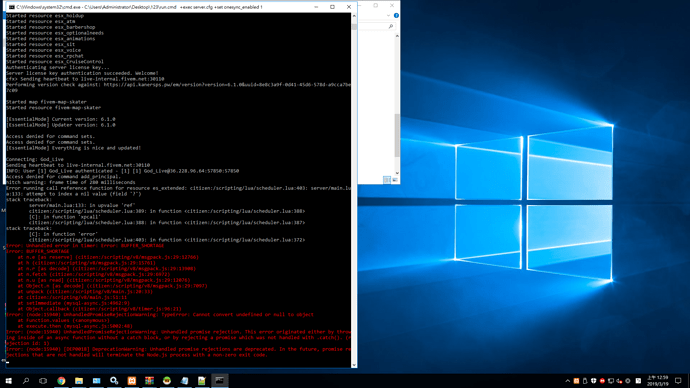We tested today and had almost the exact same issues as you described. Glad I’m not the only one. Thanks for the detailed post.
Testing it in my server and notice the ‘■■■■■■■’ errors out whenever a player joins and also notice the scoreboard shows nothing.
Disable this resource or use this fix https://github.com/citizenfx/cfx-server-data/tree/18b8da8bb3ea3a97f719dbf4c44ce177329dc313/resources/[system]/■■■■■■■
add this on server.cfg
sv_maxclients 64
I also do this.
log?
20 charrrr
Thanks for the fix!
Hey. A community I know has been using OneSync for a while and the members are complaining about “random disconnects”. I told them to keep the ZIP files so we could forward them onto you.
https://cdn.discordapp.com/attachments/435845613259849738/557614785852866571/CfxCrashDump_2019_03_19_17_21_53.zip
https://cdn.discordapp.com/attachments/435845613259849738/557609444263985153/CfxCrashDump_2019_03_19_17_00_30.zip
https://cdn.discordapp.com/attachments/435845613259849738/557592858782203924/CfxCrashDump_2019_03_19_15_54_23.zip
https://cdn.discordapp.com/attachments/435845613259849738/557579521482686494/CfxCrashDump_2019_03_19_15_01_46.zip
https://cdn.discordapp.com/attachments/435845613259849738/557573218076983303/CfxCrashDump_2019_03_19_14_36_34.zip
https://cdn.discordapp.com/attachments/435845613259849738/557618928965386240/CfxCrashDump_2019_03_19_17_37_28.zip
https://cdn.discordapp.com/attachments/435845613259849738/557619001996345346/CfxCrashDump_2019_03_19_17_37_34.zip
OneSync BETA Test #2 Post Mortem
So we tried another OneSync test again today with the updated Natives that were released at 7am as of the day that I am writing this.
Overall amazing improvements from the previous test.
A few problems that still are present and continued over to this test:
- VOIP was still cutting in and out at times, the native SetVoiceChannel is also still not use-able, causing some issues with phone systems (such as GCPhone) and shared interiors in our housing system.
- Initially when loading into the server you could still hear everyone until the VOIP proximity kicked in.
- NPC’s still stacking up a lot more frequently (same as last time)
- At times scripts such as the admin gun didn’t work, this has been tested and is used frequently on non-onesync and is fine
New problems that we noticed during the testing:
- People began to become invisible to each other causing people to have to re-log and restart their FiveM
- Although considerably less this time around, there were still a large amount of people being kicked (over 2 hours of testing around 36 people got kicked) for the same two errors that were originally posted.
I know that Linux based crash reporting is absolute dog shit but I will include them anyway!
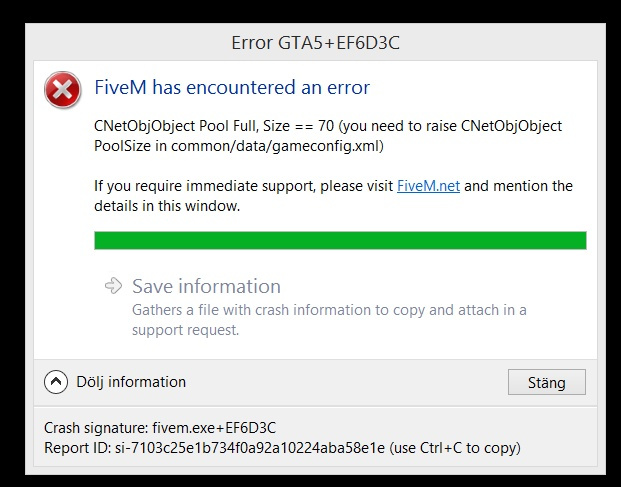

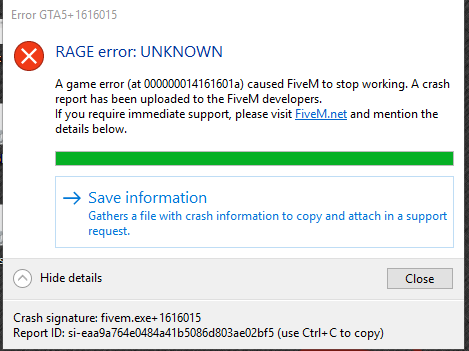
- The majority of people were perfectly fine on our first test. This lasted little under an hour and we did eventually reach 63 players, at this point it began to lag the network of the server until we had to restart it. This may be something to do with the way files are being transferred but once we reduced the player count to 56 this didn’t happen again, only the individual crashes stated above.
Things that we noticed were fixed or were considerably better from the last test:
- The amount of players we could have on a server before people started having issues was CONSIDERABLY better than last time. We only started seeing real issues when we hit the 59/60 player mark rather than the previous 42/43 mark.
- There were a few texture bugs on the previous version that some people noticed these seem to have been fixed up.
- Desync between players (previously had been glitching in cars) was better but not quite perfected.
Yet again, great work from the team. Just for reference we are running Ubuntu 18.6 on the latest natives in case any of you guys are wondering.
Just like last time don’t know if this is useful but it might be to some people! Great work and looking forward to the next updates 
Is There any ETA on when the Set-as-mission-entity Native will be fixed? Such native is used in vehicle removal scripts. Which are failing to work, or at least in my experience with them in onesync.
Nothing to do with that native, rather you’re trying to delete incorrectly migrated vehicles that don’t have any owner.
Since nobody’s submitted any migration logs yet, these issues clearly are still there.
Alright, Cheers for the clarification. So when a user leaves a server and there is a vehicle left behind how would you go about removing that vehicle. That works with OneSync?
are you using ESX ?
Nope. I don’t use frameworks.
The loading of the map is corrupt counted of the moment where this is displayed in console
Can you help me ?
me too
Those are just OneSync debug messages showing entity migration. Not an error or bug.
Cant kill/punch clients after enableing onesync…
Again, not a OneSync issue. Change all your player loops correctly.