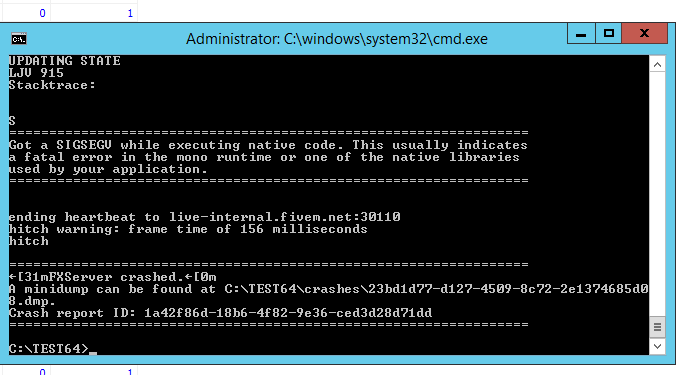This issue was introduced during the ‘timeout fix’ server update, will be fixed in server builds starting at 1041. Thanks for the report! 
What about my problem?
Hey with the new update its much better now we have this one crash
b66dedc9-9868-4b01-9952-dab7e4f713aa.dmp (2.1 MB)
If you can give more information on
Hey here
I have a little problem at every connection for player this error pop only with onesync
thanks for your help
■■■■■■■ does not work with OneSync due to a native not working (I believe it’s GetHostId()), so disable it.
Hey i give you 2 crash file with 37-40 player on
9cd8f906-e664-4fea-b1f2-eecd828e91e9.dmp (2.1 MB)
198e7a99-c062-4b09-bec7-dbaba48bc17c.dmp (1.8 MB)
if this file can help you 
We’ve been trying to make our server 64 people gap . When we confirm it , voice chat problem occurs , people are not being able to hear each other. How we could fix that?
Only solutions for now from what I we have found
- Desactive/active tchat voice en Pause Menu that will make voice reworking
[removed advertising]
For the millionth time (please look through the topic before you reply), it’s been said a million times that this is a known issue.
Oupss… Sorry for the advertising, I did not know that it was.
Sorry again.
My Game Crash Will Im Rp
Hey here
We crashed with ~47/50 players on
No errors in server consol
05aa2304-9819-4df0-82ba-f4b4b7a4ed8d.dmp (1.9 MB)
Say me if all previous crash file help you 
Good luck
Hello. We have ‘’ OneSync ‘’ server. When we reach 45 people ‘’ CMD ‘’ crashes and we can’t connect to server like 5-10 min. Can someone help me? also do you guys have any recommend about hardware features? for ‘’ OneSync ‘’ Thank you for help.
If we can’t reproduce the issue locally, it’s pretty impossible to fix it. That’s why it’s super important that when you report an issue you’re experiencing, you provide as much information as possible. If you just post: “My game keeps crashing. Fix it.”, there’s not a lot we can do to help you, and we really want to help you!
Upload the crash file that is generated when your server crashes.
OneSync makes use of multiple cores, so make sure you have at least ~4 cores
Anyone has a fix for voice chat not working with ESX
and pvp not being enabled even tho in essentielmode it is
Looks the loops in essentielmode and change like this.
RegisterNetEvent("es:enablePvp")
AddEventHandler("es:enablePvp", function()
Citizen.CreateThread(function()
while true do
Citizen.Wait(0)
for i = 0,255 do
if NetworkIsPlayerActive(i) then
SetCanAttackFriendly(GetPlayerPed(i), true, true)
NetworkSetFriendlyFireOption(true)
end
end
end
end)
end)
For the voice issue, try the last artefact.
And for info, we are on linux with last artefact but still voice issue for the moment.
Next try for us, desactive all ESX Voice code and just try the mumble voice.
Can someone tell us if remove the “voip-server:mumble” in components.json should normaly working?
Thanks.
What is this shit? Why is essentialmode setting this global to true in a player-related loop? That’s just 100 degrees of stupid, and leads to 32-256 native invocations per frame that don’t need to be there at all, and worse, breaks ‘randomly’ on 1s as players are allocated top-down.
Define ‘voice issue’ here. Also, Linux is not supported - does this still happen on Windows?
Define what ‘should normaly working’ means?
Hello @cobalt
Thanks for your answer.
for the loops, we will have a look if not need to be on it.
For the voice, it will work 2 or 3hours but after all voice are stopped (no more informations at the moment)
As requested we will try on Windows version and back to you.