Hello guys 
I would like to hide the money hud in right corner, but i cant find the setting for do that.
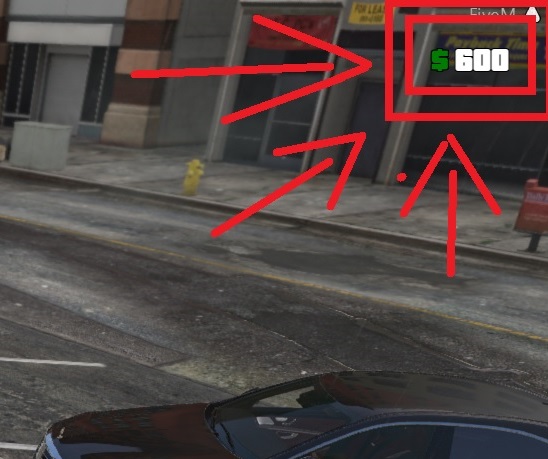
Anyone an idea?
Thanks in advance!
Hello guys 
I would like to hide the money hud in right corner, but i cant find the setting for do that.
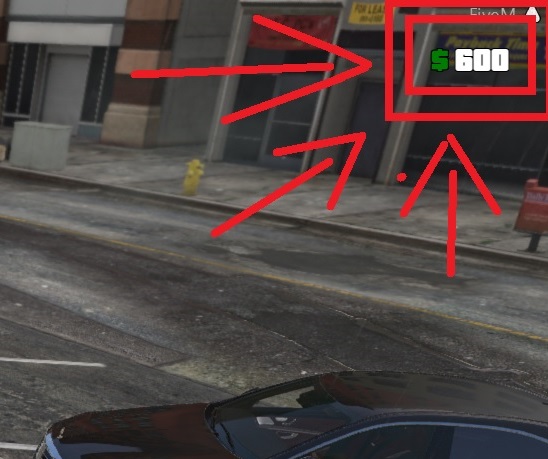
Anyone an idea?
Thanks in advance!
Go to essentialmode/ui.html :
Replace :
document.getElementById("cash").innerHTML = "<div><font style='color: rgb(0, 125, 0); font-weight: 700; margin-right: 6px;'>" + moneyIcon + "</font>" + addCommas(item.money);
By :
document.getElementById("cash").innerHTML = "<div style='visibility: hidden;'><font style='color: rgb(0, 125, 0); font-weight: 700; margin-right: 6px;'>" + moneyIcon + "</font>" + addCommas(item.money);
Awesome! Thank you very much 
My mistake was that i searched in es_extended, i dont know why but i was sure 
Now it works fine 
//closed
as it removes this with the new essentialmode which has neither UI nor HTML
my es_extended doesn’t have any html/css file so I can hide this
please help
where i can find essentialmode/ui.html
you found it?
It´s now in “resources” “es_ui” ui.html
Hey, Im using this to hide the cash UI is there a way to add a /cash command to make the cash UI show back up when the command is entered and then fade away like it does when you get money added/deleted?