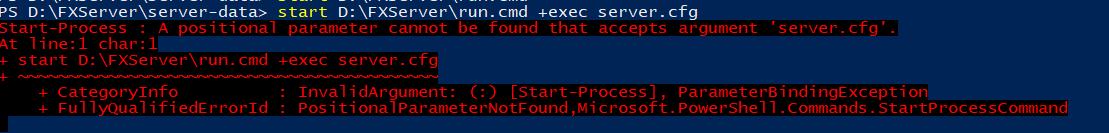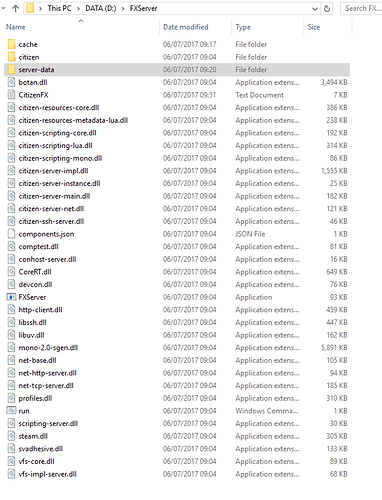You shouldn’t need to use start.
Type only D:\FXServer\run.cmd +exec server.cfg.
If it doesn’t work, try using the console Command Prompt (cmd.exe) instead of PowerShell.
how do i just use cmd
i tried only D:\FXServer\run.cmd +exec server.cfg. then it just showed the same message but in powershell
That’s not the same message at all, your server is actually running here.
Can you put your server.cfg content?
Command prompt: http://bfy.tw/Ch9q
no . after server.cfg? 
omg, didn’t see that…
You probably right.
Do you need to port forward the fxserver? or does it connect to the fivem server itself and go online?
so my FX sever is running but am getting couldnt load session manager please help 
You must have a problem with server.cfg.
Make sure the file exist and is complete (copy the content provided on the wiki) and check the file name in your command.
my server.cfg exist, are in mainfolder FXServer in C:\FXServer, its loaded all resource but only start sessionmanager
server.cfg must be in your server-data folder, otherwise it wouldn’t know where to find your resources.
You then open your command prompt in the server-data folder and you type :
C:\FXServer\run.cmd +exec server.cfg
Edit: oh yeah I see you put everything inside the same folder, just try the command line I told you instead of the one you use.
I don’t know where you found run.cmd exec* ... but I’m pretty sure it’s wrong (at least that’s not what the wiki advises).
Hi !
So I’m setting up FXserver on my dedi and everything’s going okay until I receive a somewhat error:
“could not bind 0.0.0.0:30120 - is this address valid or in use?”
But I was still able to see my server on the website server master list.
BUT… when i do
cd c:
then
c:>cd C:\Users\OutKastGaming\Desktop\FiveMNotoriousFXserver
lastly
C:\Users\OutKastGaming\Desktop\FiveMNotoriousFXserver>run.cmd +exec server.cfg
It’s not reading the configurations I have done like server name and etc. I’ve never had this much of an issue before with citizenMP. Why is FxServer killing me 

Everything was saved correctly, server name and etc yet all I get is http://prntscr.com/fxyjd0
Does anyone know what I might have probably done wrong?
UPDATE
I fixed some of the issues. The only issue now is binding with 0.0.0.0.:30120. So, eventually i ported it through my windows firewall but still nothing. Still wont bind -.-
yes i’m its works, but i’m forgot to say with u hahaha
the erro is only my exec*
iput +exec and its works like charm thank u dude
Hello , i tried to run my server on FXserver , i follow every step and have the fxserver starting with the default resources folder , but i’m a bit confused of the result , it found the scripts in the resources folder , but i have amnifest error (with only the default resources folder , how is this possible ?)
if someone have any idea
I have made a video on this because I had a hard time figuring it out and it was requested on my other videos, I tried to simplify it for everyone. FX Updated Tutorial Also I made a video on Port Forwarding Port Forwarding Tutorial
Ok, So I upgraded to the new FXServer, and have a game I can direct connect to it with no problem. I now want to allow other people to join the server, but there are a few things that are not documented AT ALL on CONFIGURING the server the first one is this one.
sv_scriptHookAllowed 1
So What do I do with this line? Do I change it to a 0 to disable Script Hook? Do I comment out the line with #? Why is there NO DOCCUMENTATION as to what to do with this? Now for the server announcement…
# disable announcing? clear out the master by uncommenting this
#sv_master1 "
I must have left my secret decoder ring at home, as the ONLY documentation for this appears to be written in code. What “Master” do I “Clear”? Do I remove the # to make the server announce? what do I put in the “”? Why is it a double negative, making this as clear as mud?
WTF I JUST WANT TO ANNOUNCE MY SERVER!!! (The linked youtube videos show that even they don’t know what is going on as they cannot find their server, so they just direct-connect to it.)