Yes, see https://fivem.net in the topbar
I’ll try that now. Gotta learn something new sometimes  Just installing now. Thanks d0p3t. Will let you know how it goes too Jeeves
Just installing now. Thanks d0p3t. Will let you know how it goes too Jeeves
same here. Have no sounds at all.
Try restarting the resource while in the server.
This works but why 
I’m not too sure but I have an idea why. I’m going to test some fixes later today.
@Ultrunz @UltraTM @J_E @JSRPOwner
I think I just fixed the issue that caused the sound to not work.
Try to download this latest release.
will give it a try when I get home thanks 
I’ll try also when I’m home visual studio was a bit Confusing. Now I gotta go to teach so I’ll test later. Thanks in advance
Almost got the street names functionality nailed too.
Just doing some testing.
EDIT: IT WORKS!! With about a 30% accuracy. Or maybe less.
It works great now. Didn’t see you got the street names though!!
Merged onto main branch – download link above includes the street names now. Translations in progress.
Works great dude. Just need to get rid of it writing to chat all the time.
If you drive like an asshole it doesn’t like it lol. But other than it writing to chat its amazing, the notifications don’t need to be there neither. But again it’s great!
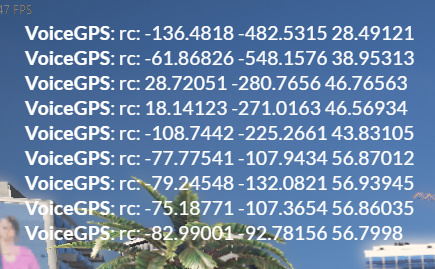
Those were just debug things I left in by accident. Whoops!
I just created a new release without the debug stuff.
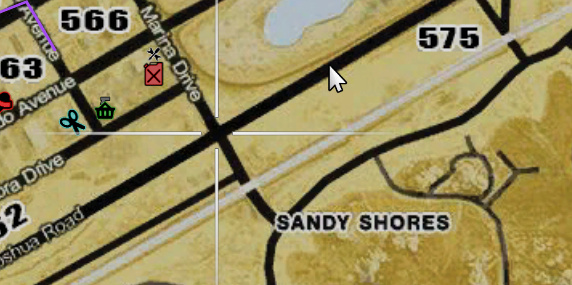
Turning right onto marina coming from 575 those debug things popped up again
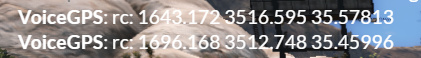
Also turning left further up onto panorama
Whoops… i forgot another debug statement…
Fixed it again
Sorry  I will keep testing though
I will keep testing though 
Thanks. I appreciate it a lot!!