I will take a look at this…
Any way to add in a hot key for this instead of the chat command?
The “R” key if it’s possible. Thank You!
I will add this option later this week
I’m using the F5 key and I want to put the R key, but I do not know how to change, “R” what number do I put?
exp:
F5 - local button = 166
Use 45
Hey,
Thanks so much for the script, been using it for ages now.
However, is there any way you could make it a keybinding over /engine? i’m trying to make the server as less command"ish" as possible.
i tried coding it without luck… coding doesn’t seem to work for me for some reason, though im in IT so it’s frustrating.
Anyhow, aside the keypart, whenever a car breaks down by damage or fueling up, the car remains running unless using the command, which is wonderfull as i exactly asked it to remain running, though this is a bit too much as in keep running ; )
I understand the whining request in this, thanks for reading it.
Updated to v2.3.0
- Added a config file
- Added the option to use a key instead of a command
- Added the option to toggle the engine automatically after entering the vehicle
Download in the First Post!
Stupid question… WHat is the code for numpad +. I can’t seem to find out what it is for QWERTY keyboard 
Try this keybind - [“N+”] = 96
I’m editing the config.lua. How would I put what you said in there? forgive me
ToggleKey = 303
Setting to ToggleKey = 97 does not work as that is the NumPad + key for a AWERTY keyboard. Using 97 sets it to MOUSE WHEEL DOWN
JUST NO!
There is none for QWERTY Keyboards…
Select a different key
Interesting because when I play in NoPixel I can start and stop my engine with the numpad + key
Then, there is none documented 
This is an excellent engine script. Only issue is people with controllers are able to toggle engine w d-pad down. Is there a way to remove the controller binding? It conflicts with police toggling sirens on our server. @Flatracer
In the client lua look for the contrlpressed line put this right after GetLastInputMethod (0) just like below for example
IsControlJustPressed(0, 56) and GetLastInputMethod (0) then this code prevents controller input.
Awesome man… really nice source!
Glad to hear it worked for u. Yes I put it on almost all scripts. I’m a heavy controller user so I get it.
How do I leave it like this?
my
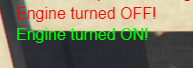
how I wish
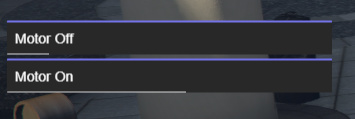
could help me? thanks for script <3
add pnotify in your server and it will show the notifications like that