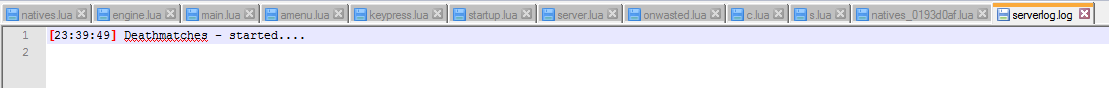Hi there, mates.
Sorry, i was in alcohol trip for last two weeks  and i had no good releases.
and i had no good releases.
I hope this one be useful for server owners, who wants to see what happened on server while all admins not in game.
Code
AddEventHandler('serverlog', function(text)
local gt = os.date('*t')
local f,err = io.open("serverlog.log","a")
if not f then return print(err) end
local h = gt['hour'] if h < 10 then h = "0"..h end
local m = gt['min'] if m < 10 then m = "0"..m end
local s = gt['sec'] if s < 10 then s = "0"..s end
local formattedlog = string.format("[%s:%s:%s] %s \n",h,m,s,text)
f:write(formattedlog)
f:close()
-- uncomment line below, if you need (to show all logs in console also)
--print(formattedlog)
end)
Copy-paste this code in your serverside script.
How to use
Put this template where you need to log something.
TriggerEvent("serverlog", "Log something")
like that
AddEventHandler('onGameTypeStart', function(resource)
TriggerEvent("serverlog", "Server has been started")
end)
or like that:
AddEventHandler('playerDropped', function(reason)
local pname = GetPlayerName(source)
TriggerEvent("serverlog", pname.. " left the game with reason ("..reason..")")
end)
Also you can use it from client side scripts.
Just
TriggerServerEvent("serverlog", "text_to_log")
Where i can find my logs?
In your root server directory.
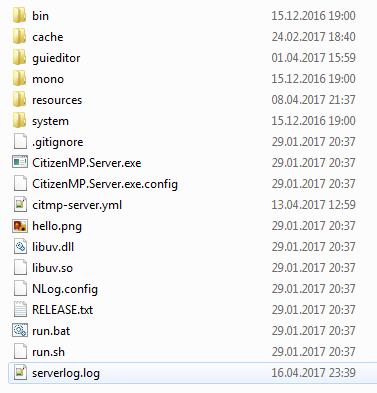
File will be created automaticaly. Inside it is looks like this:
Also
No credits required, use it however you want.
I love you all. Thanks.