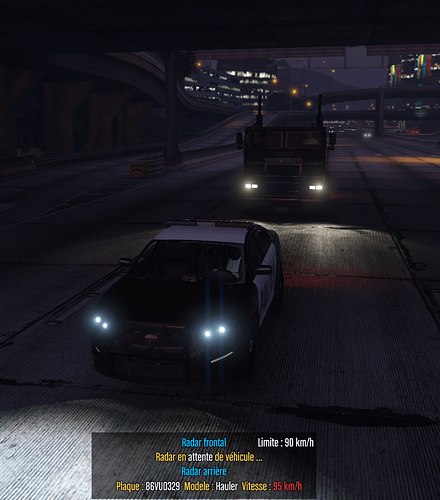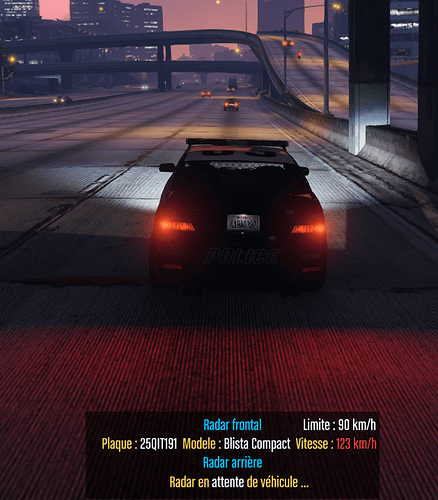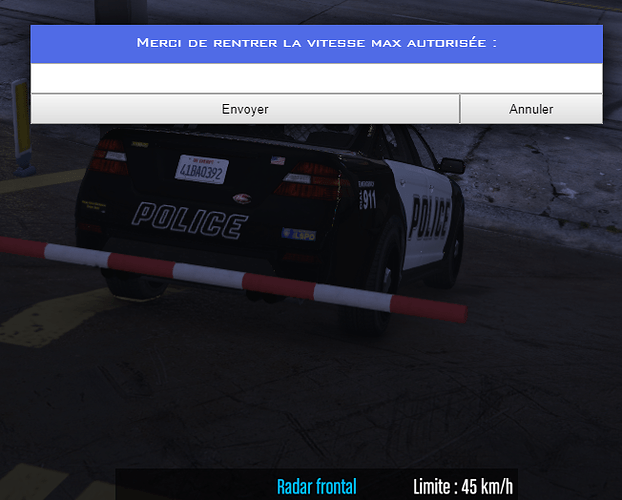Works very well for me…
This may be a dumb question but does this work for civ as in not just AI?
The ALPR detects player and AI vehicles. Not really sure what you mean- but in order to use the ALPR it requires the player to be in a police vehicle.
Leaving this here as it has been awhile- added some changes of my own:
local radarEnabled = false
local froze = false
Citizen.CreateThread( function()
while true do
Wait(0)
if IsControlJustPressed(1, 128) and IsPedInAnyPoliceVehicle(GetPlayerPed(-1)) then
radarEnabled = true
if radar.shown then
radar.shown = false
radar.info = string.format("~y~Initializing ALPR...~w~321...~y~Loaded! ")
radar.info2 = string.format("~y~Initializing ALPR...~w~321...~y~Loaded! ")
else
radar.shown = true
end
Wait(75)
end
if IsControlJustPressed(1, 127) and IsPedInAnyPoliceVehicle(GetPlayerPed(-1)) then
if radar.freeze then radar.freeze = false else radar.freeze = true end
end
if radar.shown then
if radar.freeze == false then
DrawAdvancedText(0.521, 0.903, 0.005, 0.0028, 0.4, "~g~Active", 0, 191, 255, 255, 6, 0)
local veh = GetVehiclePedIsIn(GetPlayerPed(-1), false)
local coordA = GetOffsetFromEntityInWorldCoords(veh, 0.0, 1.0, 1.0)
local coordB = GetOffsetFromEntityInWorldCoords(veh, 0.0, 105.0, 0.0)
local frontcar = StartShapeTestCapsule(coordA, coordB, 3.0, 10, veh, 7)
local a, b, c, d, e = GetShapeTestResult(frontcar)
if IsEntityAVehicle(e) then
local fmodel = GetDisplayNameFromVehicleModel(GetEntityModel(e))
local fvspeed = GetEntitySpeed(e)*2.236936
local fplate = GetVehicleNumberPlateText(e)
radar.info = string.format("~y~Plate: ~w~%s ~y~Model: ~w~%s ~y~Speed: ~w~%s mph", fplate, fmodel, math.ceil(fvspeed))
end
local bcoordB = GetOffsetFromEntityInWorldCoords(veh, 0.0, -105.0, 0.0)
local rearcar = StartShapeTestCapsule(coordA, bcoordB, 3.0, 10, veh, 7)
local f, g, h, i, j = GetShapeTestResult(rearcar)
if IsEntityAVehicle(j) then
local bmodel = GetDisplayNameFromVehicleModel(GetEntityModel(j))
local bvspeed = GetEntitySpeed(j)*2.236936
local bplate = GetVehicleNumberPlateText(j)
radar.info2 = string.format("~y~Plate: ~w~%s ~y~Model: ~w~%s ~y~Speed: ~w~%s mph", bplate, bmodel, math.ceil(bvspeed))
end
else
DrawAdvancedText(0.521, 0.903, 0.005, 0.0028, 0.4, "~r~Froze", 0, 191, 255, 255, 6, 0)
end
DrawRect(0.508, 0.94, 0.196, 0.116, 0, 0, 0, 150)
DrawAdvancedText(0.591, 0.903, 0.005, 0.0028, 0.4, "Front Radar", 0, 191, 255, 255, 6, 0)
DrawAdvancedText(0.591, 0.953, 0.005, 0.0028, 0.4, "Rear Radar", 0, 191, 255, 255, 6, 0)
DrawAdvancedText(0.6, 0.928, 0.005, 0.0028, 0.4, radar.info, 255, 255, 255, 255, 6, 0)
DrawAdvancedText(0.6, 0.979, 0.005, 0.0028, 0.4, radar.info2, 255, 255, 255, 255, 6, 0)
end
if(not IsPedInAnyVehicle(GetPlayerPed(-1))) then
radar.shown = false
elseif radarEnabled and IsPedInAnyPoliceVehicle(GetPlayerPed(-1)) then
radar.shown = true
end
end
end)
- Added text in the top-left corner indicating the status of the ALPR.
- ALPR retains information upon exiting a vehicle and returning to it.
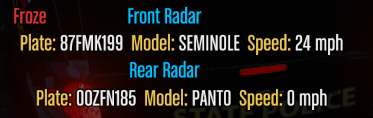
Idk how this could be done but ive tried to do
If local fmodel = IsVehicleModel(193895207) ---- firetruk
then
radar.info = string.format("~b~Plate: ~w~%s ~b~Model: ~r~%s ~b~Speed: ~w~%s mph", fplate, fmodel, math.ceil(fvspeed))
and the model colour goes red but sadly it wont work does anyone know a way to do this
Can you maybe sent me your versions? I need a way to change the keybinds haha.
That comment was from 2017. I don’t use this anymore and don’t have those files. Sorry I couldn’t help you.
I’m trying to make some modifications so only players with job “police” and in any vehicle they can use the radar because in my server police use add-on vehicles:
ESX = nil
Citizen.CreateThread(function()
while ESX == nil do
TriggerEvent('esx:getSharedObject', function(obj) ESX = obj end)
Citizen.Wait(0)
end
while ESX.GetPlayerData().job == nil do
Citizen.Wait(10)
end
ESX.PlayerData = ESX.GetPlayerData()
end)
RegisterNetEvent('esx:playerLoaded')
AddEventHandler('esx:playerLoaded', function(xPlayer)
ESX.PlayerData = xPlayer
end)
RegisterNetEvent('esx:setJob')
AddEventHandler('esx:setJob', function(job)
ESX.PlayerData.job = job
end)
local radar =
{
shown = false,
freeze = false,
info = "~y~Iniciando RADAR...~w~321...~y~Listo! ",
info2 = "~y~Iniciando RADAR...~w~321...~y~Listo! ",
minSpeed = 5.0,
maxSpeed = 75.0,
}
function DrawAdvancedText(x,y ,w,h,sc, text, r,g,b,a,font,jus)
SetTextFont(font)
SetTextProportional(0)
SetTextScale(sc, sc)
N_0x4e096588b13ffeca(jus)
SetTextColour(r, g, b, a)
SetTextDropShadow(0, 0, 0, 0,255)
SetTextEdge(1, 0, 0, 0, 255)
SetTextDropShadow()
SetTextOutline()
SetTextEntry("STRING")
AddTextComponentString(text)
DrawText(x - 0.1+w, y - 0.02+h)
end
function UpdateRadar()
DrawRect(0.508, 0.94, 0.196, 0.116, 0, 0, 0, 150)
DrawAdvancedText(0.591, 0.903, 0.005, 0.0028, 0.4, "Radar delantero", 0, 191, 255, 255, 6, 0)
DrawAdvancedText(0.591, 0.953, 0.005, 0.0028, 0.4, "Radar trasero", 0, 191, 255, 255, 6, 0)
DrawAdvancedText(0.6, 0.928, 0.005, 0.0028, 0.4, radar.info, 255, 255, 255, 255, 6, 0)
DrawAdvancedText(0.6, 0.979, 0.005, 0.0028, 0.4, radar.info2, 255, 255, 255, 255, 6, 0)
end
Citizen.CreateThread(function()
while true do
Citizen.Wait(0)
if ESX.PlayerData.job then
Citizen.Wait(0)
if IsControlJustReleased(1, 128) and IsPedInAnyVehicle(GetPlayerPed(-1)) and ESX.PlayerData.job.name == 'police' then
if radar.shown then
radar.shown = false
radar.info = string.format("~y~Iniciando RADAR...~w~321...~y~Listo! ")
radar.info2 = string.format("~y~Iniciando RADAR...~w~321...~y~Listo! ")
else
radar.shown = true
end
--Citizen.Wait(75)
end
if IsControlJustReleased(1, 127) and IsPedInAnyVehicle(GetPlayerPed(-1)) and ESX.PlayerData.job == 'police' then
if radar.freeze then
radar.freeze = false
else
radar.freeze = true
end
end
if radar.shown then
if radar.freeze == false then
local veh = GetVehiclePedIsIn(GetPlayerPed(-1), false)
local coordA = GetOffsetFromEntityInWorldCoords(veh, 0.0, 1.0, 1.0)
local coordB = GetOffsetFromEntityInWorldCoords(veh, 0.0, 105.0, 0.0)
local frontcar = StartShapeTestCapsule(coordA, coordB, 3.0, 10, veh, 7)
local a, b, c, d, e = GetShapeTestResult(frontcar)
if IsEntityAVehicle(e) then
local fmodel = GetDisplayNameFromVehicleModel(GetEntityModel(e))
local fvspeed = GetEntitySpeed(e)--*2.236936
local fplate = GetVehicleNumberPlateText(e)
radar.info = string.format("~y~Matrícula: ~w~%s ~y~Modelo: ~w~%s ~y~Velocidad: ~w~%s km/h", fplate, fmodel, math.ceil(fvspeed))
UpdateRadar()
end
local bcoordB = GetOffsetFromEntityInWorldCoords(veh, 0.0, -105.0, 0.0)
local rearcar = StartShapeTestCapsule(coordA, bcoordB, 3.0, 10, veh, 7)
local f, g, h, i, j = GetShapeTestResult(rearcar)
if IsEntityAVehicle(j) then
local bmodel = GetDisplayNameFromVehicleModel(GetEntityModel(j))
local bvspeed = GetEntitySpeed(j)--*2.236936
local bplate = GetVehicleNumberPlateText(j)
radar.info2 = string.format("~y~Matrícula: ~w~%s ~y~Modelo: ~w~%s ~y~Velocidad: ~w~%s km/h", bplate, bmodel, math.ceil(bvspeed))
UpdateRadar()
end
end
end
if(not IsPedInAnyVehicle(GetPlayerPed(-1))) then
radar.shown = false
radar.info = string.format("~y~Iniciando RADAR...~w~321...~y~Listo! ")
radar.info2 = string.format("~y~Iniciando RADAR...~w~321...~y~Listo! ")
end
Citizen.Wait(500)
end
end
end)
The problem is that the radar is blinking, it’s not static it’s showing for very little time (maybe 0,5 secs) then it disappears…
Here’s an example of what I’m trying to say:
How cann i change to km/h?
did you fix this?
hello how can I change the radar place for example leave it up and not down as it comes by default
did you get any answer on how to change position?
hello how can I change the radar place for example leave it up and not down as it comes by defaultt
Can you elaborate? I’m unsure if you are referring to changing the placement of the UI or are having problems with the display staying up.
I need to move the location of the interface above it bothers me where it is for the speedometer and I don’t know how to do it, I don’t know what strings to put, if you help me I thank you very much
Do the painful process of changing the coordinates of the UI in the DrawAdvancedText lines.
Or change your speedometer.
Glhf.
which car hud you use?
Hi guys i need help about the script , i wanna make a command for this script wich display the vehicle plate in the radar. Is something like this /plate and the command would work with the vehicle plate displayed at the moment in the radar and put the info in the server chat. But i dont have idea how to do it.
Hello this is what key to put the radar on our police vehicle ?
How can I move the position of the radar?