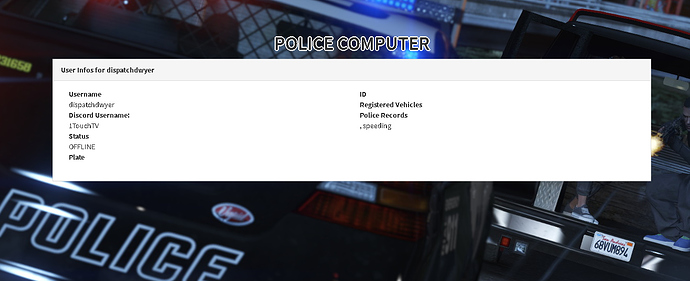ok im kinda lost anyway you could explain like getting started on getting this to work and how to install please?
I cant get it to let me create my user thru the localhost:3000 under the console it says USER NOT FOUND
i explained how to get it to work on the github page, on the readme file.
I have the same issue. When i go to that page all i get is “Cannot GET /signup”. And i can’t find any other place where i can read how to fix it.
made a typo! the page is /register thank you for the reports! updating the readme now.
EDIT: readme has been updated.
SO @IceHax, I now have this thing installed and up and running… But it seems as though every time i try to run a name that i entered in a seperate test account it throws an error of some sort and locks the whole thing down… then i restart and try again… Any ideas?
@icehax I narrowed it down to when someone enters something under “insert police record” for their name so there is a return, it seems to lock the server down and all testers lose connection to it. Any ideas?
i’ll debug it and i’ll let you know.
could you please send me a detailed error log/screenshot? i have tested it out on both ubuntu and windows and it seems to work perfectly.
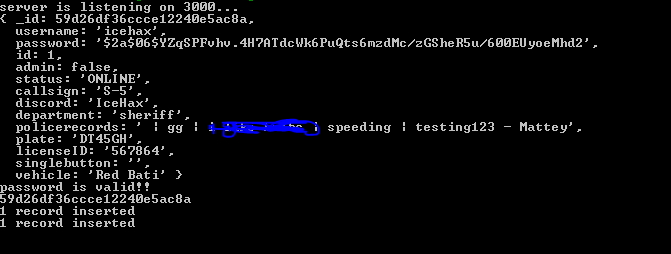
Version 0.0.3 is out, featuring bug fixes
Hello I am having problems figuring out how to set up this CAD. Can you please help me with this
Its not letting me download the dependents through CMD. Also is it possible to host this web host instead of my computer.
try to run the CMD as admin, and yes it’s possible to host it remotely, you just need a vps or a dedicated server.
I used CMD as an administrator but when i navigate to the folder with it. and then type npm install and hit enter it says it isnt a recognizable command
ok, to fix that, do the following:
- Open the Control Panel (Click the Start button, then click Control Panel)
- Click User Accounts
- Click Change my environment variables
- Select PATH and click the Edit… button
- At the end of the Variable value, add ;C:\Program Files\nodejs
- Click Ok on the “Edit User Variable” window, then click Ok on the “Environment Variables” window
- Start a command prompt window (Start button, then type cmd into the search and hit enter)
- At the prompt (C:>) type npm and hit enter; you should now see some help text (Usage: npm etc.) rather than " npm is not recognized…"
I did that and the npm install worked when i used it after going to the directory but this is what came up
npm WARN saveError ENOENT: no such file or directory, open ‘C:\CAD\package.json’
npm notice created a lockfile as package-lock.json. You should commit this file.
npm WARN enoent ENOENT: no such file or directory, open ‘C:\CAD\package.json’
npm WARN CAD No description
npm WARN CAD No repository field.
npm WARN CAD No README data
npm WARN CAD No license field.
no problem sir 
I went to the file of all the stuff for the cad and did npm install and this is what came up. it gave me lots of errors.
C:\CAD\icehax-cad-fivem-master\node_modules\bcrypt>if not defined npm_config_node_gyp (node “C:\Program Files\nodejs\node_modules\npm\bin\node-gyp-bin\…\node_modules\node-gyp\bin\node-gyp.js” configure --fallback-to-build --module=C:\CAD\icehax-cad-fivem-master\node_modules\bcrypt\lib\binding\bcrypt_lib.node --module_name=bcrypt_lib --module_path=C:\CAD\icehax-cad-fivem-master\node_modules\bcrypt\lib\binding ) else (node “” configure --fallback-to-build --module=C:\CAD\icehax-cad-fivem-master\node_modules\bcrypt\lib\binding\bcrypt_lib.node --module_name=bcrypt_lib --module_path=C:\CAD\icehax-cad-fivem-master\node_modules\bcrypt\lib\binding )
gyp ERR! configure error
gyp ERR! stack Error: Can’t find Python executable “python”, you can set the PYTHON env variable.
gyp ERR! stack at PythonFinder.failNoPython (C:\Program Files\nodejs\node_modules\npm\node_modules\node-gyp\lib\configure.js:483:19)
gyp ERR! stack at PythonFinder. (C:\Program Files\nodejs\node_modules\npm\node_modules\node-gyp\lib\configure.js:508:16)
gyp ERR! stack at C:\Program Files\nodejs\node_modules\npm\node_modules\graceful-fs\polyfills.js:284:29
gyp ERR! stack at FSReqWrap.oncomplete (fs.js:166:21)
gyp ERR! System Windows_NT 10.0.16299
gyp ERR! command “C:\Program Files\nodejs\node.exe” “C:\Program Files\nodejs\node_modules\npm\node_modules\node-gyp\bin\node-gyp.js” “configure” “–fallback-to-build” “–module=C:\CAD\icehax-cad-fivem-master\node_modules\bcrypt\lib\binding\bcrypt_lib.node” “–module_name=bcrypt_lib” “–module_path=C:\CAD\icehax-cad-fivem-master\node_modules\bcrypt\lib\binding”
gyp ERR! cwd C:\CAD\icehax-cad-fivem-master\node_modules\bcrypt
gyp ERR! node -v v9.2.0
gyp ERR! node-gyp -v v3.6.2
gyp ERR! not ok
node-pre-gyp ERR! build error
node-pre-gyp ERR! stack Error: Failed to execute ‘node-gyp.cmd configure --fallback-to-build --module=C:\CAD\icehax-cad-fivem-master\node_modules\bcrypt\lib\binding\bcrypt_lib.node --module_name=bcrypt_lib --module_path=C:\CAD\icehax-cad-fivem-master\node_modules\bcrypt\lib\binding’ (1)
node-pre-gyp ERR! stack at ChildProcess. (C:\CAD\icehax-cad-fivem-master\node_modules\node-pre-gyp\lib\util\compile.js:83:29)
node-pre-gyp ERR! stack at ChildProcess.emit (events.js:159:13)
node-pre-gyp ERR! stack at maybeClose (internal/child_process.js:943:16)
node-pre-gyp ERR! stack at Process.ChildProcess._handle.onexit (internal/child_process.js:220:5)
node-pre-gyp ERR! System Windows_NT 10.0.16299
node-pre-gyp ERR! command “C:\Program Files\nodejs\node.exe” “C:\CAD\icehax-cad-fivem-master\node_modules\node-pre-gyp\bin\node-pre-gyp” “install” “–fallback-to-build”
node-pre-gyp ERR! cwd C:\CAD\icehax-cad-fivem-master\node_modules\bcrypt
node-pre-gyp ERR! node -v v9.2.0
node-pre-gyp ERR! node-pre-gyp -v v0.6.32
node-pre-gyp ERR! not ok
Failed to execute ‘node-gyp.cmd configure --fallback-to-build --module=C:\CAD\icehax-cad-fivem-master\node_modules\bcrypt\lib\binding\bcrypt_lib.node --module_name=bcrypt_lib --module_path=C:\CAD\icehax-cad-fivem-master\node_modules\bcrypt\lib\binding’ (1)
npm WARN fle-cad@ No repository field.
npm WARN fle-cad@ No license field.
npm ERR! code ELIFECYCLE
npm ERR! errno 1
npm ERR! bcrypt@1.0.2 install: node-pre-gyp install --fallback-to-build
npm ERR! Exit status 1
npm ERR!
npm ERR! Failed at the bcrypt@1.0.2 install script.
npm ERR! This is probably not a problem with npm. There is likely additional logging output above.
npm ERR! A complete log of this run can be found in:
npm ERR! C:\Users\derek\AppData\Roaming\npm-cache_logs\2017-11-24T23_26_22_252Z-debug.log
thought i fixed it but then it gave me the errors