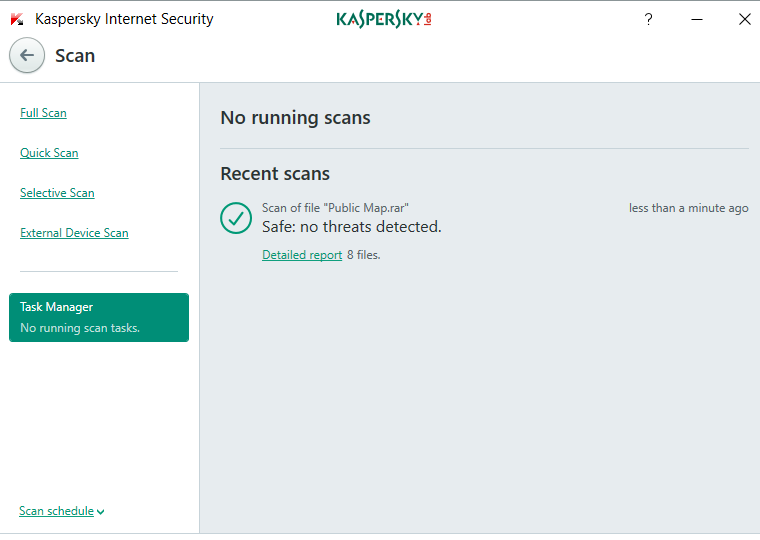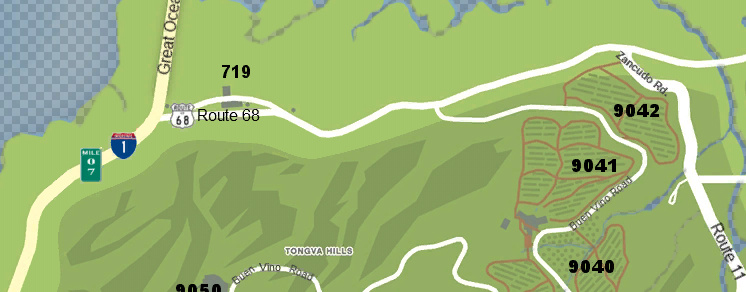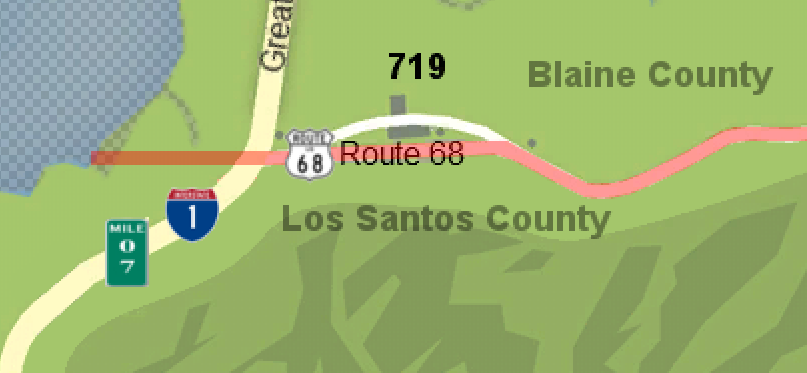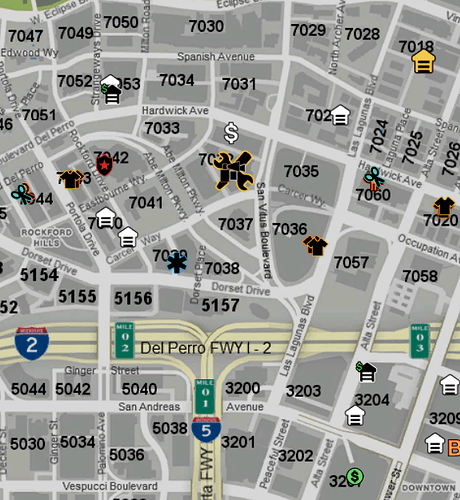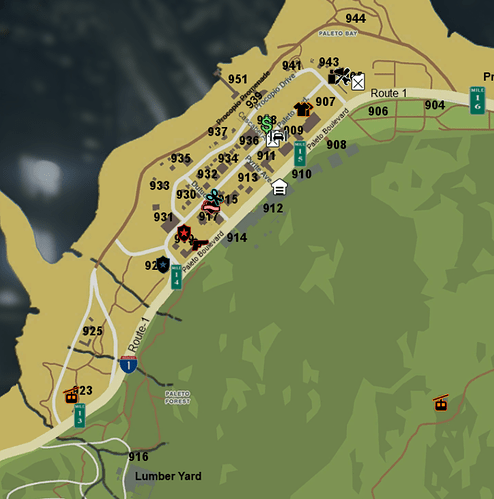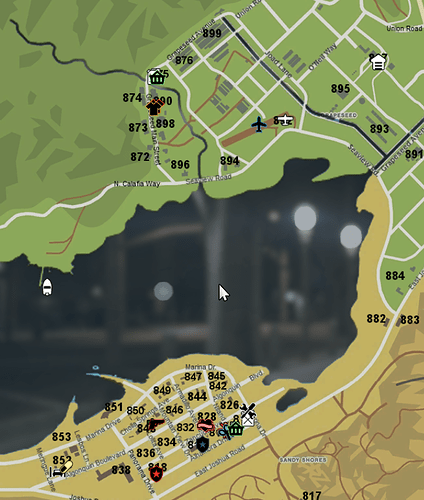** GTA V Map Modified Street Names w/ Postal Numbers**
This is a basic modification to the GTA V Street Names mod by adding postal/block numbers to the map which can be viewed from the pause menu.
Additional Credits and Original Link to the mod and creator are included in the Download
Download: https://priest0802s-webstore.tebex.io/
Also!! Check out this script that works along side my Postal Script
Created by: BlockBa5her Nearest Postal Script
Virus Scan:
_Screenshots:_
Both server side resource and client side files are set up to be drag and drop for easy install
Server Resource =
- add the map folder to the resources folder within your FX Server
- add start map to your server config.
Client Resource =
-
Drag the FiveM Application Data folder into your FiveM instalation folder
-
install complete
===============================================================================================================================================
Manual Server Sided Installation:
1) If you have not installed the origional mod you must download it and install it before adding these files.
*1.1) Updated to Include the mapzoomdata.meta file, downloading the origional mod is not required for this file any longer.
-
Open the resources folder of your FiveM / FiveM server.
-
Create a new folder titled “mods” add the __resource.lua inside the mods folder.
-
Create a new folder titled “stream”
-
Drag and drop the files from the origional mod into the stream folder.
-
Drag and drop the files from this pack into the stream folder and overwrite the requested files.
Server Side :
\FX Server \resources\mods\stream> minimap_sea__.ytd (6 in total)
- Launch your sever and check out your new Block Numbers
Manual Client Side Installation of mapzomedata.meta:
Installation:
- Put “mapzoomdata.meta” in “\FiveM\citizen\common\data\ui”
To sum up the install:
Client Side:
\FiveM Application Data\citizen\common\data\ui > mapzoomdata.meta
UPDATE 03/17/2018 - v1.1
Added mapzoomdata.meta to zip file for ease of access, rather then having users go to the direct link.
Set folders to be a drag and drop for client side install.
UPDATE 03/29/2018 - v1.2
Added map server resource for easy install onto the FX Server
UPDATE 04/04/2018 - v1.3
Updated Mapping : Added Mile Markers to Major Highways / Interstates
UPDATE 09/11/2018 - v1.4
Updated Mapping : Updated Mile Markers to Major Highways / Interstates
Updated Mapping : Added Interstate Routes to Mapping
Fixed: Multiple Duplicate Block Numbers
Added: Optional Mapping with Los Santos County / Blaine County border
UPDATE 11/18/2020 - v1.5
Updated resource to fxmanifest
Added mini map streaming