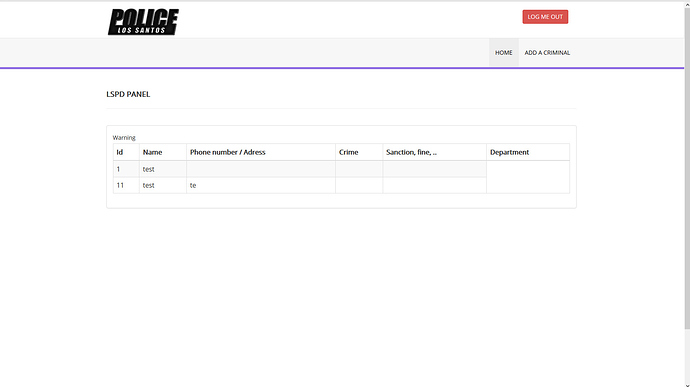As the author has mentioned above, he is going to create a repo for it. I’ve jumped the gun and created one on my org, but have specifically said that it’s essentially a fork.
Hummm, yeah but it is not your work, it’s @davendrix 's work so I think it isn’t you who would decide if a repo should be created or not
I think you shouldn’t create a repo without the author agreement (and it isn’t a fork in this case because there no repo existing)
Have you actually read the README? I’ve said I am not the owner and that since there is no fork, I have referenced this page. If he wants me to take it down, that’s fine, I will happily do so.
Yes, I’ve read the README, but the problem still the same.
Anyway, if the author is okay with this, no problem for me 
I understand what you’re trying to say. However, I like Github as it makes keeping track of updates very easy. My intention was never to copy his work and claim its mine or anything like that. I have tried to create it as if it was a fork from the original repo.
EDIT: I have retracted the repo for now
Of course. When your official repo is out, I will link to that too.
Really nice addon, works great, it would be cool if you added a delete button for the entires so that u ront need to access the database to delete them
In the github version there is this fonction 
thanks, ill check it out
Hey , can u explain on how to add a drop down field e.g a department for example lapd or chp?
And a fixed value that can be viewerd
Use something like
<option value="0">Select Option</option>
<option value="bar">bar</option>
</select>```
In the existing creation table and just copy past the same values in the post script.what about the database al?
You would copy how other entries are added.
a bit lost, can u help with the database? how do i add the options to it?
I’m currently at work. When I’m home, I’ll tell you what to do
Assuming you have already put the code you need in the add_criminal.php file, add the name of the select form to your database. EG: If the form ID is “foo”, add the column “foo” to your database.
Once you’ve done that, go to your add_criminal_post.php file and add this:
$req = $bdd->prepare('INSERT INTO lspd (nom, telephone, steam, crime, sanction, foo) VALUES(?, ?, ?, ?, ?, ?)');
Then on the next line:
$req->execute(array($_POST['nom'], $_POST['telephone'], $_POST['steam'], $_POST['crime'], $_POST['sanction'], $_POST['foo']));
In the index.php file, go to line 84 and add:
<th>Department</th>
where you want it to go.
Then on line 107, add this where you want it to go:
</td> <?php echo $data['foo']; ?> </td>
And that should be it.
Are you using the latest version of the portal from Github?