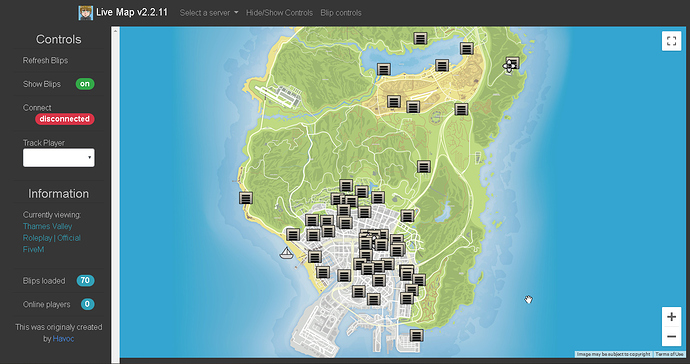You can Google how to make a webserver or find a place that can set one up for you, it’s not too difficult to make, not sure if it’s different for home hosting compared to paid hosting.
Is It Basically A VPS?
Not exactly xampp is a good way to make one, you just have to follow steps online. People make it harder than it really is
I responded to your private message
I’m having this error “Error getting blips! blip cache is empty” not sure how to fix it, and the map says this
The Google thing normally pops up unless you have a Google api, it looks like you don’t have the map images added to the interface portion either. There should be a comment above with the new blip file location, also be sure to go in the server and use the /blips generate command in the game chat
Hello,
I’ve been able to get this working in the past but all of a sudden I appear to be having problems with linking this up to my new server.
The server is on a VDS with only a TeamSpeak 3 server and a WAMP server on it other than the FXServer.
The live map on the website hadn’t actually been showing any blips at all until I disabled https, it then showed weird blips that didn’t really relate to the server.
It’s also displaying ‘disconnected’ and still not displaying the player blips…
Website:
Web Config:
// An array of servers that you want the interface to be available for
public static $servers = array(
"Thames Valley Roleplay | Official FiveM" => array( // The name of the server (make unique)
"ip" => "109.169.55.174", // The IP (if on something different to the one in the config)
"fivemPort" => "30133", // The fivem port
"socketPort" => "30121", // Set to the port that you set in the "socket_port" convar (if different to the one in the config)
"liveMapName" => "live_map" // Set to the resource's name (if different to the one in the config)
)
);
// These values will only be used if, the array doesn't contain it's values.
// E.g. if "$liveMapName" isn't in the array, the value below will be used.
// Set to the IP of your FiveM server (public address).
public $fivemIP = "109.169.55.174";
// Set to the port your FiveM server is using (needs to be reachable from the internet)
public $fivemPort = "30133";
// Set to the port that you set in the "socket_port" convar.
// If you haven't set this in the config, don't change this.
public $socketPort = "30121";
// Set to the name of the "live_map" resourcee that is added to the FiveM server.
// Note: If you change the folder name on the GTA server you NEED to change this
public $liveMapName = "live_map";
Server.cfg:
# You probably don't want to change these!
# Only change them if you're using a server with multiple network interfaces.
endpoint_add_tcp "0.0.0.0:30133"
endpoint_add_udp "0.0.0.0:30133"
set mysql_connection_string "server=censored;uid=censored;password=censored;database=censored"
# FiveM Developed Resources
start mapmanager
start chat
start spawnmanager
start sessionmanager
start fivem
start hardcap
start ■■■■■■■
start scoreboard
start playernames
# FiveM Forum Resources
start mysql-async
# Jones/Fowler Resources
start whitelist
start assets
#start richDiscord
start maps
start vBasic
start vSync
start tvp-fms
#FiveM Live Map
set socket_port 30121
set livemap_debug 2
set blip_file "server/blips.json"
set livemap_access_control "*"
start live_map
# Session Manager Restart
restart sessionmanager
Hoping someone could shine some light on this for me, thank you
Why is your debug 2? Also I may suggest changing the socket port to something different, the default worked for me for a while but stopped, when I changed the socket it worked again
I set my debug to 2 whilst I try to get it to work, hoping it would give me some answers, but nothing’s wrong on that front.
And oh right, what did you set your port to?
I did 20120
Yeah, this doesn’t appear to have made a difference 
Have you port forwarded the socket port?
Yeah, sorry thank you. After changing the port I forgot I had to add it into the firewall. Thank you, appears to be working fine now!
Awesome glad to be of help
Absolutely, thank you again
Drop me a DM bud and I will help you out, super simple, super fast 
How do I get a Google API?
You have to purchase it through your website
its not needed so I wouldn’t bother with it