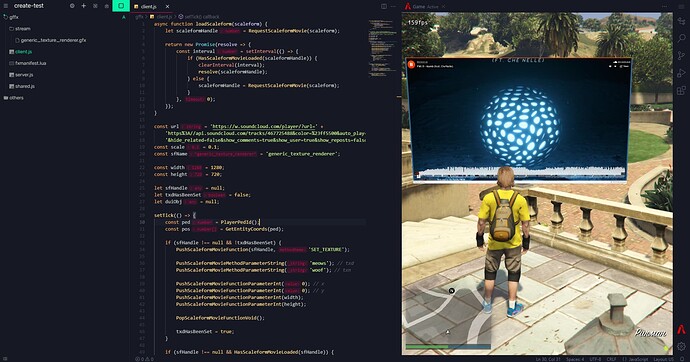When client create DUI is it available for difference, i have only one PC, can’t tested right now
Yeah nah this script no longer works. The JS one and the C# one I tried to make. Something must have changed on how they do scaleforms.
Ok so only the sound plays. There is no visual at all. How do I solve that? I have tried many different things but no luck.
Aight guys, given quite a few recent “Only sound, no visual” type of replies here:
If you can’t get it working, you’re doing something wrong, double check if you’re initializing things correctly and then rendering the thing the right way and it should actually be visible to you given position in world you render the thing at. Use example JS code to verify, in screenshot above, it is literally just copy-pasted code from example 
Oh my god I figured out why my C# version did not work.
DrawScaleformMovie_3dNonAdditive(
sfHandle,
pos.X - 1f, pos.Y, pos.Z + 2f,
0f, 0f, 0f,
2f, 2f, 2f,
scale * 1f, scale * (9f / 16f), 1f,
2);
I forgot the f’s after the numbers which means it saw it as integers instead of floats.
Client.cs (3.3 KB)
Here is my script for the people that maybe want a C# version of it.
local url = 'https://w.soundcloud.com/player/?url='..'https%3A//api.soundcloud.com/tracks/467725488&color=%23ff5500&auto_play=true'..'&hide_related=false&show_comments=true&show_user=true&show_reposts=false&show_teaser=true&visual=true'
local scale = 0.1
local sfName = 'generic_texture_renderer'
local width = 1280
local height = 720
local sfHandle = nil
local txdHasBeenSet = false
local duiObj = nil
function loadScaleform(scaleform)
local scaleformHandle = RequestScaleformMovie(scaleform)
while not HasScaleformMovieLoaded(scaleformHandle) do
scaleformHandle = RequestScaleformMovie(scaleform)
Citizen.Wait(0)
end
print("movie loded")
return true
end
Citizen.CreateThread(function()
while true do
local ped = PlayerPedId()
local pos = GetEntityCoords(ped)
if (sfHandle ~= nil and not txdHasBeenSet) then
print('texture set')
PushScaleformMovieFunction(sfHandle, 'SET_TEXTURE')
PushScaleformMovieMethodParameterString('meows')
PushScaleformMovieMethodParameterString('woof')
PushScaleformMovieFunctionParameterInt(0)
PushScaleformMovieFunctionParameterInt(0)
PushScaleformMovieFunctionParameterInt(width)
PushScaleformMovieFunctionParameterInt(height)
PopScaleformMovieFunctionVoid()
txdHasBeenSet = true
end
if (sfHandle ~= nil and HasScaleformMovieLoaded(sfHandle)) then
print(pos)
DrawScaleformMovie_3dNonAdditive(sfHandle, pos.x, pos.y, pos.z+1, 0, 0, 0, 2, 2, 2, scale * 1, scale * (9/16), 1, 2)
end
Citizen.Wait(0)
end
end)
AddEventHandler('onResourceStart', function(resourceName)
if (resourceName == GetCurrentResourceName()) then
sfHandle = loadScaleform(sfName)
runtimeTxd = 'meows'
local txd = CreateRuntimeTxd('meows')
local duiObj = CreateDui(url, width, height)
local dui = GetDuiHandle(duiObj)
local tx = CreateRuntimeTextureFromDuiHandle(txd, 'woof', dui)
end
end)
AddEventHandler('onResourceStop', function(name)
if name == GetCurrentResourceName() then
DestroyDui(duiObj)
SetScaleformMovieAsNoLongerNeeded(sfName)
end
end)
can someone validate my lua version of it, no clue why it wont work.
Did you get this working? I’d love to help test it out tomorrow.
so you can try this, just add it to your server.cfg and then you can do /testdui. i did notice that in the lua version vs the JS version, the lua version has blurred edges while the js has crisp edges. but this should work as a lua solution
projector.zip (5.6 KB)
Thanks - that seems to be stuck to my player character 
doing /testdui twice I can hear the audio but the video doesnt play.
yeah just an example of how it could be used. will have to work it from there
is there a way to get a cleaner looking output like full HD , WQHD or 4k ?
I want your giant screen. Can you tell me the