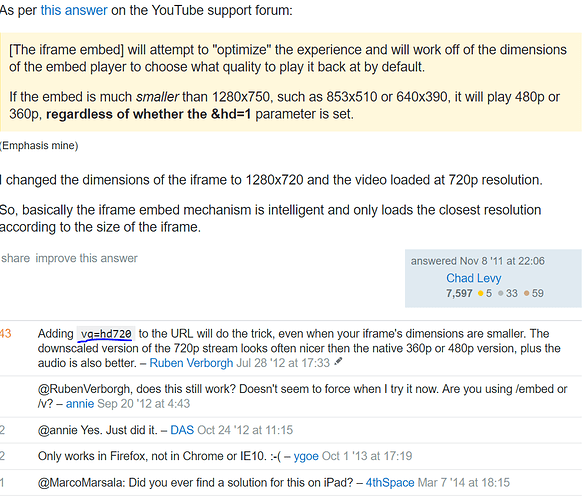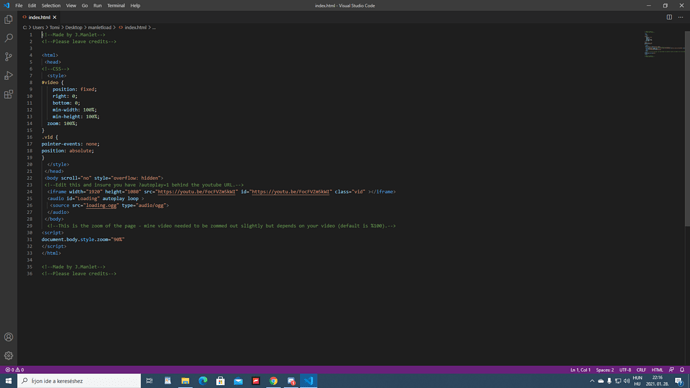Heya @J.Manlet So i found out that for some reason when i play the video as a Embed link while loading into the server, it will only show up as 360p and there isnt even a 1080p option. But when i click the link in the files to open in a browser, it plays just fine in 1080p… do you know what could be causing this?
there could be some limitations, ill see what i can find
so in the one i posted it have
https://www.youtube.com/embed/KbMB2Zu-IJI?autoplay=1&vq=hd1720&showinfo=0&controls=0
so for 1080 try this
https://www.youtube.com/embed/KbMB2Zu-IJI?autoplay=1&vq=hd1720&showinfo=0&controls=0
EDIT: So it would look like this
<iframe width="1920" height="1080" src="https://www.youtube.com/embed/KbMB2Zu-IJI?autoplay=1&vq=hd1080&showinfo=0&controls=0" id="video" class="vid" ></iframe>
tyvm for the quick reply! ive been pounding my head at this for a couple days now… so i decided to simply try copying and pasting that excat Iframe file you sent, and still again for some reason it still only plays in 360p
maybe there is a limitation? try
<iframe width="1280" height="720" src="https://www.youtube.com/embed/KbMB2Zu-IJI?autoplay=1&vq=hd720&showinfo=0&controls=0" id="video" class="vid" ></iframe>
edit: been doing some research there might be a limitation
So i tryed that, and see if it worked at 720p, or if 720p is the limitation… but still playing in 360.
^ that is my code atm as it is.
I’m loving this release! Thanks! 
hey. i want to use this script, the problem is in the loading screen it tells me something about html5 videos and dont show me the video. but my browser does. here the video https://www.youtube.com/watch?v=oMoy4xyL7xU&t=1s
same problem here. Fix?
how do you change the volume of the video
Hey there! I’m having a very slight issue with this script. The video part is working absolutely flawlessly, and allows the intro video to be played at a crisp 1080P, but the sound part isn’t going so well. The song I’m using for the intro is a copyrighted song, Magnificent by U2 (a great song in my opinion), so I knew I’d need to make a .ogg sound file for the intro, which was no big deal, or so I thought. So I replaced the video link and I replaced the music link and dumped everything into my server and loaded it all up. The video works perfectly as I mentioned, but the music will play for a few seconds and will just cut out completely and the rest of the loading screen will just be the video with no sound whatsoever. It will play, but not for the duration of the load. My index.html file looks like this at the moment:
<!--Made by J.Manlet-->
<!--Please leave credits-->
<html>
<head>
<!--CSS-->
<style>
#video {
position: fixed;
right: 0;
bottom: 0;
min-width: 100%;
min-height: 100%;
zoom: 100%;
}
.vid {
pointer-events: none;
position: absolute;
}
</style>
</head>
<body scroll="no" style="overflow: hidden">
<!--Edit this and insure you have ?autoplay=1 behind the youtube URL.-->
<iframe width="1920" height="1080" src="https://www.youtube.com/embed/l0M29cBJ1vI?autoplay=1&vq=hd720&showinfo=0&controls=0" id="video" class="vid" ></iframe>
<audio id="Loading" autoplay>
<source src="loading.ogg" type="audio/ogg">
</audio>
</body>
<!--This is the zoom of the page - mine video needed to be zommed out slightly but depends on your video (default is %100).-->
<script>
document.body.style.zoom="90%"
</script>
</html>
<!--Made by J.Manlet-->
<!--Please leave credits-->
I tried to take out the autoplay loop and just replace it with autoplayto see if that would work, no luck.
Hopefully somebody will know why this issue is happening and can help me out with this!
How do u replace the link for the video
Read the comments in the HTML file
BUMP - This is slightly outdated and needs to be fixed.
Hello. there is a small error. it states that it has been moved or deleted or edited. here is the.
#video { position: fixed; right: 0; bottom: 0; min-width: 100%; min-height: 100%; zoom: 100%; } .vid { pointer-events: none; position: absolute; } ?autoplay=1&vq=hd720&showinfo=0&controls=0” id="video" class="vid" >If you need help fixing you can write to me, I’m happy to help!