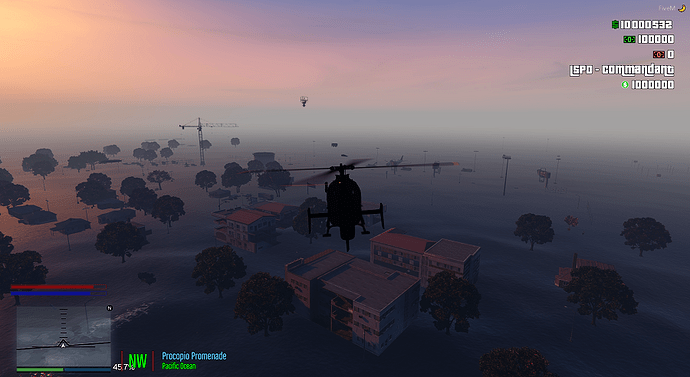Some objects wont show because remember fivem is not up to date with rockstar gta v objects once it is updated to gta v it will be good. FiveM is like 2 steps behind for objects to show.
thank you for these maps conversion! is it possible to do this one please?
that would be nice!
@cyneticfr I have released a fix, it is pending on gta5-mods to release the file as it is pending approval by admin.
thank you for your answer as fast
Hello
with a 1080ti game in full ultra in game and on the graphics card I turn to 50fps
it goes but is it possible to optimize it again a little or not?
thank you
My 1080 struggles a bit in some areas as well. 
how do you put xml files on fivem ?
it is not a .xml file but a .imap conversion I do not know with it does that and I would like to know because I will also output
If you’re looking to convert .xml files into .ymaps, you’ll need this converter:
and OpenIV.
Unzip the contents and place them all into a folder. I created a new folder in the original one titled “Maps” and into that folder created folders for each map .xml to make the process smoother. Once you have the .xml, open the converter application and click “file” in the top left and open the .xml of the map you’re converting. After that click “edit” and click calc. Extents, name the .xml.ymap something that will help you know what map it is, for ex: “sandy.xml.ymap” for the sandy shore enhancement.
Run “OpenIV”, choose GTAV and in the top left click “file” and “create archive”. Name the .rpf file something you will recognize and drag the .xml.ymap into the OpenIV window. It should convert the file into a .ymap and you can stream it to the server! (More maps = more performance impact FYI)
If you need to know how to stream it, you’ll need to create a folder in your server’s resources folder. Inside that folder you’ll need to create a lua file titled __resource.lua. Inside that file you’ll need to copy and paste this line of code into it:
resource_manifest_version ‘77731fab-63ca-442c-a67b-abc70f28dfa5’
this_is_a_map ‘yes’
Then create another folder within that one and name it “stream” without the quotes. Then place your .ymap inside the stream folder and inside your server.cfg type “start your folder name” without the quotes.
Hope this helps anyone looking to convert .xmls! Have a great day! 
Mine keeps running in admin so I cant drag it in, and when I add it in like a car, it does not change… Any idea what I should do?
I have 2 choose actually lol
- Have objects / no interiors
- Have interiors / no objects
same i got
idk why…
Thank you for this great tuto it help me great, I deleted the boat and the rocks right next door because I had lag and the ca is better.
Here is the link for you !!!
still a big thank you.
sandyshore.zip (30.1 KB)
I will upload it to main post thank you for helping out because i couldn’t do all this by myself
can someone show on the map where the hell is sun valley…