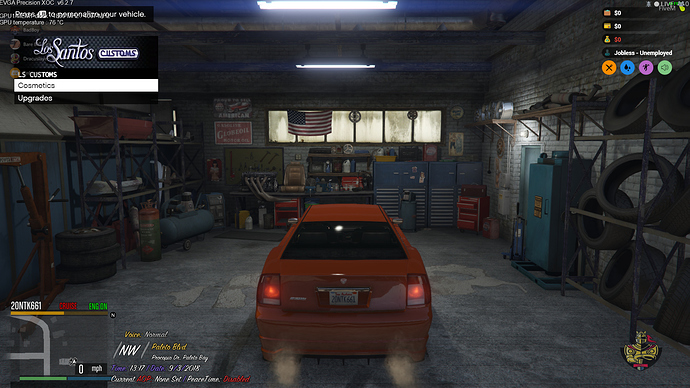no problem… your English is fine… I just figure explain it the way i understand how to do it…
Where exactly at the es_extended for the inventory i can change it ? I’ve search and didn’t find it
damn what about the UI at the bottom where did u get that?
possibly a English version?
nevermind just found the psd template
did you go to the client folder and open up functions and searched for ESX.UI.Menu.Open
right here [Release][ESX Scripts + More] its the custom ui if you go to the style.css on the customui and change the player stats section to this…
style.css
.playerStats{
position: absolute;
left: 350px; /* Default: 350px */
top: 20px; /* Default: 20px */
left: 88.0%; /* (18.2% Right Side of Map) | (82.0% Right Side of Screen) | (2.7% Above Map) */
top: 1.85; /* (1.85% Default-Fix for all 16:9 resolutions) | (21.0% Above Map) */
}
this will put it at the top right
ESX.UI.Menu.Open(
'default', GetCurrentResourceName(), menuname,
{
css = 'mecano'
title = menutitle,
align = 'top-left',
elements = elems
this is for mecanojob and lscustom and it doesnt work lol…
Your missing , thats why
ESX.UI.Menu.Open(
'default', GetCurrentResourceName(), menuname,
{
css = 'mecano',
title = _U('menutitle'),
align = 'top-left',
sorry i mean for LScustoms
ESX.UI.Menu.Open(
'default', GetCurrentResourceName(), menuname,
{
css = 'mecano',
title = menutitle,
align = 'top-left',
elements = elems
but doesn’t work lol…
try this
ESX.UI.Menu.Open(
'default', GetCurrentResourceName(), menuname,
{
css = 'mecano',
title = _U('menutitle'),
align = 'top-left',
elements = elems
i did try and it said doesn’t translate U_title etc
Here is straight from my client and it does work
LS Customs Client.lua
ESX.UI.Menu.Open(
'default', GetCurrentResourceName(), menuname,
{
css = 'lscustom',
title = menutitle,
align = 'top-left',
elements = elems
},
i mean the shop worked perfectly but i tried for the lscustoms and doesn’t work … and i’ve done the same thing as i did for the shops
let’s say for mecanojob script, i do the same thing ? cuz i did and it didn’t do nothing x)
how did u get the emojis next to the food,
thats strange ill send u my esx lscustoms n have u try it
in ur database on the items table, with labels row is where emojis go
it work it out but now it’s the drivring school that doesnt work lol
i was trying to create one for the police menu and seems to not work, i’ve added to the app.css
.menu .head_police {
font-family: SignPainter;
font-size: 59px;
background-image: url("…/img/header/police.jpg");
text-align : center;
height : 90px;
line-height : 105px;
color : white;
font-style: oblique;
}
and to the client.lua policejob
ESX.UI.Menu.Open(
‘default’, GetCurrentResourceName(), ‘armory_get_weapon’,
{
css = ‘police’,
title = _U(‘get_weapon_menu’),
align = ‘top-left’,
elements = elements
},
too each one