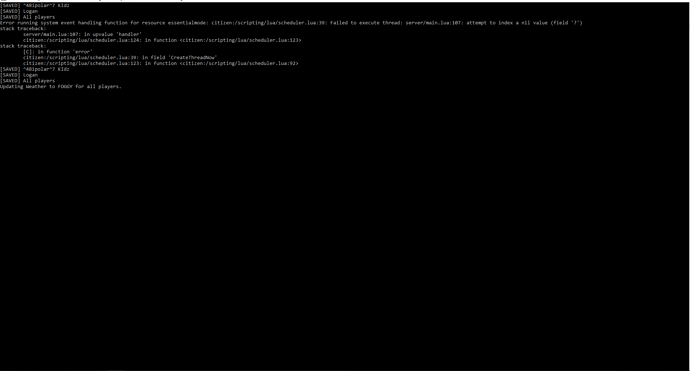it’s good but a lot of people enter without steam this reduces the players in my server  i back to the previous update 4.4.5 this is better more than update 4.6.3
i back to the previous update 4.4.5 this is better more than update 4.6.3
Well this will permantly stay until more identifiers are added which will just require something else to run instead of steam. So have fun with an outdated resource.
I hope to make the idea of the essentialMode without steam and I am eagerly awaiting you for any new update better
Question,
I’am having problems getting essentialmode in combination with es_admin to work on my server.
I have installed a FXserver on a vps (Ubuntu) including couchdb which is up and running and has the correct auth. I’am running the resources:
Started resource sessionmanager
Started resource mapmanager
Started resource chat
Started resource spawnmanager
Started resource fivem
Started gametype Freeroam
Started resource hardcap
Started resource ■■■■■■■
Started resource scoreboard
Started resource essentialmode
Started resource es_admin2
After finishing starting up, the server states:
Resolved live-internal.fivem.net:30110 to 151.80.44.223:30110
Sending heartbeat to live-internal.fivem.net:30110
Started resource fivem-map-skater
Started map fivem-map-skater
Current version: 4.6.3
Updater version: 4.6.3
Everything is fine!
-------------------------------------------------------------
--- No errors detected, essentialmode is setup properly. ---
-------------------------------------------------------------
At the moment of actually entering the gameworld it gives the following errors:
InvokeNative: execution failed: type must be object, but is array
Error running system event handling function for resource essentialmode: citizen:/scripting/lua/scheduler.lua:39: Failed to execute thread: Execution of native 000000008e8cc653 in script host failed .
stack traceback:
[C]: in upvalue '_in'
citizen:/scripting/lua/natives_server.lua:190: in function 'PerformHttpRequestInternal'
citizen:/scripting/lua/scheduler.lua:233: in function 'PerformHttpRequest'
server/classes/player.lua:198: in function 'CreatePlayer'
server/player/login.lua:10: in upvalue 'callback'
server/db.lua:245: in upvalue 'callback'
server/db.lua:84: in field '?'
citizen:/scripting/lua/scheduler.lua:219: in upvalue 'handler'
citizen:/scripting/lua/scheduler.lua:124: in function <citizen:/scripting/lua/scheduler.lua:123>
stack traceback:
[C]: in function 'error'
citizen:/scripting/lua/scheduler.lua:39: in field 'CreateThreadNow'
citizen:/scripting/lua/scheduler.lua:123: in function <citizen:/scripting/lua/scheduler.lua
Couchdb is setup correctly and a ‘database’ essentialmode has been made after first time connecting.
I’am able to give the commands /setgroup 1 superadmin and /info that state:

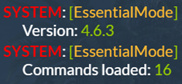
However, when entering the command /admin I get the following error:
stack traceback:
[C]: in function 'error'
citizen:/scripting/lua/MessagePack.lua:830: in method 'underflow'
citizen:/scripting/lua/MessagePack.lua:465: in field 'any'
citizen:/scripting/lua/MessagePack.lua:860: in field 'unpack'
citizen:/scripting/lua/scheduler.lua:338: in field 'cmd'
server/main.lua:123: in upvalue 'handler'
citizen:/scripting/lua/scheduler.lua:124: in function <citizen:/scripting/lua/scheduler.lua:123>
stack traceback:
[C]: in function 'error'
citizen:/scripting/lua/scheduler.lua:39: in field 'CreateThreadNow'
citizen:/scripting/lua/scheduler.lua:123: in function <citizen:/scripting/lua/scheduler.lua:92>
I have no clue whatsoever on how to fix the “type must be object, but is array”.
Help is greatly appreciated…
if u want to use couchdb u must to install couchdb in ur vps if u don’t install the couchdb the essentialmode it isn’t work with u. (u can’t use couchdb in ur pc with vps )
Dear Kanersps…
Why suddenly all this Steam crap, are you in the pocket on Steam now ? Many of us don’t have a steam account and for me I don’t like Steam, so why ??
Thanks for you’re fast reaction but couchdb is running on a external vps.
There are no problems connecting to couchdb.
welcome and just try Update server files to work with EssentialMode
https://wiki.fivem.net/wiki/Running_FXServer
the EssentialMode it’s need Update server files new
I have a nice suggestion instead of (steam) use (license) it’s better without steam
like this :
8 license:7df8a4ab415bc3f6c5910d2ad36bf586a112b35e win 10 129.208.29.75 162
10 steam:110000115063a2f trky27gmc 77.31.101.2 157
17 steam:11000010b6f3d8e naif 000 129.208.17.67 119
These are players in my servers One of them does not have steam but has license
@Kanersps this is so weird some commands work like /admin but like /noclip or anything else really works and I get this error if you can pls help I’m running the sql version
License can’t be used as that may change depending on what PC you’re on or if you re-install GTA. Meaning that this isn’t a valid option to save player data. License is just an additional way to identify users if the steamid wasn’t directly found in the database but the license was.
Does anyone know why speaking is generally? Not the ones close? Is it a bug ?? Or can it be set up?
???
How is this related to EssentialMode in anyway. This isn’t a meme rp script.
Because I do not know but before if I leave at a distance and now I go in general is a bit strange, right?
Hello Kanersps,
I’ve fixed the other errors I got but now I would like to start using the group system. How do I get the ID of the player I want to add the group to? Can’t find it anywhere. I also want to create a new group that can use the command that has been added by my whitelist script.
Thanks!
How do I get the ID of the player I want to add the group to
Their server id? Scoreboards generally provide this.
Can’t find it anywhere
Yes you can find it like everywhere.
I also want to create a new group
Look in es_admin2 on the top, it will have code on how a new group gets added.
that can use the command that has been added by my whitelist script
Well just add a group command that executes the function of your whitelist script.
Well, I found the ID. Just didn’t know it was the same as the scoreboard showed. Still no idea on how to add the new group though.
Thanks for the replies 
Can someone please guide me through setting this up?
it’s easy, look at the very first post, it might be helpful
how did you fixed your error? cause i’m gettig the same error as you