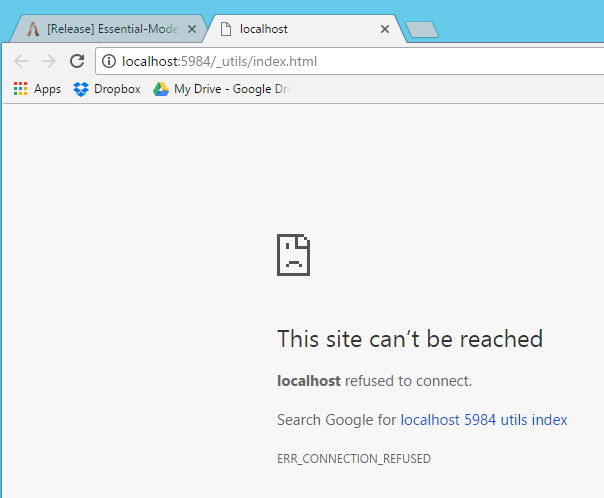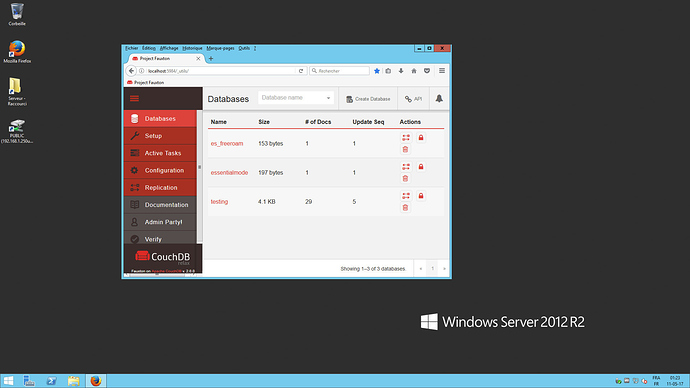Thanx for sharing ! 
What an upgrade from the previous! Thank you very much for your hard work on this one! 
Now… how to get myself fully operational with this CouchDB is the next problem, but that might be the next step. 
Awesome, this works so much better with CouchDB! But one question, is it normal for the console to give me two “Error 412: Precondition failed” messages? It doesn’t seem to affect the server in any way
How do you guys set it up?
I have done all the things but can’t get it to work…
Don’t worry, it’s fine. EssentialMode 3.2.0 will actually say that error doesn’t matter.
if you want i can help you for update your scripts, go pv
Have you given the necessary permissions in the firewall? Deactivate it to test and this is its function it comes from the;)
What Firewall LOL 
I have ports open for incoming / outgoing but took firewall down just to make sure. Same issue unfortunately
It runs perfectly, before I had the same problem, and I just allowed couchdb in the windows firewall.
Have you taken the version couchdb.msi
I can not help you anymore, because I start with couchdb, I do a lot of reading right now to try to metrise the nosql
why choose couchDB it better MySQL? or any reason i want to know that.
thx.
Asking for a friend, are you planning on sticking with couchdb after this MySQL database stuff thats happening “soon”?.
It will be added as an option
RPPerry3,
There is an issue that the service does not start auto, just go to the couchdb install dir, go into the bin folder and run the file couchdb.cmd (with admin rights), this will start it.
as per instruction i don’t see how to change the port cause i don’t seem to have that db.lua file
You can change the port CouchDB listen to by changing it’s config (more here).
Then you can change the port that EssentialMode connects to by changing the “port” variable inside “db.lua” (the first line). I think by default Couch listens on 5984 (I could be wrong).
i’m trying to get this to work with police, and it’s still using old or modified version of essintials(i think) still using mysql. i just started messing with this stuff tonight (GTA wise). I put a post over there b4 replying to you. And i’m trying to find out how to change the port script’s are referencing as on my server default is used.
Thanks for the reply.
This is just incredibly frustrating. Here’s what I did…
- Downloaded the latest from https://kanersps.pw/files/essential.zip
- Put them in my server directory / resources
- Changed port in server/db.lua to 5984
- Added the resources to autostart list (but did not start the actual server)
- Couch DB is installed per instructions C:\users\name\couchdb
- Completely Disabled Windows Firewall on the system (no other firewall running).
- As instructed, manually started service from bin\couchdb.cmd (right-clicked and started as ADMIN) also verified it was running in services
- Added site to trusted list
- Restarted system and still I cannot connect… kill me
I been having the same problem as you before finding that I needed to launch cmd with administrator and then go to bin folder to launch it (couchdb.cmd) and keep the cmd open for it to work. I’m on win10 creators update and when launching it directly from explorer it’s just open and close by itself.
If you need further help, ask me, I could may be help you. Sorry if my english isn’t perfect.
Sine I’m using Server 2012 R2 i don’t believe the creators update is a concern. However I just uninstalled CDB 2.0 and I’m going to see if 1.6 will work. Thanks for the advice.