I get this error:
How to fix it?
Do i have to add permission in cfg/gruops.lua? If so what permission do i have to add?
the script is not working
help me
an oh btw it-s animated ?
Man, i’am looking for help
Ty so much it worked for me now, i just want to know why it’s not opening?
I’am pressing NUMPAD 4 and NUMBPD 1 but it’s not working
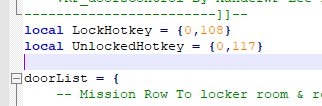
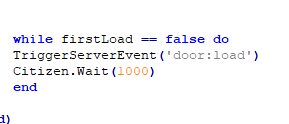
can anyone help me try to add the status text back
i dont like it when i cannot see if the door is locked or unlocked …
Where i need put this code ?
can someone explain me what is hash
on items.lua
How Can i add a door that is from an map mod ?
u need to open the xml file of the map, find the object and it s hash, after that put the coords of the doors and it s respective hash
Tank you very much was looking for this 
Hi J,
Just wondering I am new to Zap-hosting. I am using filezilla to change files I do not see the Server.lua file anywhere in the dunko ressources can u guide me to where it is?
Hello Does anyone know where the server.lua is in the dunko vrp to replace it?
This is a stand-alone resource just like Dunko’s Vrp. You have to add this to your server.cfg as a mod essentially and upload it into you resources folder
Thanks J,
I tried that i created a folder named doorspd containing server.lua and client .lua then i went to zap config panel and open server cfg and typed start doorpd. But when i went in the server it couldnt load it. When i came and see in the server config it moved under ressources from zap