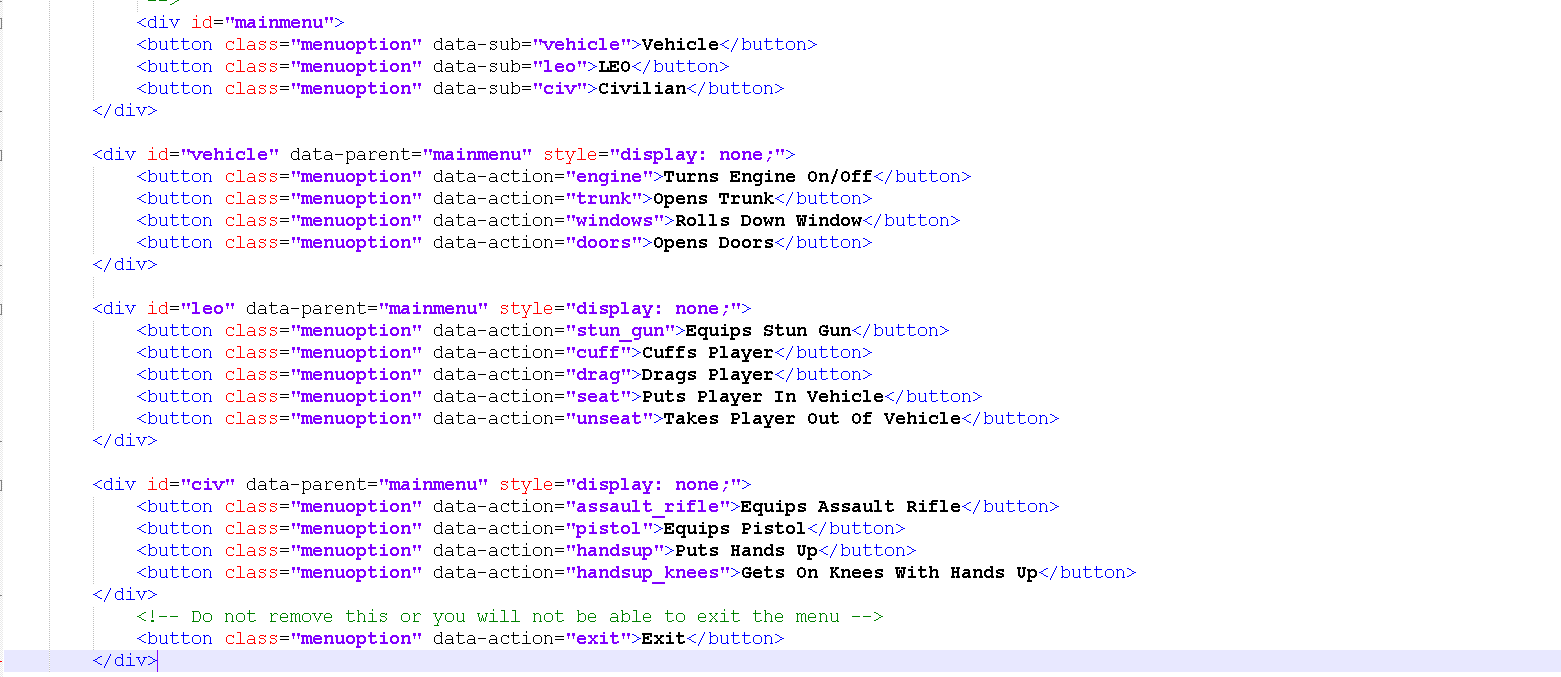so how does this really work so if i had something link to it like f2 to be my phone that pops up how could i make it work with this action menu that it will pop up once u hit that buttom can u make an example plz im just trying to fingure this out
Decon made example with handsup, follow that
You put an extra “>” should be:
<button onclick="ResetMenu()">Home</button>
Good Catch, I must have typed that out manually. I fixed it in my original post.
Could someone help me or join my discord? I have the stuff good for the names. But when I click on them it doesn’t do what it says… How do you make it do the action? And what do you need? Thanks again for making this.
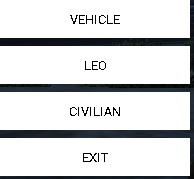

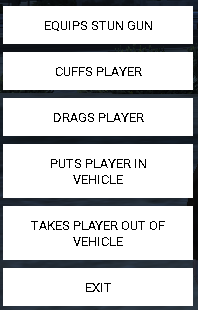
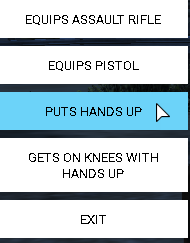
This is everything that I believe is relivent.
bruh u need to assign functtions to those differren buttons at the moment they dont do anything
Ok thanks. I’ll look up there.
So like this?
RegisterNUICallback( "ButtonClick", function( data, cb )
if ( data == "button1" ) then
chatPrint( "Button 1 pressed!" )
handsUp()
drawNotification("Button 1 just fired!")
elseif ( data == "button2" ) then
chatPrint( "Button 2 pressed!" )
elseif ( data == "button3" ) then
chatPrint( "Button 3 pressed!" )
elseif ( data == "button4" ) then
chatPrint( "Button 4 pressed!" )
elseif ( data == "exit" ) then
-- We toggle the ActionMenu and return here, otherwise the function
-- call below would be executed too, which would just open the menu again
ToggleActionMenu()
return
end
end -- you forgot this end ;)
Cause I did that and the handsup didn’t work…
You need to make the function. You can’t just put a function in there which does not do anything,
RegisterNUICallback( "ButtonClick", function( data, cb )
if ( data == "button1" ) then
handsUp()
elseif ( data == "button2" ) then
chatPrint( "Button 2 pressed!" )
elseif ( data == "button3" ) then
chatPrint( "Button 3 pressed!" )
elseif ( data == "button4" ) then
chatPrint( "Button 4 pressed!" )
elseif ( data == "exit" ) then
-- We toggle the ActionMenu and return here, otherwise the function
-- call below would be executed too, which would just open the menu again
ToggleActionMenu()
return
end
end -- you forgot to end the function ;)
That’s right ^^^^
local handsup = false
function handsUp()
local dict = "missminuteman_1ig_2"
RequestAnimDict(dict)
while not HasAnimDictLoaded(dict) do
Citizen.Wait(0)
end
if not handsup then
TaskPlayAnim(GetPlayerPed(-1), dict, "handsup_enter", 8.0, 8.0, -1, 50, 0, false, false, false)
handsup = true
else
handsup = false
ClearPedTasks(GetPlayerPed(-1))
end
end
Put this at the bottom of your code ^^
Could you just join my discord?? I’m not good at scripting anyways…
If you still need help with this just send me a PM.
Send me your discord link.
Been able to get a few buttons to work but i cant get my hands up and kneel to work. Here is code from cl_action and ui.html
https://pastebin.com/XNZQpm8x
Also does anyone know a source to find functions easily, for like windows, doors, fix, etc.
You’re trying to call a function but it is an event, you should be calling TriggerEvent( 'KneelHU' )
Thank you gonna try it out
That worked! Thank you. Would you happen to be able to release any functions? If not i understand.
Most functions are on here, what are you looking for in particular?
Windows, doors, trunk, the fix command, etc. just simple things like that. I have tried the windows from acl but couldnt get that event to work. Not sure why.
Edit: Also anything on a back button yet?
Try this:
<button onclick="ResetMenu()">Home</button>