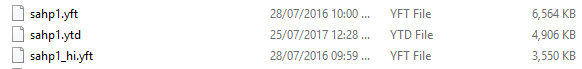to add to this, it would also depend on the type of ped as the MP ped has a LOT more information to save. And in general there is a lot of information to save regarding each vehicle.
Hello! and thanks you very much for your job!
I just have a question: is it possible to make my own vehicle list in the trainer like for Scorpion trainer? and put in there only my addons cars!
€dit: Also is it possible to change the command to open menu? I would like F6 instead of F1+F2 Nevermind, mistake!!!
I think you’re on the wrong trainer, F1+F2 is for Flatracer’s trainer.
yes noticed already, really sorry, nevermind the open command, but i still would like how to make my vehicle list showing Addons only like for Scorpion Trainer!
€dit: got it working! it is AWESOME!!!
If you want my trainer.html as example, just ask me i will post here if @TheStonedTurtle is ok!
€dit2: is there a way to remove the blips on the start menu map please?
How do I add admins to the list in “admin-server.lua”? I have added the steam “Hexs” in the format of “steam:(hex id)”. That doesn’t work. So then I added just the hex id’s into the quotations, and still no luck. There are multiple people on the list. Here is the code:
local admins = {
“11000010873DBF7”,
“11000010682077E”,
“11000010697591E”
}
- look in general.lua -->" local adminOnlyTrainer = false " change it to true
- add steam id’s with this format --> “steam:132001215dd341a”
it should work . GL 
Is that format the 64 ID turned into hex? That’s what I pasted above, but without the “steam:”. And one more question, I’ve been trying to put in addon vehicle mods into the trainer, and I have no luck with that. I edit the JavaScript file, and add in the data name for it, but it says invalid model. What is the “Data name” of a vehicle? Because the names I have used are in the Vehicle.Meta files. Thanks.
You are editing the static JSON tables at the bottom, correct?
Yes, that is correct.
{ “menuName” : “Albany Alpha”,“data”:{“action”: “ALPHA” }
Albany Alpha is the name in the menu, ALPHA is the model name that the game spawns in.
Addon vehicle example:
{ “menuName” : “SAHP Dodge Charger”,“data”:{“action”: “SAHP1” }
But see my question is, where do you get SAHP1? Is there something else I need to be doing? Because, all I’m doing for my add on vehicle are creating a new source folder, putting in the __resource.lua, that loads the vehicles.meta, carvariations.meta, carcols.meta, and one other thing.
Okay I see. Thank you. And can you offer me any assistance on my admin issue? For some reason, I can’t get that to work either. I am converting my Steam 64 ID to hex, and putting it into the lua file, but it says I’m not an admin.
local admins = {
“steam:11000010873DBF7”,
“steam:11000010682077E”,
“steam:11000010697591E”
}
Also make sure all letters in the string are lowercase.
identifier = string.lower(identifier)
identifier2 = string.upper(identifier)
if(adminList[identifier] or adminList[identifier2])then
Don’t gotta worry about the casing 
How did I not see that in the code : D
Hi, so I’ve tried everything listed for both problems I had, and neither work. Here are some pictures. just a note, for the plane add on, it does show up on the list, it just says invalid model.
I don’t see a vehicles.meta in your Supertanker resource, you need to define addon vehicles for them to work in GTA.
Don’t mean to be a dick but can you take this discussion to the help section/search the forums for help?
https://www.youtube.com/watch?v=j0BO4JFwd_Y - This is a video of editing default meta files. You could in theory just rip from a similar vehicle and adjust values for your liking.