GTA V version? Up to date
Up to date?
Legit or Pirate copy? Legit
Steam/CD/Social Club? Steam
Windows version? Windows 10
Did you try to delete caches.xml and try again? Yes
Error screenshot (if any)
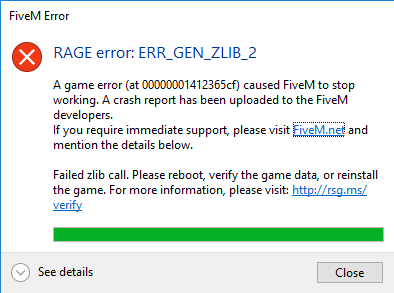
System specifications ?
What did you do to get this issue? Connecting to a server, loading fivem up
What server did you get this issue on? Personal
CitizenFX.log fileCitizenFX.log (15.8 KB)
.dmp files/report IDs [IDK what this}
If an issue with starting:
GTA V folder screenshot I verified the game cache on Steam so no biggy
GTA V/update/x64/dlcpacks screenshot I verified the game cache on Steam so no biggy
Filepath to FiveM folder C:\Users\My Account\AppData\Local\FiveM\FiveM.app
FiveM client folder screenshot I reinstalled it so no biggy
Did you try to disable/uninstall your Anti-virus? Yes
Also add what you already tried so far.
- Deleted the FiveM cache
- Attempted to re-install FiveM
- Looked up other post from the community