To receive support, please fill out the following template, and remove this top text.
GTA V version? Last
Up to date? Yes
Legit or Pirate copy? Legit
Steam/CD/Social Club? Steam
Windows version? 10 (Latest)
Did you try to delete caches.xml and try again? No just reinstall five m
Error screenshot (if any) http://prntscr.com/hwx72a
System specifications i5 , NVIDIA GeForce 630M , 4 RAM
What did you do to get this issue? i was playing with windows 7 , today i updated to windows 10 and stoped working
What server did you get this issue on? can’t even open the game
CitizenFX.log file CitizenFX.log (2.5 KB)
.dmp files/report IDs
If an issue with starting:
GTA V folder screenshotdon’t know where to get
GTA V/update/x64/dlcpacks screenshot http://prntscr.com/hwx8k8 // http://prntscr.com/hwx8ox
Filepath to FiveM folder !
FiveM client folder screenshot 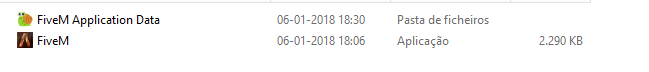
Did you try to disable/uninstall your Anti-virus? Nop
Also add what you already tried so far.
Reinstall several times the FIveM
i was playing on windows 7 , i had some trouble bcs Nvidia , but still able to play , than i started to get some bugs so decided to upgrade to windows 10 , can’t even play now , thanks for saying that we need windows 10 minimium