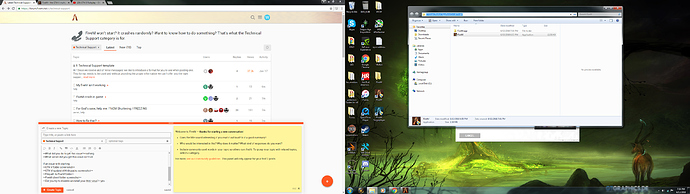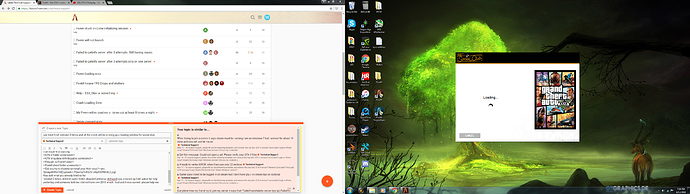To receive support, please fill out the following template, and remove this top text.
**GTA V version?**current
If an issue with starting:GTA V folder screenshot GTA V/update/x64/dlcpacks screenshot Filepath to FiveM folder FiveM client folder screenshot
Also add what you already tried so far.
reinstall 3 times, deleted cache folder, disabled antivirus, defraged cpu, cleaned up hdd, asked for help yesterday and someone told me i did not have c++ 2015 which i had and it was current. please help me
I don’t know how one would go about “defragging cpu” but send your citizenfx.log
[ 0] Initialized system mapping!
log into social club on the web site if you have two step authentication log in with it and then try again or remove it.
What about your C:/Users/your name/Documents/Rockstar Games/GTA V/launcher.log
GTA v launcher.log
[2018-06-13 19:22:14.194] [DISPLAY] Using DPI 96
social club launcher.log
[00000000] Tue Jun 12 18:19:00 2018
re-install fivem
when you download FiveM.exe you have to put in its own folder on your desktop, don’t run it directly in your downloads folder.
im running it from my desktop
i am having this exact same issue it started after fivem did an update this morning then closed itself now if i try and open it it just closes if i spam click it i will get to the social club and then to the “we’re getting there and it will be worth the wait” screen with the loading circle that stays up for about 1 sec then closes itself i have fresh installed everything
still havent figured out what is going on, imma need some voice instructions/walkthrough or something
system
July 15, 2018, 12:41am
13
This topic was automatically closed 30 days after the last reply. New replies are no longer allowed.