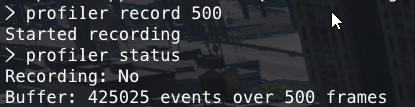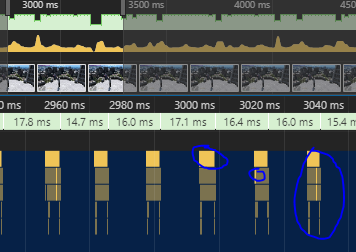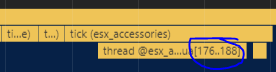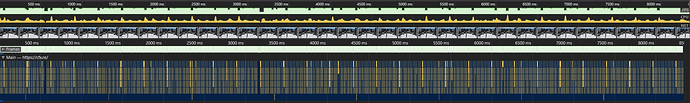Fedefw
1
Hi!, Here a Short tutorial of how to use the profiler command in the F8 FiveM console to detect Hitch Warning alerts in you FiveM Server!
You can see which scripts are giving you the “Hitch Warnings” in the FiveM F8 Console, you have to do the following:
Type in the F8 Console: profiler record 500 (500 = frames you want record, if you want to record more frames only type the frames you want to record)
Let FiveM record the frames (You can watch the status only typing: profiler status)
[Screenshot]
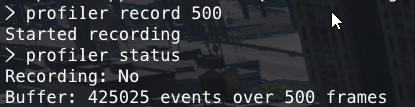
Finally, when in the profiler status appear 500/500, you can watch the info typing in the F8 Console:
profiler view
Then you are going to see a screen like this
[Screenshot]
If you want to watch the scripts that are delaying the server you have to do zoom in the yellow lines
[Screenshot]
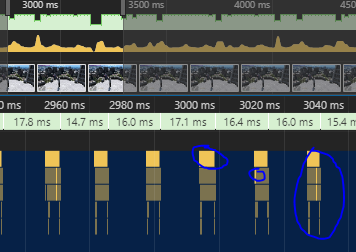
Then you have to fix the lines that appear in the yellow lines
[Screen]
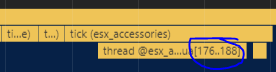
Or delete the resource if you want.
If someone needs help, please ask me here in the comments and i am going to be asking to the people who have doubts!
4 Likes
Some further reading for anyone interested:
1 Like
… but running the profiler on the client won’t tell you anything about the server?!
So this tutorial is very much wrong.
2 Likes
Well it could tell which client side scripts are shitty. But yes I do agree you need to run the profiler on the server to determine hitch warnings.
Isigar
5
Is there any option to check what cause server hitch errors?
Isigar
7
If i get it right that mean that if i start profiler at server console its get server-side profile?
Isigar
9
When i start profiler when are more then 3 players at server, server shoutdown with error, thats not good to use… Any solution?
I keep getting this screen when pasting the url in chrome
kenta18
11
Try latest channel, it works.