Im sorry I was looking to put his code into your RichPresence code so it was one resource, however I ended up making to resources works like a charm  Thanks both of you!
Thanks both of you!
i never made a richpresence resource… i’ve contributed to the fivem discord rich presence implementation, which is quite different  .
.
Ah, sorry about that well thanks for the help and the quick reply reguardless
I tried it but it didn’t work. Sad, it was a pretty cool idea.
It works fine. You probably didn’t setup the Discord application correctly.
Please provide information instead of just saying “it doesn’t work”.
I don’t know if i’ll get called a scum for reposting this but i worked on it for a while and thought i would share it. It combines the code from this post “Location Display for Discord Rich Presence” by @ IllusiveTea, the discord asset natives shown here and some touches of my own.  .
.
UPDATE:
- Before if you where in a Add-On Vehicle it would display “NULL”, it now displays “Add-On Vehicle”.
- Simplified things when retrieving the VehName.
- Fixed the __resource.lua being empty when using the download at the bottom.
- Removed the comments after the 2nd Citizen.CreateThread.
- Reduced the update time from 15sec to 10sec
UPDATE #2:
- Instead of saying “Add-On Vehicle” it displays the text defined by in the vehicles.meta
(e.x. <“gameName”>2017_Ford_GT</“gameName”>, displays: 2017 Ford GT)
__resource.lua:
resource_manifest_version '44febabe-d386-4d18-afbe-5e627f4af937'
client_script 'client.lua'
Client.lua:
Citizen.CreateThread(function()
while true do
SetDiscordAppId(123456789012345678) --Discord app id
SetDiscordRichPresenceAsset('Big_Picture') --Big picture asset name
SetDiscordRichPresenceAssetText('Big picture text.') --Big picture hover text
SetDiscordRichPresenceAssetSmall('small_picture') --Small picture asset name
SetDiscordRichPresenceAssetSmallText('Small picture text') --Small picture hover text
Citizen.Wait(600000) --How often should this script check for updated assets? (in MS)
end
end)
--No Need to mess with anything pass this point!
Citizen.CreateThread(function()
while true do
local VehName = GetLabelText(GetDisplayNameFromVehicleModel(GetEntityModel(GetVehiclePedIsUsing(PlayerPedId()))))
if VehName == "NULL" then VehName = GetDisplayNameFromVehicleModel(GetEntityModel(GetVehiclePedIsUsing(PlayerPedId()))) end
local x,y,z = table.unpack(GetEntityCoords(PlayerPedId(),true))
local StreetHash = GetStreetNameAtCoord(x, y, z)
local pId = GetPlayerServerId(PlayerId())
local pName = GetPlayerName(PlayerId())
Citizen.Wait(10000)
if StreetHash ~= nil then
StreetName = GetStreetNameFromHashKey(StreetHash)
if IsPedOnFoot(PlayerPedId()) and not IsEntityInWater(PlayerPedId()) then
if IsPedSprinting(PlayerPedId()) then
SetRichPresence("ID: "..pId.." | "..pName.." is sprinting down "..StreetName)
elseif IsPedRunning(PlayerPedId()) then
SetRichPresence("ID: "..pId.." | "..pName.." is running down "..StreetName)
elseif IsPedWalking(PlayerPedId()) then
SetRichPresence("ID: "..pId.." | "..pName.." is walking down "..StreetName)
elseif IsPedStill(PlayerPedId()) then
SetRichPresence("ID: "..pId.." | "..pName.." is standing on "..StreetName)
end
elseif GetVehiclePedIsUsing(PlayerPedId()) ~= nil and not IsPedInAnyHeli(PlayerPedId()) and not IsPedInAnyPlane(PlayerPedId()) and not IsPedOnFoot(PlayerPedId()) and not IsPedInAnySub(PlayerPedId()) and not IsPedInAnyBoat(PlayerPedId()) then
local MPH = math.ceil(GetEntitySpeed(GetVehiclePedIsUsing(PlayerPedId())) * 2.236936)
if MPH > 50 then
SetRichPresence("ID: "..pId.." | "..pName.." is speeding down "..StreetName.." at "..MPH.."MPH in a "..VehName)
elseif MPH <= 50 and MPH > 0 then
SetRichPresence("ID: "..pId.." | "..pName.." is cruising down "..StreetName.." at "..MPH.."MPH in a "..VehName)
elseif MPH == 0 then
SetRichPresence("ID: "..pId.." | "..pName.." is parked on "..StreetName.." in a "..VehName)
end
elseif IsPedInAnyHeli(PlayerPedId()) or IsPedInAnyPlane(PlayerPedId()) then
if IsEntityInAir(GetVehiclePedIsUsing(PlayerPedId())) or GetEntityHeightAboveGround(GetVehiclePedIsUsing(PlayerPedId())) > 5.0 then
SetRichPresence("ID: "..pId.." | "..pName.." is flying over "..StreetName.." in a "..VehName)
else
SetRichPresence("ID: "..pId.." | "..pName.." is landed at "..StreetName.." in a "..VehName)
end
elseif IsEntityInWater(PlayerPedId()) then
SetRichPresence("ID: "..pId.." | "..pName.." is swimming")
elseif IsPedInAnyBoat(PlayerPedId()) and IsEntityInWater(GetVehiclePedIsUsing(PlayerPedId())) then
SetRichPresence("ID: "..pId.." | "..pName.." is sailing in a "..VehName)
elseif IsPedInAnySub(PlayerPedId()) and IsEntityInWater(GetVehiclePedIsUsing(PlayerPedId())) then
SetRichPresence("ID: "..pId.." | "..pName.." is in a yellow submarine")
end
end
end
end)
5MDiscordRPv3.zip (1.1 KB)
Notice: Please allow up to 1 minute for the script to fully display the correct details
Huh? Read the post and it tells you how to do it.
I followed the steps but i want to learn me if you can , how can i make like in the picture above , i mean to see the name in game, the ID in game(the number) and players like: 1/32 . Thank you !
name = GetPlayerName(PlayerId())
id = GetPlayerServerId(PlayerId())
Thank you . I tryed , i’ve made like this: https://imgur.com/a/aUHsAQb and it didn’t work . Can you help me out ? Thank you !
If you’re trying to use the name and id var in the SetDiscordRichPresenceAssetText text string you must enclose it in "..
ex: SetDiscordRichPresenceAssetText("ID: "..id.." | "..name.." ")
I have never tested if you can put a variable in the image texts but that is how you would do it
Super useful.
Thanks so much for making this I’ve been trying to figure it out for so long!
When you mean “roleplay names” do you mean names given to you by esx, vrp, etc? or the users steam name?
I fixed it, its for ESX.
Love this mate!
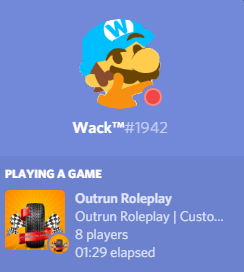
Love it, thank you  Image is just for now while i find someone to make me a better one, was taken from google.
Image is just for now while i find someone to make me a better one, was taken from google.
good release cutie
does not work
Discribe any errors because this sounds like user error