Aight! So many of you guys asked how to stream maps which is really easy thing to do.
Well i’m gonna show you the detailed process!
1 - Download the maps.
2 - Make a folder in FiverebornServer_dir/resources and name it maps
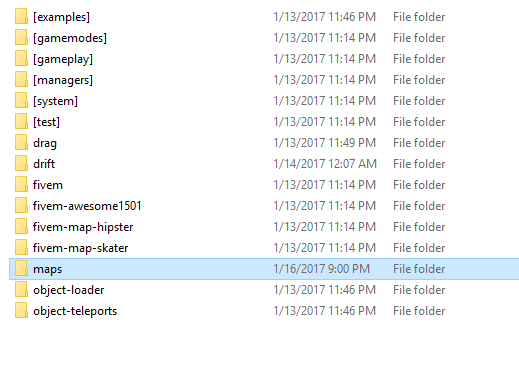
3 - Make a “stream” folder and put the image files youve downloaded with your maps which should be in yourmap/images/v/
4 - Paste map files into “maps” folder and delete all meta files except images.meta and any other meta file that came with ur maps. Name that file “gta.meta”
5 - Then make a __resource.lua file and add for example:
replace_level_meta 'gta'
files {
'gta.meta',
'akina.json',
'dragon.json',
'usui.json',
'gokart.json',
'images.meta',
'v.rpf',
'water.xml' -- isnt really neccessary unless you want the water to be for example gone :smiley:
}
6 - Open your gta.meta file and now press Ctrl+F and search for “images.meta”
Once you found it you will probably see
![]()
change “usermaps” to “resources” and “akina” to “maps” which is the place where your image files are.
7 - Do the previous thing for “water.xml” file and all .json files too so it looks like. Also don’t forget to change the location your v.rpf file in “images.meta” file :
<item>
<filename>resources://maps/akina.json</filename>
<fileType>ARCHETYPE_FILE</fileType>
</item>`
8 - Now add this for all your .json files - change akina to whatever your .json file is supposed to be called:
<item>
<filename>resources://maps/akina.json</filename>
<fileType>ARCHETYPE_FILE</fileType>
</item>`
9 - After you saved that open “citmp-server.yml” file and add " - maps" to AutoStartResources and save it 
10 - Clear your cache folder and youre done!
Start up your server and do whatever you want to!



 (this one:
(this one: