@Zulfurix you should make a YouTube tutorial on this explaining it lol
doesn’t work for me i did everything u said and tripled check and still not working i cant even get in the car and if i do it crashes my game 
Hello! So i did exactly like you and when i want to spawn car it sais “Invalid Model”!
Can someone help me please? @Zulfurix
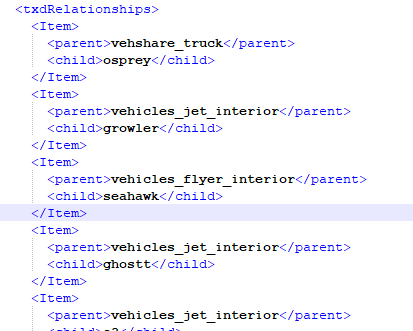
What i can do for this?
hey i made it like you sad but the cars are still so can you help me ?
here is the part in the vehicle.meta
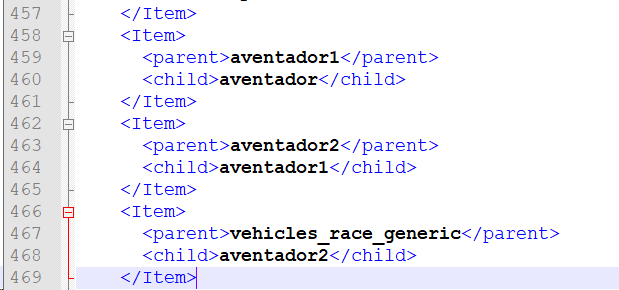 for the aventador
for the aventadorfor the mustang pls help me
I tried this with a boat but there is nothing between de txtRelationships… How can I fix it?
I tried using what you did but then with the name of the boat and vehicles_dom_interior but that didn’t link the textures either. Could you help me?
Hi All,
I’ll try to do this with Peds, but I have question about this last part in .meta file.
I can’t find anything about “parent” and how it should look like for peds.
If it’s possible to change size of Peds in the same way as in Vehicels (split)?
Or maybe there is diffrent way to resize Peds?
Thanks for any help and it’s really good tutorial Zulfurix.
Brilliant write up, clear and concise, worked first time.
The only question I have is, how do i disable the liveries? I want normal colors only…
Not quite…
<Item>
<parent>f12ber1</parent>
<child>f12ber</child>
</Item>
<Item>
<parent>vehicles_race_generic</parent>
<child>f12ber1</child>
</Item>
…or just open .ytd file and reduce 4k tire textures and other non sense… 

Lower the res of the picture
I like this too much.
Noted. I’ve changed the title to make it clear that this is to avoid texture compression
I resized a mod but lights, dashboard are broken and there is a text in the middle of tires. It’s okay on single player but on five m it looks like I described. Can you help me?
The mail file is 16.7 so I made 2 files, 8.0 and 8.7 mbs.
<txdRelationships>
<Item>
<parent>agerarsc1</parent>
<child>agerarsc</child>
</Item>
<Item>
<parent>vehicles_comet_interior</parent>
<child>agerarsc1</child>
</Item>
</txdRelationships>
It’s like this on vehicles meta.
Great tutorial!
One thing to note for people who have more than 3 texture dictionaries trying to link them in vehicles.meta should use the following format:
<txdRelationships>
<Item>
<parent>file2</parent>
<child>file1</child>
</Item>
<Item>
<parent>file3</parent>
<child>file2</child>
</Item>
<Item>
<parent>file4</parent>
<child>file3</child>
</Item>
<Item>
<parent>vehicles_jet_interior</parent>
<child>file4</child>
</Item>
</txdRelationships>
Notice how the largest NUMBER file is at the bottom, and moving up, it’s minus 1, then minus 0 for the filenumber
Hope this doesn’t confuse anyone more!
Cheers!
how to texture compress?
I have nothing for txdRelationships in any of my vehicles.meta… whats the fix?
add it in
@Zulfurix Ty for the guide.
But how split not vehicles, but maps assets?
I followed the steps and can suscessfully split the *.ytd files. But it stills flicking textures.
The map don’t have .meta format file. I found the same names on many .ytyp files, on that format:
<?xml version="1.0" encoding="UTF-8" standalone="no"?>
<CMapTypes>
<extensions/>
<archetypes>
<Item type="CBaseArchetypeDef">
<lodDist value="7000.00000000"/>
<flags value="0"/>
<specialAttribute value="0"/>
<bbMin x="-1.08226000" y="-7.16303000" z="-3.34961000"/>
<bbMax x="1.08225000" y="7.16263000" z="3.34961000"/>
<bsCentre x="-0.00000173" y="-0.00020146" z="-0.00000238"/>
<bsRadius value="7.98106000"/>
<hdTextureDist value="2000.00000000"/>
<name>d_billboard_a</name>
<textureDictionary>roadmap_texture</textureDictionary>
<clipDictionary/>
<drawableDictionary/>
<physicsDictionary/>
<assetType>ASSET_TYPE_DRAWABLE</assetType>
<assetName>d_billboard_a</assetName>
<extensions/>
</Item>
<Item type="CBaseArchetypeDef">
<lodDist value="7000.00000000"/>
<flags value="0"/>
<specialAttribute value="0"/>
<bbMin x="-4.25791000" y="-5.67346000" z="-3.10336000"/>
<bbMax x="3.89550000" y="5.35881000" z="3.10336000"/>
<bsCentre x="-0.18120500" y="-0.15732700" z="-0.00000048"/>
<bsRadius value="7.52849000"/>
<hdTextureDist value="2000.00000000"/>
<name>d_statue</name>
<textureDictionary>roadmap_texture</textureDictionary>
<clipDictionary/>
<drawableDictionary/>
<physicsDictionary/>
<assetType>ASSET_TYPE_DRAWABLE</assetType>
<assetName>d_statue</assetName>
<extensions/>
</Item>
</archetypes>
<name>roadmap_texturedetails</name>
<dependencies/>
<compositeEntityTypes/>
</CMapTypes>
i splited the file intyo:
roadmap_texture1.ytd till roadmap_texture7.ytd
The big problem is how i edit those files.
Any tip how deal to then, please?
Thank you!!!
Is it possible to do this for props and peds? If anyone knows either I would really appreciate it. There are a lot of peds that are over the 16mb limit and some custom props for specific map mods are over the limit as well.


